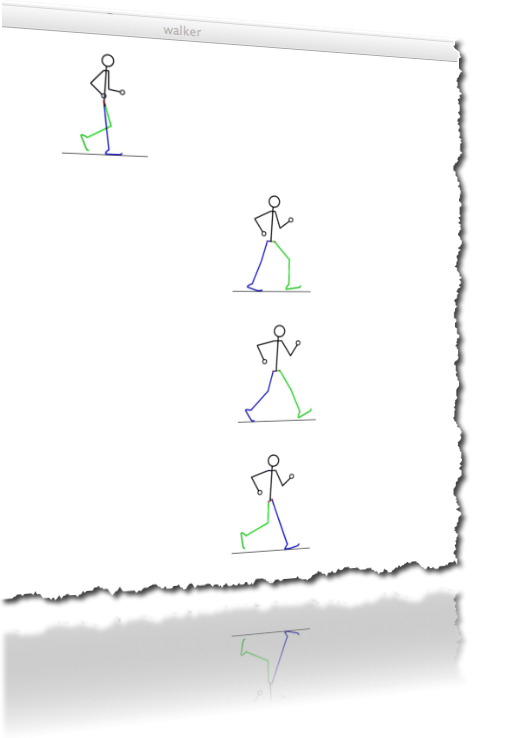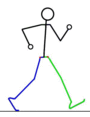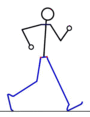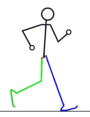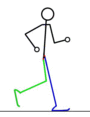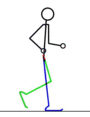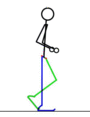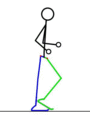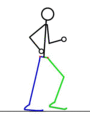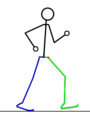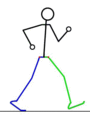Difference between revisions of "CSC111 Animating A Stick Figure"
(→Step 1) |
|||
| Line 291: | Line 291: | ||
</source> | </source> | ||
<br /> | <br /> | ||
| − | ==Step | + | ==Step 6: Forward and Backward== |
<br /> | <br /> | ||
<source lang="python"> | <source lang="python"> | ||
| + | from graphics import * | ||
| + | import random | ||
| + | |||
| + | W = 800 | ||
| + | H = 600 | ||
| + | |||
| + | class StickFig: | ||
| + | def __init__( self, x, y, index=0 ): | ||
| + | self.index = ( abs( index ) )%10 # frame index | ||
| + | self.image = Image( Point( x, y ), "walk0.gif" ) | ||
| + | |||
| + | def draw( self, win ): | ||
| + | self.win = win | ||
| + | self.image.draw( win ) | ||
| + | |||
| + | def move( self, dx=5 ): | ||
| + | global W, H | ||
| + | dx = dx + random.choice( [-1, -2, 1, 2 ] ) | ||
| + | x = self.image.getAnchor().getX() | ||
| + | y = self.image.getAnchor().getY() | ||
| + | |||
| + | # make figure "wrap around edge of window" | ||
| + | if x > W + self.image.getWidth(): | ||
| + | dx = -W -self.image.getWidth() | ||
| + | elif x < -self.image.getWidth(): | ||
| + | dx = +W +self.image.getWidth() | ||
| + | # keep track of the old image | ||
| + | tempImage = self.image | ||
| + | |||
| + | # draw a new image on top of old one | ||
| + | if dx > 0: | ||
| + | self.index = (self.index+1) % 10 | ||
| + | else: | ||
| + | self.index = (self.index-1) % 10 | ||
| + | self.image = Image( Point( x+dx, y ), "walk%d.gif" % self.index ) | ||
| + | self.image.draw( self.win ) | ||
| + | |||
| + | # erase the old image (this avoids the flicker) | ||
| + | tempImage.undraw() | ||
| + | |||
| + | |||
| + | |||
| + | def main(): | ||
| + | global H, W | ||
| + | win = GraphWin( "Stick Figure", W, H ) | ||
| + | |||
| + | sticks = [] | ||
| + | for i in range( 4 ): | ||
| + | stick = StickFig( W/4, (i+1)*H / 5, i*3 ) | ||
| + | stick.draw( win ) | ||
| + | sticks.append( stick ) | ||
| + | |||
| + | while True: | ||
| + | for i,stick in enumerate( sticks ): | ||
| + | if i==0: | ||
| + | stick.move( -5 ) | ||
| + | else: | ||
| + | stick.move() | ||
| + | |||
| + | if win.checkMouse() != None: | ||
| + | break | ||
| + | |||
| + | win.getMouse() | ||
| + | win.close() | ||
| + | |||
| + | |||
| + | main() | ||
</source> | </source> | ||
<br /> | <br /> | ||
| + | |||
==Step 1== | ==Step 1== | ||
Revision as of 09:24, 6 December 2011
--D. Thiebaut 21:49, 2 December 2011 (EST)
Contents
Original Image
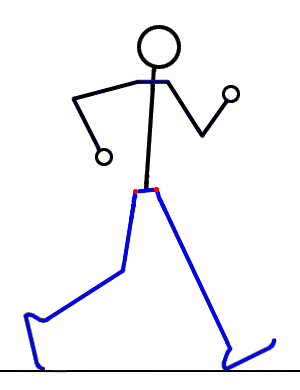
Taken from www.eracewalk.com
Split into frames
- Use an online splitter, such as gifninja.com
Resulting 10 Gif Images
- Once split, the individual images are transformed into individual gif files, and reduced in size:
Step by Step Approach
Step 1: Make the figure appear
from graphics import *
W = 800
H = 600
class StickFig:
def __init__( self, x, y ):
self.index = 0 # frame index
self.image = Image( Point( x, y ), "walk0.gif" )
def draw( self, win ):
self.image.draw( win )
def move( self, dx ):
return
def main():
global H, W
win = GraphWin( "Stick Figure", W, H )
stick = StickFig( W/4, H/2 )
stick.draw( win )
win.getMouse()
win.close()
main()
Step 2: Make figure walk
- Note: we capture the graphics window win in draw() so that we can draw a new image in the move() method. We could also have passed win to move, but it's less logical if we do so...
from graphics import *
W = 800
H = 600
class StickFig:
def __init__( self, x, y ):
self.index = 0 # frame index
self.image = Image( Point( x, y ), "walk0.gif" )
def draw( self, win ):
self.win = win
self.image.draw( win )
def move( self, dx ):
x = self.image.getAnchor().getX()
y = self.image.getAnchor().getY()
self.image.undraw()
self.index = (self.index+1) % 10
self.image = Image( Point( x+dx, y ), "walk%d.gif" % self.index )
self.image.draw( self.win )
def main():
global H, W
win = GraphWin( "Stick Figure", W, H )
stick = StickFig( W/4, H/2 )
stick.draw( win )
while True:
stick.move( 3 )
if win.checkMouse() != None:
break
win.getMouse()
win.close()
main()
Step 3: remove flicker
from graphics import *
W = 800
H = 600
class StickFig:
def __init__( self, x, y ):
self.index = 0 # frame index
self.image = Image( Point( x, y ), "walk0.gif" )
def draw( self, win ):
self.win = win
self.image.draw( win )
def move( self, dx ):
x = self.image.getAnchor().getX()
y = self.image.getAnchor().getY()
# keep track of the old image
tempImage = self.image
# draw a new image
self.index = (self.index+1) % 10
self.image = Image( Point( x+dx, y ), "walk%d.gif" % self.index )
self.image.draw( self.win )
# erase the old image (this avoids the flicker)
tempImage.undraw()
def main():
global H, W
win = GraphWin( "Stick Figure", W, H )
stick = StickFig( W/4, H/2 )
stick.draw( win )
while True:
stick.move( 3 )
if win.checkMouse() != None:
break
win.getMouse()
win.close()
main()
Step 4: Wrap Around Edges
from graphics import *
W = 800
H = 600
class StickFig:
def __init__( self, x, y ):
self.index = 0 # frame index
self.image = Image( Point( x, y ), "walk0.gif" )
def draw( self, win ):
self.win = win
self.image.draw( win )
def move( self, dx ):
global W, H
x = self.image.getAnchor().getX()
y = self.image.getAnchor().getY()
# make figure "wrap around edge of window"
if x > W + self.image.getWidth():
dx = -W -self.image.getWidth()
# keep track of the old image
tempImage = self.image
# draw a new image
self.index = (self.index+1) % 10
self.image = Image( Point( x+dx, y ), "walk%d.gif" % self.index )
self.image.draw( self.win )
# erase the old image (this avoids the flicker)
tempImage.undraw()
def main():
global H, W
win = GraphWin( "Stick Figure", W, H )
stick = StickFig( W/4, H/2 )
stick.draw( win )
while True:
stick.move( 3 )
if win.checkMouse() != None:
break
win.getMouse()
win.close()
main()
Step 5: A Group of Stick Figures
from graphics import *
W = 800
H = 600
class StickFig:
def __init__( self, x, y, index=0 ):
# if index is != 0, then the figure starts with a frame other than
# the first one. Prevents figures from having same behavior when
# a group of them is on the screen.
self.index = ( abs( index ) )%10 # frame index
self.image = Image( Point( x, y ), "walk0.gif" )
def draw( self, win ):
self.win = win
self.image.draw( win )
def move( self, dx ):
global W, H
x = self.image.getAnchor().getX()
y = self.image.getAnchor().getY()
# make figure "wrap around edge of window"
if x > W + self.image.getWidth():
dx = -W -self.image.getWidth()
# keep track of the old image
tempImage = self.image
# draw a new image on top of old one
self.index = (self.index+1) % 10
self.image = Image( Point( x+dx, y ), "walk%d.gif" % self.index )
self.image.draw( self.win )
# erase the old image (this avoids the flicker)
tempImage.undraw()
def main():
global H, W
win = GraphWin( "Stick Figure", W, H )
sticks = []
for i in range( 4 ):
stick = StickFig( W/4, (i+1)*H / 5, i*3 )
stick.draw( win )
sticks.append( stick )
while True:
for stick in sticks:
stick.move( 10 )
if win.checkMouse() != None:
break
win.getMouse()
win.close()
main()
Step 6: Forward and Backward
from graphics import *
import random
W = 800
H = 600
class StickFig:
def __init__( self, x, y, index=0 ):
self.index = ( abs( index ) )%10 # frame index
self.image = Image( Point( x, y ), "walk0.gif" )
def draw( self, win ):
self.win = win
self.image.draw( win )
def move( self, dx=5 ):
global W, H
dx = dx + random.choice( [-1, -2, 1, 2 ] )
x = self.image.getAnchor().getX()
y = self.image.getAnchor().getY()
# make figure "wrap around edge of window"
if x > W + self.image.getWidth():
dx = -W -self.image.getWidth()
elif x < -self.image.getWidth():
dx = +W +self.image.getWidth()
# keep track of the old image
tempImage = self.image
# draw a new image on top of old one
if dx > 0:
self.index = (self.index+1) % 10
else:
self.index = (self.index-1) % 10
self.image = Image( Point( x+dx, y ), "walk%d.gif" % self.index )
self.image.draw( self.win )
# erase the old image (this avoids the flicker)
tempImage.undraw()
def main():
global H, W
win = GraphWin( "Stick Figure", W, H )
sticks = []
for i in range( 4 ):
stick = StickFig( W/4, (i+1)*H / 5, i*3 )
stick.draw( win )
sticks.append( stick )
while True:
for i,stick in enumerate( sticks ):
if i==0:
stick.move( -5 )
else:
stick.move()
if win.checkMouse() != None:
break
win.getMouse()
win.close()
main()
Step 1
Step 1
Step 1
Step 1
Step 1
Finished Source Code
from graphics import *
import time
import random
class Walker:
def __init__( self, x, y, index=0 ):
self.current = index
self.image = None
self.x = x
self.y = y
def move( self, dx, dy ):
x, y = self.x, self.y
if self.image != None:
x = self.image.getAnchor().getX()
y = self.image.getAnchor().getY()
self.image.undraw()
if dx > 0:
self.current = ( self.current + 1 ) % 10
else:
self.current = ( self.current + 10 - 1 ) % 10
self.image = Image( Point( x+dx, y+dy ),
"walk30_%d.gif" % self.current )
self.image.draw( self.win )
def draw( self, win ):
self.win = win
if self.image == None:
self.image = Image( Point( self.x, self.y ),
"walk%d.gif" % self.current )
self.image.draw( win )
def justOne():
W = 800
H = 600
win = GraphWin( "walker", W, H )
walker = Walker( W/2, H/ 2 )
walker.draw( win )
while True:
walker.move( 5, 0 )
time.sleep( 0.2 )
win.getMouse()
win.close()
def several():
W = 800
H = 600
win = GraphWin( "walker", W, H )
walkers = []
for i in range( 4 ):
walkers.append( Walker( W/2, 140 * i + 70, (i*2)%10 ) )
for walker in walkers:
walker.draw( win )
while True:
for i, walker in enumerate( walkers ):
if i == 0:
walker.move( -5, 0 )
else:
walker.move( 5+random.choice( [0,1,2,3] ), 0 )
win.getMouse()
win.close()
def main():
#justOne()
several()
main()