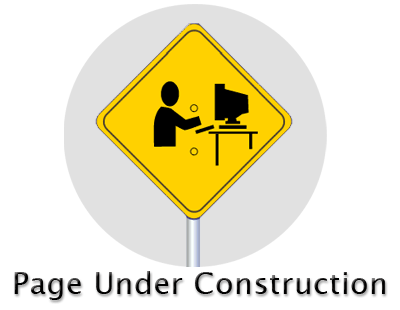Difference between revisions of "CSC231 Lab 4"
(→Tutorials) |
|||
| Line 6: | Line 6: | ||
[[Image:ArduinoStamp.jpg | right]] | [[Image:ArduinoStamp.jpg | right]] | ||
© D. Thiebaut, 2008 | © D. Thiebaut, 2008 | ||
| + | |||
==Arduino== | ==Arduino== | ||
| Line 24: | Line 25: | ||
* [http://www.ladyada.net/learn/arduino/lesson2.html Lesson 2]. Do the whole lesson. Save to your memory stick whenever you are asked to save your sketch. Do the exercises at the end (and turn the lights off for Exercise 3!) | * [http://www.ladyada.net/learn/arduino/lesson2.html Lesson 2]. Do the whole lesson. Save to your memory stick whenever you are asked to save your sketch. Do the exercises at the end (and turn the lights off for Exercise 3!) | ||
* [http://www.ladyada.net/learn/arduino/lesson4.html Lesson 4]. Do the whole lesson, and stop when you get to the Pythagorean party section. Just for kicks, check the section labeled '''Introduction to types, part 2''', do you recognize anything? :-) | * [http://www.ladyada.net/learn/arduino/lesson4.html Lesson 4]. Do the whole lesson, and stop when you get to the Pythagorean party section. Just for kicks, check the section labeled '''Introduction to types, part 2''', do you recognize anything? :-) | ||
| + | |||
| + | ==Wiki Page== | ||
| + | |||
| + | * Go to the Student Wiki-Page portal for the class: http://tango.csc.smith.edu/classwiki/index.php/CSC231_Page | ||
| + | * Study the "A quick tutorial on the basic elements of a wiki page", and look at its code by editing it (don't modify anything) | ||
| + | * Create a new page starting with the '''231a-xx''' link you will find on the portal page. | ||
| + | * Define several sections: | ||
| + | ** A project section | ||
| + | *** A project ideas subsection | ||
| + | ** A demos and examples section | ||
| + | ** A resource section | ||
| + | * In the resource section, create links to the tutorials/lessons you just went through | ||
| + | * In the demos and examples section, copy/paste the code of the sketches you have created In the Arduino part of the lab. | ||
| + | * Add a picture of the Decemilia Arduino to your page (be efficient!) | ||
| + | |||
| + | ==Lab Report== | ||
| + | The lab report is the wiki page you just created, plus a list of project ideas in the project sections. | ||
| + | |||
| + | The report is due a week after the lab, next Friday | ||
| + | |||
| + | I would like you to do some research and think of ideas of simple projects you can build around the Arduino. The idea is to use the input/output ports of the Arduino chip and write an assembly language program that will monitor the inputs and control the outputs so that your project "does something interesting." :-) | ||
Revision as of 14:18, 25 September 2008
CSC 231 Lab # 4
© D. Thiebaut, 2008
Arduino
You will find information on how to setup the Arduino software on a Mac and on a Linux box [[CSC231 Links and Resources | here]. These represent the step I took to install the software on my machines. I didn't document installing under Windows as the Web has very good coverage of these steps.
Setup
- Boot your PC with the Ubuntu LiveCD which you will have received.
- Go to the /root folder, find the Arduino software and star the IDE
- Connect the USB cable to the computer, and the Arduino to the USB cable
Tutorials
Follow the very nice tutorial pages from the page located at http://ladyada.net/learn/arduino/ :
- Lesson 1: Skip the first part, and go to the Startup! Section.
- Lesson 2. Do the whole lesson. Save to your memory stick whenever you are asked to save your sketch. Do the exercises at the end (and turn the lights off for Exercise 3!)
- Lesson 4. Do the whole lesson, and stop when you get to the Pythagorean party section. Just for kicks, check the section labeled Introduction to types, part 2, do you recognize anything? :-)
Wiki Page
- Go to the Student Wiki-Page portal for the class: http://tango.csc.smith.edu/classwiki/index.php/CSC231_Page
- Study the "A quick tutorial on the basic elements of a wiki page", and look at its code by editing it (don't modify anything)
- Create a new page starting with the 231a-xx link you will find on the portal page.
- Define several sections:
- A project section
- A project ideas subsection
- A demos and examples section
- A resource section
- A project section
- In the resource section, create links to the tutorials/lessons you just went through
- In the demos and examples section, copy/paste the code of the sketches you have created In the Arduino part of the lab.
- Add a picture of the Decemilia Arduino to your page (be efficient!)
Lab Report
The lab report is the wiki page you just created, plus a list of project ideas in the project sections.
The report is due a week after the lab, next Friday
I would like you to do some research and think of ideas of simple projects you can build around the Arduino. The idea is to use the input/output ports of the Arduino chip and write an assembly language program that will monitor the inputs and control the outputs so that your project "does something interesting." :-)