Difference between revisions of "CSC103 Homework 4 Fall 2012"
(→Problem #1) |
|||
| (7 intermediate revisions by the same user not shown) | |||
| Line 34: | Line 34: | ||
; | ; | ||
| − | counter: | + | counter: 10 |
sum: 0 | sum: 0 | ||
| Line 75: | Line 75: | ||
Just to verify that the program works, copy/paste its code into the simulator (click [http://cs.smith.edu/~thiebaut/classes/103/applets.htm here] to get the applets). Run the program by selecting the '' '''fastest speed''' '', and then clicking on '''Run'''. | Just to verify that the program works, copy/paste its code into the simulator (click [http://cs.smith.edu/~thiebaut/classes/103/applets.htm here] to get the applets). Run the program by selecting the '' '''fastest speed''' '', and then clicking on '''Run'''. | ||
| + | <br /> | ||
| + | |||
;Question 1 | ;Question 1 | ||
: How many instructions are executed by the processor to compute the sum? In other words, from the time the processor executes the first '''jmp start''' instruction, to the time it executes '''hlt''', how many instructions will it have executed, including the first and last? Be precise in your answer! | : How many instructions are executed by the processor to compute the sum? In other words, from the time the processor executes the first '''jmp start''' instruction, to the time it executes '''hlt''', how many instructions will it have executed, including the first and last? Be precise in your answer! | ||
| Line 85: | Line 87: | ||
;Question 3 | ;Question 3 | ||
:How many instructions are executed by the processor to compute the sum of 0 to 100? | :How many instructions are executed by the processor to compute the sum of 0 to 100? | ||
| + | <br /> | ||
;Question 4 | ;Question 4 | ||
| Line 91: | Line 94: | ||
;As a reminder, | ;As a reminder, | ||
*0.001 sec = 1 ms (millisecond). | *0.001 sec = 1 ms (millisecond). | ||
| − | *0.000001 sec = 1 | + | *0.000001 sec = 1 µs (microsecond). |
* 0.000000001 sec = 1 ns (nanosecond). | * 0.000000001 sec = 1 ns (nanosecond). | ||
| + | |||
| + | <br /> | ||
==Submission== | ==Submission== | ||
| Line 137: | Line 142: | ||
===Recommentations=== | ===Recommentations=== | ||
| − | * Keep an eye for efficiency, | + | * Keep an eye for efficiency. A shorter program is usually better than a longer one, but a short program that does not compute the right answer is worth much less than a longer program that computes the correct information. |
* Test your program with the simulator | * Test your program with the simulator | ||
| − | * There are several possible approaches. My main criterion for this problem is for your program to compute the correct answers, but it will make me especially happy to see imaginative and elegant solutions. | + | * There are several possible approaches. My main criterion for this problem is for your program to compute the '''correct''' answers, but it will make me especially happy to see imaginative and elegant solutions. |
===Submission=== | ===Submission=== | ||
* Follow the same steps as in Problem 2, but this time enter '''3''' in the Problem number box. | * Follow the same steps as in Problem 2, but this time enter '''3''' in the Problem number box. | ||
| − | =Submission= | + | ===Submission=== |
* Submit your answers on sheets of paper that should have your name on each one. | * Submit your answers on sheets of paper that should have your name on each one. | ||
* Staple all the sheets of paper together, please! | * Staple all the sheets of paper together, please! | ||
| Line 206: | Line 211: | ||
<br /> | <br /> | ||
==Your Assignment== | ==Your Assignment== | ||
| − | Your assignment for this optional and extra-credit part is to modify the program so that | + | Your assignment for this optional and extra-credit part is to modify the program so that instead of storing the numbers 1 to 10 in memory, it '''computes''' and '''stores''' the numbers 1, 2, 4, 8, 16, 32, 64, 128, 256, and 512 in memory. |
Below is an image of what the memory of my solution program looks like once it has finished executing. Your data section should look similar, especially the numbers 1, 2, 4, ... 512 in successive memory words. | Below is an image of what the memory of my solution program looks like once it has finished executing. Your data section should look similar, especially the numbers 1, 2, 4, ... 512 in successive memory words. | ||
Latest revision as of 22:19, 11 October 2012
--D. Thiebaut 13:26, 11 October 2012 (EDT)
Contents
Misc. Information
If you haven't already read it, there is a lot of good information in the Introdcution to the xComputer and Introduction to Assembly Language documents.
Problem #1
The program below computes the sum of all the numbers between 0 and 10. It is the final version of the program we developed in class on Thursday 10/11/12.
Note that I have added comments to the program. This helps make a very cryptic program easier to understand. In assembly language we can place comments in the code by preceding them with semicolons. The words following a semicolons are ignored by the translator when it takes the assembly-language program and puts the mnemonics in memory.
If the comments bother you, you can simply put your cursor on each semicolon and remove the text on the right-hand side of it.
; Sum100 program
; D. Thiebaut
; Computes the sum of all the numbers between 0 and 10
; and stores the result in variable sum.
;
@0
jmp start
;
; data section with 2 variables
;
counter: 10
sum: 0
;
; code section
;
start:
; sum <- counter
lod counter
sto sum
; counter <- counter - 1
loop:
lod counter
dec
sto counter
; if counter is 0, then jump out of loop
jmz done
; sum <- sum + counter
lod sum
add counter
sto sum
; go back to compute new sum
jmp loop
; if we reach this point, then we are done with
; the loop and sum should contain the result
done: hlt
Just to verify that the program works, copy/paste its code into the simulator (click here to get the applets). Run the program by selecting the fastest speed , and then clicking on Run.
- Question 1
- How many instructions are executed by the processor to compute the sum? In other words, from the time the processor executes the first jmp start instruction, to the time it executes hlt, how many instructions will it have executed, including the first and last? Be precise in your answer!
- Question 2
- How do you modify the program to make it compute the sum of 0 to 100?
- Question 3
- How many instructions are executed by the processor to compute the sum of 0 to 100?
- Question 4
- Assume that the processor operates at a 3 GHz frequency (given by the crystal). Assume furthermore that each instruction takes 1 cycle to execute. In this case a cycle is 1 / 3,000,000,000 second, or 0.33 ns. How long does it take the program to compute the sum of all the numbers between 0 and 10? Between 0 and 100? Between 0 and 1,000,000?
- As a reminder,
- 0.001 sec = 1 ms (millisecond).
- 0.000001 sec = 1 µs (microsecond).
- 0.000000001 sec = 1 ns (nanosecond).
Submission
Hand in a copy of your answers on a sheet of paper, in class, on the due date.
Problem #2
Using the program of Problem #1 as inspiration, write an assembly language program that computes the sum of all the even numbers between 0 and 100.
Check your program on the simulator.
Submission
- Go to this URL: http://cs.smith.edu/~thiebaut/103/submit4.htm
- You will see a simple submission form for your program.
- Enter the 2 letters that identify your wiki account. For example, if your wiki account was 103b-ac, then the two letters you need to enter in the box are ac.
- Enter 2 for the problem number
- Erase the line that reads
; Paste your program below this line (you may erase this line)
- and replace it by your name, preceded by a semicolon. Example
; Mickey Mouse
- If you worked with a partner on this program, write both names on separate lines, each with a semicolon as the first character:
; Mickey Mouse ; Donald Duck
- Paste your code below the line containing your name(s).
- Click on the submit button at the bottom of the page.
Problem #3
Write an assembly language program that computes 2 different sums, in 2 different variables, sum1 and sum2. When the program starts, both sum1 and sum2 contain 0. When the program ends, sum1 contains the sum of all the odd numbers between 0 and 100, and sum2 contains the sum of all the even numbers between 0 and 100. Write your program in such a way that you cannot assume that you already know that the sum of all the numbers between 0 and 100 is 5050. In other words, the number 5050 should not appear in your program as a constant or declared initially in a variable.
Recommentations
- Keep an eye for efficiency. A shorter program is usually better than a longer one, but a short program that does not compute the right answer is worth much less than a longer program that computes the correct information.
- Test your program with the simulator
- There are several possible approaches. My main criterion for this problem is for your program to compute the correct answers, but it will make me especially happy to see imaginative and elegant solutions.
Submission
- Follow the same steps as in Problem 2, but this time enter 3 in the Problem number box.
Submission
- Submit your answers on sheets of paper that should have your name on each one.
- Staple all the sheets of paper together, please!
Problem #4 (Optional and Extra Credits)
If you solve this problem, submit your code electronically, as for the previous 2 problems.
- First, read the section on Indirect Addressing in this document.
- Then play with the program below that uses indirect addressing with the sto-i instruction:
start:
lod-c table ; get address of table in AC
sto loc ; store it in loc variable. Now loc
; contains the address of the first memory cell
; starting at table.
loop:
lod counter ; get counter in AC
sto-i loc ; store AC at address contained in loc variable
inc ; increment AC
sto counter ; store back in counter. Now counter is greater by 1
lod loc ; increment loc variable to "point" to next
inc ; memory cell in RAM.
sto loc
lod counter ; get counter back
sub-c 11 ; subtract 11 from counter
jmz done ; if AC is 0, then counter was 11. We can stop.
jmp loop ; otherwise, we loop back
done:
hlt
; data section
;
table: 0
0
0
0
0
0
0
0
0
0
loc: 0
counter: 1
- Read the comments. See if they make sense. Try to figure out just by reading the program if you can tell what it's doing. You need to understand the indirect addressing property of sto-i to fully see what is going on, so make sure to read and understand that section of the document indicated earlier.
- Run the program. Notice that it will store all the numbers from 1 to 10 in the 10 memory words starting with the variable table. Below is an example of the memory contents once the program has finished running:
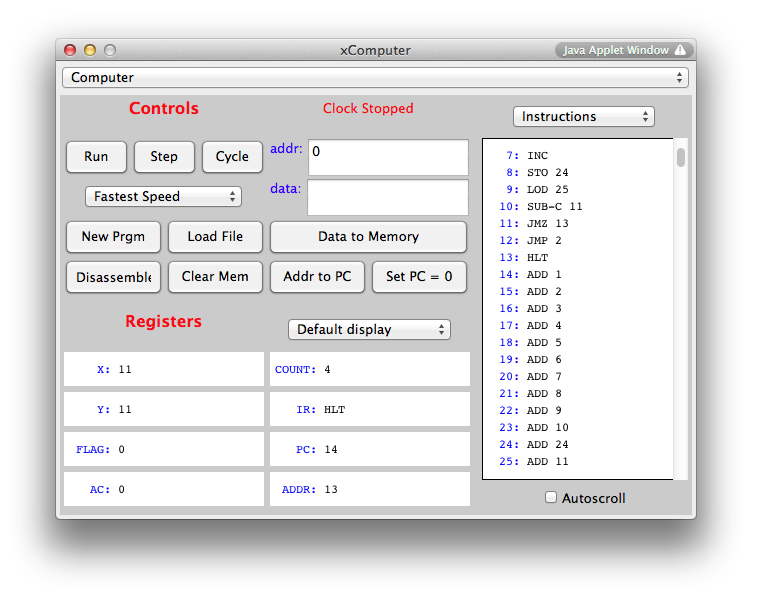
Your Assignment
Your assignment for this optional and extra-credit part is to modify the program so that instead of storing the numbers 1 to 10 in memory, it computes and stores the numbers 1, 2, 4, 8, 16, 32, 64, 128, 256, and 512 in memory.
Below is an image of what the memory of my solution program looks like once it has finished executing. Your data section should look similar, especially the numbers 1, 2, 4, ... 512 in successive memory words.
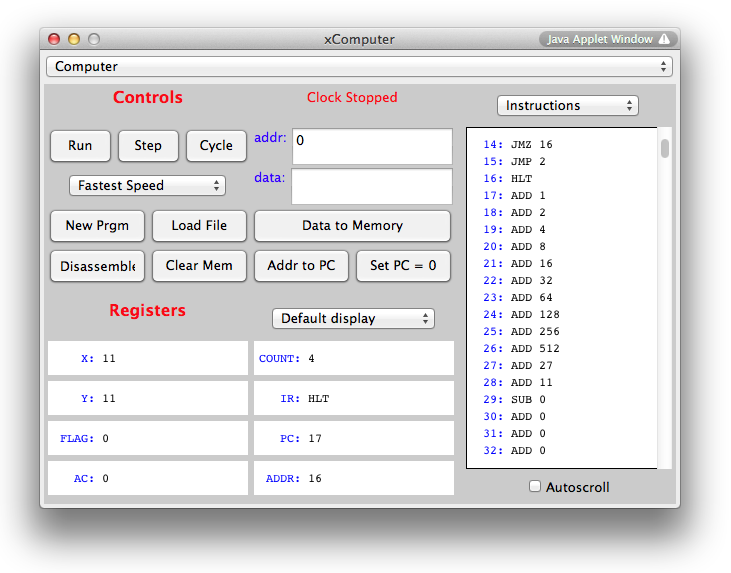
Submission
Follow the same steps as the programs for Problems 2 and 3, but enter 4 in the Problem Number box.