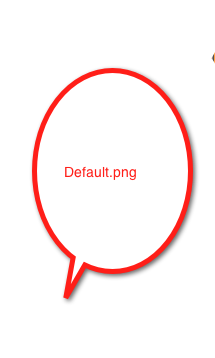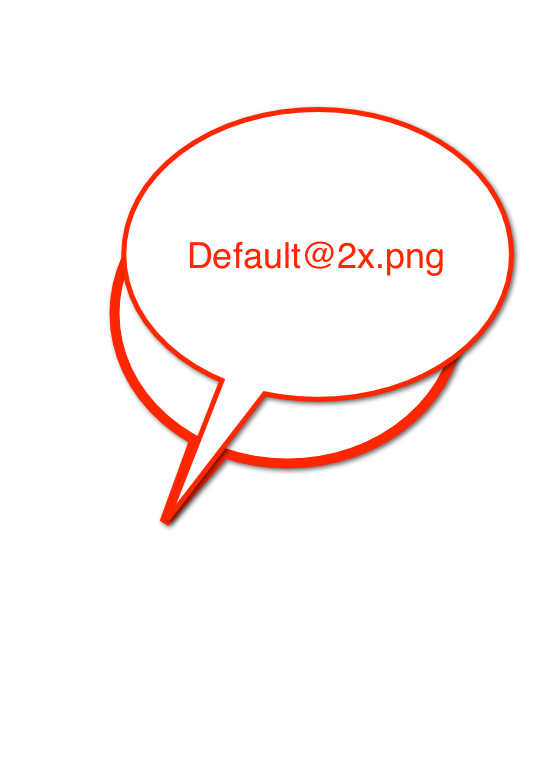Difference between revisions of "IBookAuthor: A Skeleton Widget"
(→PNG Files) |
(→Files) |
||
| Line 20: | Line 20: | ||
* main.html | * main.html | ||
| + | |||
| + | <br /> | ||
| + | The widget will simply display "Hello World" when clicked on inside the iBook. | ||
<br /> | <br /> | ||
<code><pre> | <code><pre> | ||
Revision as of 15:09, 27 January 2013
--D. Thiebaut 13:38, 27 January 2013 (EST)
Contents
Reference
The main reference for creating Dashboard widgets is Apple's own page on the subject, titled About HTML Widget Creation. This page, in some ways, is the true definition of a skeleton widget.
Hierarchy
skeleton.wdgt
skeleton.wdgt/Default.png
skeleton.wdgt/Default@2x.png
skeleton.wdgt/Info.plist
skeleton.wdgt/main.html
Files
- main.html
The widget will simply display "Hello World" when clicked on inside the iBook.
<!DOCTYPE HTML PUBLIC "-//W3C//DTD HTML 4.01//EN" "http://www.w3.org/TR/html4/strict.dtd">
<html>
<head>
<meta http-equiv="content-type" content="text/html; charset=utf-8">
<link rel="stylesheet" href="main.css">
</head>
<body>
<center> <h1>Hello World!</h1></center>
</body>
</html>
- Info.plist
<?xml version="1.0" encoding="UTF-8"?>
<!DOCTYPE plist PUBLIC "-//Apple//DTD PLIST 1.0//EN" "http://www.apple.com/DTDs/PropertyList-1.0.dtd">
<plist version="1.0">
<dict>
<key>CFBundleDevelopmentRegion</key>
<string>English</string>
<key>CFBundleDisplayName</key>
<string>skeleton2</string>
<key>CFBundleIdentifier</key>
<string>com.thiebaut.widget.Untitled</string>
<key>CFBundleName</key>
<string>skeleton2</string>
<key>CFBundleShortVersionString</key>
<string>1.0</string>
<key>CFBundleVersion</key>
<string>1.0</string>
<key>CloseBoxInsetX</key>
<integer>15</integer>
<key>CloseBoxInsetY</key>
<integer>15</integer>
<key>Height</key>
<integer>380</integer>
<key>MainHTML</key>
<string>main.html</string>
<key>Width</key>
<integer>280</integer>
</dict>
</plist>
PNG Files
- Default.png
- Default@2x.png