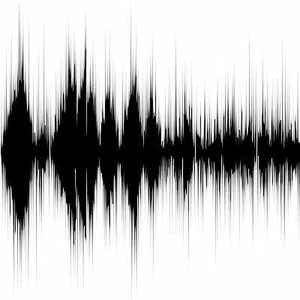Difference between revisions of "CSC111 Lab 5 2014"
(Created page with "--~~~~ ---- <center>right|150px</center> <br /> =JES= <br /> ==Download JES== right|150px|right * Download JES 4-3 to your comput...") |
|||
| Line 6: | Line 6: | ||
<br /> | <br /> | ||
==Download JES== | ==Download JES== | ||
| − | [[File: | + | [[File:JESicon.png|150px|right]] |
* Download JES 4-3 to your computer from [https://code.google.com/p/mediacomp-jes/downloads/list https://code.google.com/p/mediacomp-jes/downloads/list]. | * Download JES 4-3 to your computer from [https://code.google.com/p/mediacomp-jes/downloads/list https://code.google.com/p/mediacomp-jes/downloads/list]. | ||
* If you are running Windows, pick '''jes-4-3.exe'''. Once downloaded, click on the exe file to start JES. | * If you are running Windows, pick '''jes-4-3.exe'''. Once downloaded, click on the exe file to start JES. | ||
Revision as of 18:17, 25 February 2014
--D. Thiebaut (talk) 18:16, 25 February 2014 (EST)
JES
Download JES
- Download JES 4-3 to your computer from https://code.google.com/p/mediacomp-jes/downloads/list.
- If you are running Windows, pick jes-4-3.exe. Once downloaded, click on the exe file to start JES.
- If you are running Mac OS X, pick jes-4-3-mac.zip, click on the downloaded zip file. Then click on the extracted file to start JES.
Download a Sound File
- Download the following file to your computer: