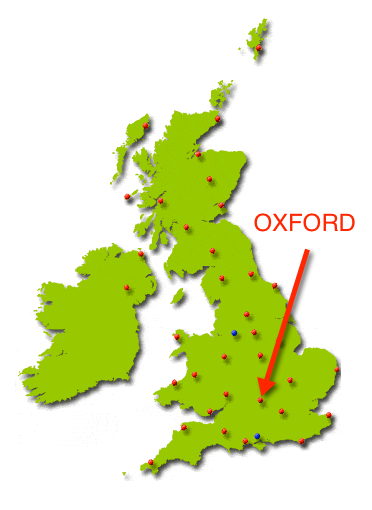Difference between revisions of "CSC111 Lab 8 2014"
| (35 intermediate revisions by the same user not shown) | |||
| Line 52: | Line 52: | ||
<br /> | <br /> | ||
The [[CSC111_Exercises_with_Lists#Solution_Program |solution program for the Exercises]] we saw in class on Monday and Wednesday contains good models of code that can be used to answer most of the challenges in this lab. | The [[CSC111_Exercises_with_Lists#Solution_Program |solution program for the Exercises]] we saw in class on Monday and Wednesday contains good models of code that can be used to answer most of the challenges in this lab. | ||
| + | |||
| + | Use the format of the program written for [[CSC111_Exercises_with_Lists#Solution_Program | the exercises on lists]] as a model for how to format your own program, with a '''main()''' function and individual functions for the challenges. | ||
<br /> | <br /> | ||
<br /> | <br /> | ||
| Line 64: | Line 66: | ||
[[Image:QuestionMark1.jpg|right|120px]] | [[Image:QuestionMark1.jpg|right|120px]] | ||
| − | * Use a judicious mix | + | * Use a judicious mix of split() and join() operations to convert the string |
"1 China 1,339,190,000 9,596,960.00 139.54 3,705,405.45 361.42" | "1 China 1,339,190,000 9,596,960.00 139.54 3,705,405.45 361.42" | ||
| Line 72: | Line 74: | ||
"China 1339190000" | "China 1339190000" | ||
| − | :'''Note 1''': the lack of commas in the number! (Hints: string objects have ''replace'' methods that could prove useful here!) | + | :'''Note 1''': Notice the lack of commas in the number! (Hints: string objects have ''replace'' methods that could prove useful here!) |
| − | :'''Note 2''': that this line is taken from a table from this [http://www.worldatlas.com/aatlas/populations/ctypopls.htm URL] where the numbers after the country indicate a) the population, the area | + | :'''Note 2''': that this line is taken from a table from this [http://www.worldatlas.com/aatlas/populations/ctypopls.htm URL] where the numbers after the country indicate a) the population, b) the area, c) the population density expressed, both expressed in or over square-kilometers, d) the area again, but in square miles, and e) the population density expressed per square-miles as well. |
<br /> | <br /> | ||
| Line 92: | Line 94: | ||
* Given the following list, store it into a multi-line variable called text, split it into individual lines, and apply your transformation to each line so that your program outputs only the country names and their populations. | * Given the following list, store it into a multi-line variable called text, split it into individual lines, and apply your transformation to each line so that your program outputs only the country names and their populations. | ||
| + | <source lang="text"> | ||
Bangladesh 164,425,000 144,000.00 1,141.84 55,598.69 2,957.35 | Bangladesh 164,425,000 144,000.00 1,141.84 55,598.69 2,957.35 | ||
Brazil 193,364,000 8,511,965.00 22.72 3,286,486.71 58.84 | Brazil 193,364,000 8,511,965.00 22.72 3,286,486.71 58.84 | ||
| Line 109: | Line 112: | ||
United-States 309,975,000 9,629,091.00 32.19 3,717,811.29 83.38 | United-States 309,975,000 9,629,091.00 32.19 3,717,811.29 83.38 | ||
Vietnam 85,789,573 329,560.00 260.32 127,243.78 674.21 | Vietnam 85,789,573 329,560.00 260.32 127,243.78 674.21 | ||
| + | </source> | ||
| + | <br /> | ||
:Your first variable should be '''text''', defined as follows: | :Your first variable should be '''text''', defined as follows: | ||
| Line 173: | Line 178: | ||
<!-- ----------------------------------------------------------------------------------------------- --> | <!-- ----------------------------------------------------------------------------------------------- --> | ||
| − | =Sorting Lists= | + | <br /><br /> |
| + | =Sorting Lists, Reversing List, finding the Min or Max of a List= | ||
<br /> | <br /> | ||
Enter the different commands below in the console, and observe how Python executes each line. | Enter the different commands below in the console, and observe how Python executes each line. | ||
| Line 191: | Line 197: | ||
>>> nums | >>> nums | ||
| + | >>> min( nums ) | ||
| + | |||
| + | >>> max( nums ) | ||
| + | |||
>>> dwarvesHeight = [('Doc', 2), ('Dopey', 6), ('Grumpy', 4.5), ('Happy', 7),('Bashful', 3)] | >>> dwarvesHeight = [('Doc', 2), ('Dopey', 6), ('Grumpy', 4.5), ('Happy', 7),('Bashful', 3)] | ||
| Line 198: | Line 208: | ||
>>> heightDwarves = [] | >>> heightDwarves = [] | ||
>>> for pair in dwarvesHeight: | >>> for pair in dwarvesHeight: | ||
| − | + | name = pair[0] | |
| − | + | height = pair[1] | |
| − | + | heightDwarves.append( (height, name ) ) | |
>>> heightDwarves | >>> heightDwarves | ||
| − | + | ||
>>> heightDwarves.sort() | >>> heightDwarves.sort() | ||
>>> heightDwarves | >>> heightDwarves | ||
| − | + | ||
>>> heightDwarves.reverse() | >>> heightDwarves.reverse() | ||
>>> heightDwarves | >>> heightDwarves | ||
>>> min( heightDwarves ) | >>> min( heightDwarves ) | ||
| − | + | ||
>>> max( heightDwarves ) | >>> max( heightDwarves ) | ||
| − | + | ||
>>> | >>> | ||
<br /> | <br /> | ||
| Line 226: | Line 236: | ||
[[Image:QuestionMark5.jpg|right|120px]] | [[Image:QuestionMark5.jpg|right|120px]] | ||
| − | * Make your program store the pairs '''(population, country name)''' into a list | + | * Make your program use the original '''text''' variable and store the pairs '''(population, country name)''' into a list |
| − | + | * Using sorting, reversing, using min or max, make your program output the country with the smallest population, nicely formatted (i.e. no parentheses or commas printed). This cannot be the same as the solution function for Challenge 3 or 4. | |
| − | + | * Similarly, make your program output the country with the largest population. | |
| + | <br /> | ||
| + | <br /> | ||
| + | <br /> | ||
| + | <br /> | ||
<br /> | <br /> | ||
<br /> | <br /> | ||
| Line 239: | Line 253: | ||
| | | | ||
| − | ==Challenge | + | ==Challenge 6== |
|} | |} | ||
| − | [[Image: | + | [[Image:QuestionMark6.jpg|right|120px]] |
| − | * | + | * Make your program output the list of countries and population sorted from largest population to smallest population. The information should show the country first on each line, followed by its population. |
| + | |||
<br /> | <br /> | ||
| + | <br /><br /> | ||
| + | <br /><br /> | ||
| + | <br /><br /> | ||
| + | =Processing DNA Strings= | ||
<br /> | <br /> | ||
| + | A DNA string is a string composed of sequences of four ''nucleobase'' (guanine, adenine, thymine, and cytosine) represented by the letters G, A, T, and C. Assume that we have a DNA string defined as follows: | ||
| + | |||
| + | AGCCTTCT<font color="magenta">AAGG</font>TTAATTAACTCGAGAGAGGGTTGGCGCAGTTA<font color="magenta">AAGG</font>CCTTAATCGGTTCTGT | ||
| + | |||
| + | Figure out a way in Python to extract the string that is between the two markers <font color="magenta">AAGG</font>. In other words create a variable called '''DNA''' equal to the string above, then use all the ''methods'' we've seen so far to isolate the string between the markers and print it. | ||
| + | |||
<!-- ----------------------------------------------------------------------------------------------- --> | <!-- ----------------------------------------------------------------------------------------------- --> | ||
| Line 255: | Line 280: | ||
|- | |- | ||
| | | | ||
| − | ==Challenge | + | ==Challenge 7== |
|} | |} | ||
| − | [[Image: | + | [[Image:QuestionMark8.jpg|right|120px]] |
| − | * | + | * Assume that DNA now is a multi-line string defined as follows: |
| + | <br /> | ||
| + | DNA = """AGCCTTCTAGCGTTAATTAACTCGAGAGAGGGTTGGCGCAGTTACCTTAATCGGTTCTGT | ||
| + | TCCTGAGCGA<font color="magenta">AAGG</font>GCTCAAGCACCTGTTACCTCTGTGATAACGCCAGAGTAACTCGAGC | ||
| + | AAAGAC<font color="magenta">AAGG</font>GAAGCTCTAACCATGTCCGAGACAAGTTGTCTAGCAGTCCCAGTTCACACTTG ACAATCTACAAATTAGAGCACGGATCATTTACAGGCCAATCTGGCGCGTTAATCGA | ||
| + | TTTCCGCAAACCGCCATGCTGCATCATTACGGGAACCACACGCCGGAAGCAGGAACAGCA""" | ||
| + | (it might be easier to copy/paste the string when formatted in the form below: | ||
| + | <br /> | ||
| + | <source lang="text"> | ||
| + | DNA = """AGCCTTCTAGCGTTAATTAACTCGAGAGAGGGTTGGCGCAGTTACCTTAATCGGTTCTGT | ||
| + | TCCTGAGCGAAAGGGCTCAAGCACCTGTTACCTCTGTGATAACGCCAGAGTAACTCGAGC | ||
| + | AAAGACAAGGGAAGCTCTAACCATGTCCGAGACAAGTTGTCTAGCAGTCCCAGTTCACACTTG | ||
| + | ACAATCTACAAATTAGAGCACGGATCATTTACAGGCCAATCTGGCGCGTTAATCGA | ||
| + | TTTCCGCAAACCGCCATGCTGCATCATTACGGGAACCACACGCCGGAAGCAGGAACAGCA""" | ||
| + | </source> | ||
| + | <br /> | ||
| + | :where the markers are on separate lines. Modify your previous solution so that it works on this new string. | ||
| + | * Make your program display the string between the markers on one line only. | ||
| + | * Make your program output the length of the string between markers | ||
| + | * Make your program display how many ''adenine'' (A) nucleobases the string between markers contains. | ||
| + | <br /> | ||
| + | <br /> | ||
| + | <br /> | ||
| + | <br /> | ||
<br /> | <br /> | ||
<br /> | <br /> | ||
<!-- ----------------------------------------------------------------------------------------------- --> | <!-- ----------------------------------------------------------------------------------------------- --> | ||
| + | =Coldest year in Oxford? (Optional)= | ||
| + | <br /> | ||
| + | [[Image:UKOxford.png|right|250px|link=http://www.metoffice.gov.uk/climate/uk/stationdata/]] The page at URL [http://www.metoffice.gov.uk/climate/uk/stationdata/ http://www.metoffice.gov.uk/climate/uk/stationdata/] contains historical temperature data for different cities in the United Kingdom. You click on a red dot to get a page of temperatures for the city associated with the dot. | ||
| + | <br /> | ||
| + | Once you are looking at the page indicated above, click on '''Oxford''' and get a page of recorded temperatures since 1853 in that city. | ||
| + | <br /> | ||
| + | <source lang="text"> | ||
| + | Oxford | ||
| + | Location: 4509E 2072N, 63 metres amsl | ||
| + | Estimated data is marked with a * after the value. | ||
| + | Missing data (more than 2 days missing in month) is marked by ---. | ||
| + | Sunshine data taken from an automatic Kipp & Zonen sensor marked with a #, otherwise sunshine data taken from a Campbell Stokes recorder. | ||
| + | yyyy mm tmax tmin af rain sun | ||
| + | degC degC days mm hours | ||
| + | 1853 1 8.4 2.7 4 62.8 --- | ||
| + | 1853 2 3.2 -1.8 19 29.3 --- | ||
| + | 1853 3 7.7 -0.6 20 25.9 --- | ||
| + | 1853 4 12.6 4.5 0 60.1 --- | ||
| + | 1853 5 16.8 6.1 0 59.5 --- | ||
| + | 1853 6 20.1 10.7 0 82.0 --- | ||
| + | 1853 7 21.2 12.2 0 86.2 --- | ||
| + | etc... | ||
| + | </source> | ||
<br /> | <br /> | ||
<!-- ----------------------------------------------------------------------------------------------- --> | <!-- ----------------------------------------------------------------------------------------------- --> | ||
| Line 271: | Line 342: | ||
|- | |- | ||
| | | | ||
| − | ==Challenge | + | |
| + | ==Challenge 8== | ||
|} | |} | ||
| − | [[Image: | + | [[Image:QuestionMark9.jpg|right|120px]] |
| − | * | + | * Figure out a way in Python to find the lowest temperature ever recorded in Oxford. Make your program output the year this record occurred, and the temperature recorded that year. |
| + | <br /> | ||
| + | <br /> | ||
| + | |||
| + | <tanbox> | ||
| + | Be careful that some temperatures might be missing for certain years, and will be replaced by '''---''' in the table. Also approximate temperatures have a '''*''' next to them, which might not be appreciated by the '''int()''' or '''float()''' function. | ||
| + | </tanbox> | ||
| + | <br /> | ||
| + | <br /> | ||
| + | |||
| + | * Modify your program so that it outputs the year the l lowest temperature was recorded and the year the highest temperature was recorded, and what the actual recorded temperatures were. | ||
| + | <br /> | ||
| + | <br /> | ||
| + | |||
| + | <br /> | ||
| + | <br /> | ||
| + | =Submission= | ||
| + | <br /> | ||
| + | Submit the program (which you should name '''lab8.py''') to this URL: [http://cs.smith.edu/~thiebaut/111b/submitL8.php http://cs.smith.edu/~thiebaut/111b/submitL8.php] | ||
| + | <br /> | ||
| + | <br /> | ||
<br /> | <br /> | ||
| + | =Reference Output for all the Challenges= | ||
<br /> | <br /> | ||
| − | < | + | <source lang="text"> |
| + | |||
| − | + | +-------------+ | |
| − | + | | Challenge 1 | | |
| − | + | +-------------+ | |
| − | + | China 1339190000 | |
| − | |||
| − | |||
| − | |||
| − | |||
| − | |||
| − | + | +-------------+ | |
| − | + | | Challenge 2 | | |
| − | + | +-------------+ | |
| + | Bangladesh 164425000 | ||
| + | Brazil 193364000 | ||
| + | China 1339190000 | ||
| + | Egypt 78848000 | ||
| + | Ethiopia 79221000 | ||
| + | Germany 81757600 | ||
| + | India 1184639000 | ||
| + | Indonesia 234181400 | ||
| + | Iran 75078000 | ||
| + | Japan 127380000 | ||
| + | Mexico 108396211 | ||
| + | Nigeria 170123000 | ||
| + | Pakistan 170260000 | ||
| + | Phillipines 94013200 | ||
| + | Russia 141927297 | ||
| + | United-States 309975000 | ||
| + | Vietnam 85789573 | ||
| − | |||
| − | |||
| − | |||
| − | |||
| − | |||
| − | |||
| − | |||
| − | |||
| − | |||
| + | +-------------+ | ||
| + | | Challenge 3 | | ||
| + | +-------------+ | ||
| + | China has the largest population of 1339190000 | ||
| − | |||
| − | |||
| − | |||
| − | |||
| − | |||
| − | |||
| − | |||
| − | |||
| − | |||
| − | |||
| − | |||
| − | + | +-------------+ | |
| + | | Challenge 4 | | ||
| + | +-------------+ | ||
| + | Bangladesh has the highest population density of 1141.84 | ||
| − | |||
| − | |||
| − | |||
| − | + | +-------------+ | |
| − | + | | Challenge 5 | | |
| − | + | +-------------+ | |
| − | + | Iran has the smallest population of 75078000 | |
| − | + | China has the largest population of 1339190000 | |
| − | |||
| − | |||
| − | |||
| − | |||
| − | + | +-------------+ | |
| − | + | | Challenge 6 | | |
| − | + | +-------------+ | |
| + | China 1339190000 | ||
| + | India 1184639000 | ||
| + | United-States 309975000 | ||
| + | Indonesia 234181400 | ||
| + | Brazil 193364000 | ||
| + | Pakistan 170260000 | ||
| + | Nigeria 170123000 | ||
| + | Bangladesh 164425000 | ||
| + | Russia 141927297 | ||
| + | Japan 127380000 | ||
| + | Mexico 108396211 | ||
| + | Phillipines 94013200 | ||
| + | Vietnam 85789573 | ||
| + | Germany 81757600 | ||
| + | Ethiopia 79221000 | ||
| + | Egypt 78848000 | ||
| + | Iran 75078000 | ||
| − | |||
| − | |||
| − | |||
| − | |||
| − | |||
| − | |||
| − | |||
| − | |||
| − | |||
| + | +-------------+ | ||
| + | | Challenge 7 | | ||
| + | +-------------+ | ||
| + | Sequence between AAGG markers = TTAATTAACTCGAGAGAGGGTTGGCGCAGTTA (length=32) | ||
| + | Sequence between AAGG markers = GCTCAAGCACCTGTTACCTCTGTGATAACGCCAGAGTAACTCGAGCAAAGAC (length=52) | ||
| + | There are 16 A nucleobases in the last string. | ||
| + | +-------------+ | ||
| + | | Challenge 8 | | ||
| + | +-------------+ | ||
| + | The coldest temperature of -5.80 degrees was recorded in 1963 | ||
| + | The warmest temperature of 27.10 degrees was recorded in 2006 | ||
| + | </source> | ||
<br /> | <br /> | ||
<br /> | <br /> | ||
| − | |||
<br /> | <br /> | ||
| − | < | + | <br /> |
| − | + | ||
| − | + | <br /> | |
| − | + | <br /> | |
| − | + | ||
| − | |||
| − | |||
| − | |||
| − | |||
| − | |||
| − | |||
<br /> | <br /> | ||
<br /> | <br /> | ||
| − | + | ||
| − | |||
<br /> | <br /> | ||
| − | |||
| − | |||
| − | |||
| − | |||
| − | |||
| − | |||
| − | |||
| − | |||
| − | |||
| − | |||
| − | |||
<br /> | <br /> | ||
| + | |||
<br /> | <br /> | ||
| − | |||
| − | |||
<br /> | <br /> | ||
| − | + | ||
| − | |||
| − | |||
| − | |||
| − | |||
| − | |||
| − | |||
| − | |||
| − | |||
| − | |||
| − | |||
<br /> | <br /> | ||
<br /> | <br /> | ||
| − | + | ||
| − | + | [[Category:CSC111]][[Category:Python]][[Category:Labs]] | |
| − | |||
| − | |||
| − | |||
| − | |||
| − | |||
| − | |||
| − | |||
| − | |||
| − | |||
| − | |||
| − | |||
| − | |||
Latest revision as of 13:43, 27 March 2014
--D. Thiebaut (talk) 14:01, 24 March 2014 (EDT)
This lab deals with strings and list operations, and transforming strings into lists and lists into strings.
Contents
Splitting Strings
Work in the console, and try these different commands. Observe what the different operations do.
>>> line = "The quick, red fox jumped. It jumped over the lazy, sleepy, brown dog." >>> line >>> line.split() >>> words = line.split() >>> words >>> words[0] >>> words[1] >>> words[-1] >>> words[-2] >>> chunks = line.split( ',' ) # split on commas >>> chunks >>> chunks = line.split( '.' ) # split on periods >>> chunks >>> words >>> separator = "+" >>> newLine = separator.join( words ) # join the words into a new string and use separator as the glue >>> newLine >>> separator = "$$$" >>> newLine = separator.join( words ) # same but use $$$ as the glue >>> newLine >>> words # verify that you still have individual words in this list >>> newWords = [ words[0], words[3], words[4], words[7], words[8], words[12] ] # create a new list >>> newWords >>> " ".join( newWords ) # join strings in newWords list with a space
Mini Assignments
The solution program for the Exercises we saw in class on Monday and Wednesday contains good models of code that can be used to answer most of the challenges in this lab.
Use the format of the program written for the exercises on lists as a model for how to format your own program, with a main() function and individual functions for the challenges.
Challenge 1 |
- Use a judicious mix of split() and join() operations to convert the string
"1 China 1,339,190,000 9,596,960.00 139.54 3,705,405.45 361.42"
- into a new string:
"China 1339190000"
- Note 1: Notice the lack of commas in the number! (Hints: string objects have replace methods that could prove useful here!)
- Note 2: that this line is taken from a table from this URL where the numbers after the country indicate a) the population, b) the area, c) the population density expressed, both expressed in or over square-kilometers, d) the area again, but in square miles, and e) the population density expressed per square-miles as well.
Challenge 2 |
- Given the following list, store it into a multi-line variable called text, split it into individual lines, and apply your transformation to each line so that your program outputs only the country names and their populations.
Bangladesh 164,425,000 144,000.00 1,141.84 55,598.69 2,957.35
Brazil 193,364,000 8,511,965.00 22.72 3,286,486.71 58.84
China 1,339,190,000 9,596,960.00 139.54 3,705,405.45 361.42
Egypt 78,848,000 1,001,450.00 78.73 386,661.85 203.92
Ethiopia 79,221,000 1,127,127.00 70.29 435,185.99 182.04
Germany 81,757,600 357,021.00 229.00 137,846.52 593.11
India 1,184,639,000 3,287,590.00 360.34 1,269,345.07 933.27
Indonesia 234,181,400 1,919,440.00 122.01 741,099.62 315.99
Iran 75,078,000 1,648,000.00 45.56 636,296.10 117.99
Japan 127,380,000 377,835.00 337.13 145,882.85 873.17
Mexico 108,396,211 1,972,550.00 54.95 761,605.50 142.33
Nigeria 170,123,000 923,768.00 171.32 356,668.67 443.71
Pakistan 170,260,000 803,940.00 211.78 310,402.84 548.51
Phillipines 94,013,200 300,000.00 313.38 115,830.60 811.64
Russia 141,927,297 17,075,200.00 8.31 6,592,768.87 21.53
United-States 309,975,000 9,629,091.00 32.19 3,717,811.29 83.38
Vietnam 85,789,573 329,560.00 260.32 127,243.78 674.21
- Your first variable should be text, defined as follows:
text = """ Bangladesh 164,425,000 144,000.00 1,141.84 55,598.69 2,957.35 Brazil 193,364,000 8,511,965.00 22.72 3,286,486.71 58.84 China 1,339,190,000 9,596,960.00 139.54 3,705,405.45 361.42 Egypt 78,848,000 1,001,450.00 78.73 386,661.85 203.92 Ethiopia 79,221,000 1,127,127.00 70.29 435,185.99 182.04 Germany 81,757,600 357,021.00 229.00 137,846.52 593.11 India 1,184,639,000 3,287,590.00 360.34 1,269,345.07 933.27 Indonesia 234,181,400 1,919,440.00 122.01 741,099.62 315.99 Iran 75,078,000 1,648,000.00 45.56 636,296.10 117.99 Japan 127,380,000 377,835.00 337.13 145,882.85 873.17 Mexico 108,396,211 1,972,550.00 54.95 761,605.50 142.33 Nigeria 170,123,000 923,768.00 171.32 356,668.67 443.71 Pakistan 170,260,000 803,940.00 211.78 310,402.84 548.51 Phillipines 94,013,200 300,000.00 313.38 115,830.60 811.64 Russia 141,927,297 17,075,200.00 8.31 6,592,768.87 21.53 United-States 309,975,000 9,629,091.00 32.19 3,717,811.29 83.38 Vietnam 85,789,573 329,560.00 260.32 127,243.78 674.21"""
Challenge 3 |
- Take your solution for Challenge 2 and make it output the country with the largest population.
Challenge 4 |
- Same as Challenge 3, but this time make your program output the country with the largest population density.
Sorting Lists, Reversing List, finding the Min or Max of a List
Enter the different commands below in the console, and observe how Python executes each line.
>>> seven = [ "Sleepy", "Sneezy", "Bashful", "Happy", "Grumpy", "Dopey", "Doc" ]
>>> seven.sort()
>>> seven
>>> seven.reverse()
>>> seven
>>> nums = [0, 10, -200, 3, 4, 100]
>>> nums.sort()
>>> nums
>>> nums.reverse()
>>> nums
>>> min( nums )
>>> max( nums )
>>> dwarvesHeight = [('Doc', 2), ('Dopey', 6), ('Grumpy', 4.5), ('Happy', 7),('Bashful', 3)]
>>> dwarvesHeight.sort()
>>> dwarvesHeight
>>> heightDwarves = []
>>> for pair in dwarvesHeight:
name = pair[0]
height = pair[1]
heightDwarves.append( (height, name ) )
>>> heightDwarves
>>> heightDwarves.sort()
>>> heightDwarves
>>> heightDwarves.reverse()
>>> heightDwarves
>>> min( heightDwarves )
>>> max( heightDwarves )
>>>
Challenge 5 |
- Make your program use the original text variable and store the pairs (population, country name) into a list
- Using sorting, reversing, using min or max, make your program output the country with the smallest population, nicely formatted (i.e. no parentheses or commas printed). This cannot be the same as the solution function for Challenge 3 or 4.
- Similarly, make your program output the country with the largest population.
Challenge 6 |
- Make your program output the list of countries and population sorted from largest population to smallest population. The information should show the country first on each line, followed by its population.
Processing DNA Strings
A DNA string is a string composed of sequences of four nucleobase (guanine, adenine, thymine, and cytosine) represented by the letters G, A, T, and C. Assume that we have a DNA string defined as follows:
AGCCTTCTAAGGTTAATTAACTCGAGAGAGGGTTGGCGCAGTTAAAGGCCTTAATCGGTTCTGT
Figure out a way in Python to extract the string that is between the two markers AAGG. In other words create a variable called DNA equal to the string above, then use all the methods we've seen so far to isolate the string between the markers and print it.
Challenge 7 |
- Assume that DNA now is a multi-line string defined as follows:
DNA = """AGCCTTCTAGCGTTAATTAACTCGAGAGAGGGTTGGCGCAGTTACCTTAATCGGTTCTGT TCCTGAGCGAAAGGGCTCAAGCACCTGTTACCTCTGTGATAACGCCAGAGTAACTCGAGC AAAGACAAGGGAAGCTCTAACCATGTCCGAGACAAGTTGTCTAGCAGTCCCAGTTCACACTTG ACAATCTACAAATTAGAGCACGGATCATTTACAGGCCAATCTGGCGCGTTAATCGA TTTCCGCAAACCGCCATGCTGCATCATTACGGGAACCACACGCCGGAAGCAGGAACAGCA"""
(it might be easier to copy/paste the string when formatted in the form below:
DNA = """AGCCTTCTAGCGTTAATTAACTCGAGAGAGGGTTGGCGCAGTTACCTTAATCGGTTCTGT
TCCTGAGCGAAAGGGCTCAAGCACCTGTTACCTCTGTGATAACGCCAGAGTAACTCGAGC
AAAGACAAGGGAAGCTCTAACCATGTCCGAGACAAGTTGTCTAGCAGTCCCAGTTCACACTTG
ACAATCTACAAATTAGAGCACGGATCATTTACAGGCCAATCTGGCGCGTTAATCGA
TTTCCGCAAACCGCCATGCTGCATCATTACGGGAACCACACGCCGGAAGCAGGAACAGCA"""
- where the markers are on separate lines. Modify your previous solution so that it works on this new string.
- Make your program display the string between the markers on one line only.
- Make your program output the length of the string between markers
- Make your program display how many adenine (A) nucleobases the string between markers contains.
Coldest year in Oxford? (Optional)
Once you are looking at the page indicated above, click on Oxford and get a page of recorded temperatures since 1853 in that city.
Oxford
Location: 4509E 2072N, 63 metres amsl
Estimated data is marked with a * after the value.
Missing data (more than 2 days missing in month) is marked by ---.
Sunshine data taken from an automatic Kipp & Zonen sensor marked with a #, otherwise sunshine data taken from a Campbell Stokes recorder.
yyyy mm tmax tmin af rain sun
degC degC days mm hours
1853 1 8.4 2.7 4 62.8 ---
1853 2 3.2 -1.8 19 29.3 ---
1853 3 7.7 -0.6 20 25.9 ---
1853 4 12.6 4.5 0 60.1 ---
1853 5 16.8 6.1 0 59.5 ---
1853 6 20.1 10.7 0 82.0 ---
1853 7 21.2 12.2 0 86.2 ---
etc...
Challenge 8 |
- Figure out a way in Python to find the lowest temperature ever recorded in Oxford. Make your program output the year this record occurred, and the temperature recorded that year.
Be careful that some temperatures might be missing for certain years, and will be replaced by --- in the table. Also approximate temperatures have a * next to them, which might not be appreciated by the int() or float() function.
- Modify your program so that it outputs the year the l lowest temperature was recorded and the year the highest temperature was recorded, and what the actual recorded temperatures were.
Submission
Submit the program (which you should name lab8.py) to this URL: http://cs.smith.edu/~thiebaut/111b/submitL8.php
Reference Output for all the Challenges
+-------------+
| Challenge 1 |
+-------------+
China 1339190000
+-------------+
| Challenge 2 |
+-------------+
Bangladesh 164425000
Brazil 193364000
China 1339190000
Egypt 78848000
Ethiopia 79221000
Germany 81757600
India 1184639000
Indonesia 234181400
Iran 75078000
Japan 127380000
Mexico 108396211
Nigeria 170123000
Pakistan 170260000
Phillipines 94013200
Russia 141927297
United-States 309975000
Vietnam 85789573
+-------------+
| Challenge 3 |
+-------------+
China has the largest population of 1339190000
+-------------+
| Challenge 4 |
+-------------+
Bangladesh has the highest population density of 1141.84
+-------------+
| Challenge 5 |
+-------------+
Iran has the smallest population of 75078000
China has the largest population of 1339190000
+-------------+
| Challenge 6 |
+-------------+
China 1339190000
India 1184639000
United-States 309975000
Indonesia 234181400
Brazil 193364000
Pakistan 170260000
Nigeria 170123000
Bangladesh 164425000
Russia 141927297
Japan 127380000
Mexico 108396211
Phillipines 94013200
Vietnam 85789573
Germany 81757600
Ethiopia 79221000
Egypt 78848000
Iran 75078000
+-------------+
| Challenge 7 |
+-------------+
Sequence between AAGG markers = TTAATTAACTCGAGAGAGGGTTGGCGCAGTTA (length=32)
Sequence between AAGG markers = GCTCAAGCACCTGTTACCTCTGTGATAACGCCAGAGTAACTCGAGCAAAGAC (length=52)
There are 16 A nucleobases in the last string.
+-------------+
| Challenge 8 |
+-------------+
The coldest temperature of -5.80 degrees was recorded in 1963
The warmest temperature of 27.10 degrees was recorded in 2006