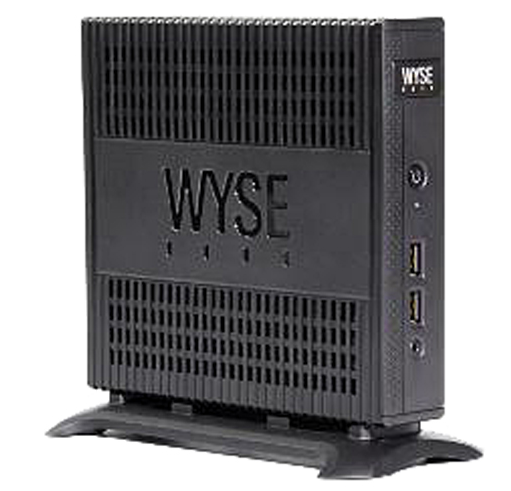Difference between revisions of "Wyse Thin-Client Setup"
(→Directions to Use the Wyse Thin-Client) |
|||
| Line 4: | Line 4: | ||
=Misc. Info= | =Misc. Info= | ||
<br /> | <br /> | ||
| + | [[Image:WyseThinClientHardware.png|right|150px]] | ||
* PowerTerm Wyse 3110872 | * PowerTerm Wyse 3110872 | ||
** Model Dx0D | ** Model Dx0D | ||
Revision as of 13:10, 17 June 2014
--D. Thiebaut (talk) 13:01, 17 June 2014 (EDT)
Misc. Info
- PowerTerm Wyse 3110872
- Model Dx0D
- Part No: 909632-01L
- Serial No: 9EPDN100230
- Mac Address: 00:80:64:BF:58:B8
Directions to Use the Wyse Thin-Client
- Turn the unit ON
- Wait about 1 minute for the OS to boot
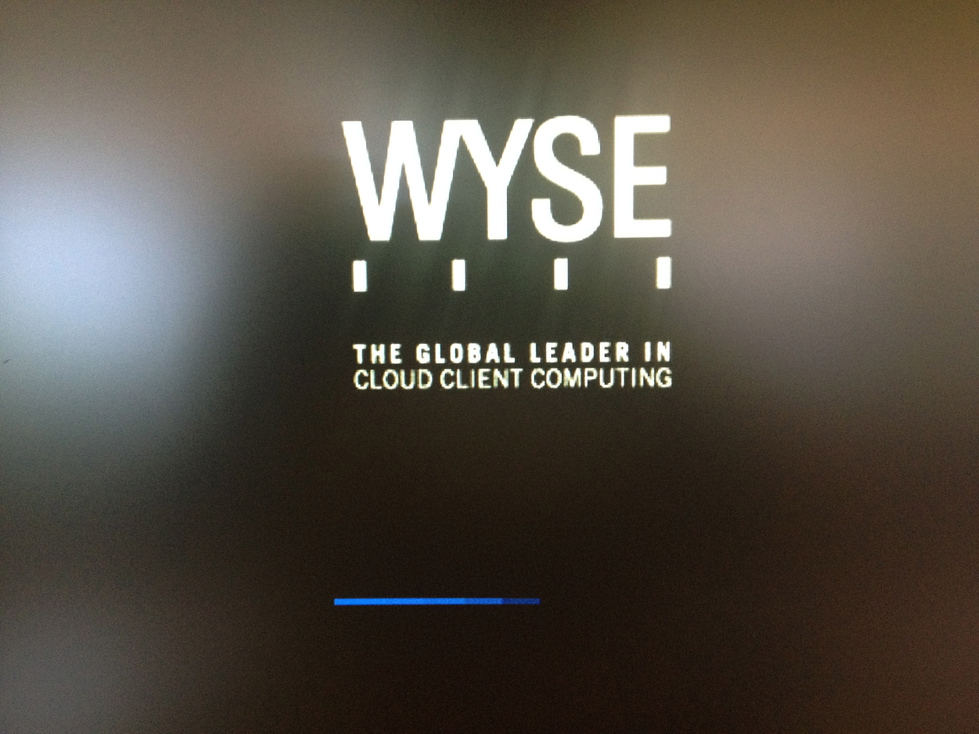
- In the Wyse Login window, enter
- Username: admin
- Domain: Local login
- In the next window
- Password: admin
- Once logged in, a new Linux Desktop should appear. Click on Computer in the bottom left of the screen, then More Applications, then pick Thinlinc
- In the login window, enter
- Server: tlserv.smith.edu
- User: dthiebaut (or your own account name)
- Password: provide your new password