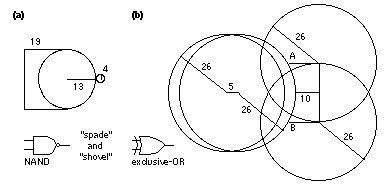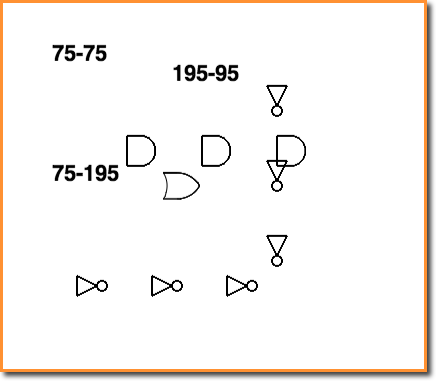Difference between revisions of "Tutorial: Drawing Basic Logic Gates with GWT"
(Created page with "--~~~~ ---- =Sample Output= <br /> This is what we're after, below: a way to generate simple AND, OR, and INVERTER gates on a GWT canvas. <br /> <center> [[Image:GWTLogicGate...") |
(→Sample Output) |
||
| Line 7: | Line 7: | ||
<br /> | <br /> | ||
<center> | <center> | ||
| − | [[Image:GWTLogicGatesOnCanvas.png| | + | [[Image:GWTLogicGatesOnCanvas.png|400px]] |
</center> | </center> | ||
| + | <br /> | ||
| + | =Gate Geometry= | ||
| + | <br /> | ||
| + | The geometry for the gates is given by an IEEE document, with this main illustration: | ||
| + | <br /> | ||
| + | <center>[[Image:GateGeometryIEEE.gif|200px]]</center> | ||
| + | <br /> | ||
| + | |||
=The Java Project= | =The Java Project= | ||
Revision as of 17:23, 4 July 2014
--D. Thiebaut (talk) 18:21, 4 July 2014 (EDT)
Sample Output
This is what we're after, below: a way to generate simple AND, OR, and INVERTER gates on a GWT canvas.
Gate Geometry
The geometry for the gates is given by an IEEE document, with this main illustration: