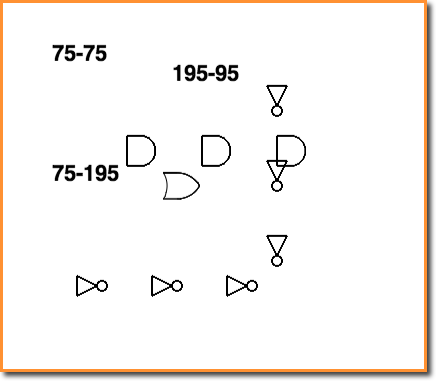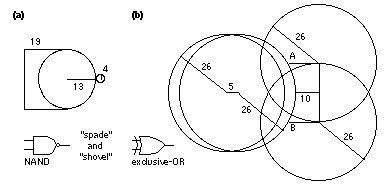Difference between revisions of "Tutorial: Drawing Basic Logic Gates with GWT"
(→InverterDown.java) |
(→InverterRight.java) |
||
| Line 245: | Line 245: | ||
double y; | double y; | ||
double xin, yin, xout, yout; | double xin, yin, xout, yout; | ||
| − | + | ||
Context2d context = null; | Context2d context = null; | ||
int inverterHeight = 20; | int inverterHeight = 20; | ||
| − | + | int inverterLength = 20; | |
| − | + | int inverterCircleRadius = 5; | |
| − | + | int calculatedCenterx = inverterLength + inverterCircleRadius; | |
| − | + | int calculatedCentery = 0; | |
| − | + | ||
| − | + | public InverterRight(Context2d c, double xx, double yy) { | |
| − | public InverterRight( Context2d c, double xx, double yy ) { | ||
context = c; | context = c; | ||
x = xx; | x = xx; | ||
| Line 260: | Line 259: | ||
xin = x; | xin = x; | ||
yin = y; | yin = y; | ||
| − | xout = x + inverterLength + inverterCircleRadius*2; | + | xout = x + inverterLength + inverterCircleRadius * 2; |
yout = y; | yout = y; | ||
} | } | ||
| − | + | ||
public void draw() { | public void draw() { | ||
| − | + | context.moveTo(x, y); | |
| − | + | context.lineTo(x, y - inverterHeight / 2); | |
| − | + | context.lineTo(x + inverterLength, y); | |
| − | + | context.lineTo(x, y + inverterHeight / 2); | |
| − | + | context.lineTo(x, y); | |
| − | + | context.stroke(); | |
| − | + | context.moveTo(x + calculatedCenterx + inverterCircleRadius, y | |
| − | + | + calculatedCentery); | |
| − | + | context.arc(x + calculatedCenterx, y + calculatedCentery, | |
| − | + | inverterCircleRadius, 0, Math.PI * 2.0, true); | |
| − | + | context.stroke(); | |
} | } | ||
| − | + | ||
public void drawIO() { | public void drawIO() { | ||
| − | context.moveTo( xin, yin); | + | context.moveTo(xin, yin); |
| − | context.arc( xin, yin, 2, 0, Math.PI*2 ); | + | context.arc(xin, yin, 2, 0, Math.PI * 2); |
context.stroke(); | context.stroke(); | ||
| − | + | ||
| − | context.moveTo( xout, yout); | + | context.moveTo(xout, yout); |
| − | context.arc( xout, yout, 2, 0, Math.PI*2 ); | + | context.arc(xout, yout, 2, 0, Math.PI * 2); |
context.stroke(); | context.stroke(); | ||
} | } | ||
} | } | ||
| + | |||
</source><br /> | </source><br /> | ||
| + | |||
== OrGate.java == | == OrGate.java == | ||
<br /> | <br /> | ||
Revision as of 06:18, 5 July 2014
--D. Thiebaut (talk) 18:21, 4 July 2014 (EDT)
Contents
Sample Output
This is what we're after, below: a way to generate simple AND, OR, and INVERTER gates on a GWT canvas.
Gate Geometry
The geometry for the gates is given by an IEEE document, with this main illustration, shown below, and found in Chapter 9 of this on-line reference on ASICS: http://iroi.seu.edu.cn/books/asics/ASICs.htm.
The Java Project
Canvas3.java
/*
* Canvas3.java
* D. Thiebaut
* A simple canvas application that positions a few gates in a 800x600 canvas.
*/
package dft.client;
import com.google.gwt.canvas.client.Canvas;
import com.google.gwt.canvas.dom.client.Context2d;
import com.google.gwt.canvas.dom.client.CssColor;
import com.google.gwt.core.client.EntryPoint;
import com.google.gwt.dom.client.Touch;
import com.google.gwt.event.dom.client.GestureStartEvent;
import com.google.gwt.event.dom.client.GestureStartHandler;
import com.google.gwt.event.dom.client.MouseMoveEvent;
import com.google.gwt.event.dom.client.MouseMoveHandler;
import com.google.gwt.event.dom.client.MouseOutEvent;
import com.google.gwt.event.dom.client.MouseOutHandler;
import com.google.gwt.event.dom.client.TouchEndEvent;
import com.google.gwt.event.dom.client.TouchEndHandler;
import com.google.gwt.event.dom.client.TouchMoveEvent;
import com.google.gwt.event.dom.client.TouchMoveHandler;
import com.google.gwt.user.client.Random;
import com.google.gwt.user.client.Timer;
import com.google.gwt.user.client.ui.Label;
import com.google.gwt.user.client.ui.RootPanel;
/**
* The main class for the project. Implements an empty canvas (Context2D) on which
* a few gates are drawn, along with 3 text labels
*/
public class Canvas3 implements EntryPoint {
Canvas canvas;
Context2d context;
static final int canvasHeight = 800;
static final int canvasWidth = 600;
public void onModuleLoad() {
canvas = Canvas.createIfSupported();
if (canvas == null) {
RootPanel.get().add(new Label("Sorry, your browser doesn't support the HTML5 Canvas element"));
return;
}
// standard code to size the canvas
canvas.setStyleName("mainCanvas");
canvas.setWidth(canvasWidth + "px");
canvas.setCoordinateSpaceWidth(canvasWidth);
canvas.setHeight(canvasHeight + "px");
canvas.setCoordinateSpaceHeight(canvasHeight);
RootPanel.get().add(canvas);
context = canvas.getContext2d();
// drop a few gates on the canvas
for ( int x = 100; x < 300; x += 75 ) {
// some inverters facing right
InverterRight inv = new InverterRight( context, x, 300 );
inv.draw();
// some inverters facing down
InverterDown inv2 = new InverterDown( context, 300, x );
inv2.draw();
// some AND gates (facing right)
AndGate a = new AndGate( context, x+50, 150 );
a.draw();
}
// an OR gate
OrGate or1 = new OrGate( context, 200, 200 );
or1.draw();
// Put some labels
TextLabel L1, L2, L3;
L1 = new TextLabel( context, "75-75", 75, 75);
L1.draw();
L2 = new TextLabel( context, "195-95", 195, 95);
L2.draw();
L3 = new TextLabel( context, "75-195", 75, 195);
//L3.setFont( "bold 22px sans-serif");
L3.draw();
}
}
AndGate.java
package dft.client;
import com.google.gwt.canvas.dom.client.Context2d;
public class AndGate {
Context2d context;
double x;
double y;
double andGateHeight = 30;
double andGateLength = 40;
double xin1, yin1, xin2, yin2, xout, yout;
public AndGate( Context2d c, double xx, double yy ) {
x = xx;
y = yy;
context = c;
xin1 = x;
xin2 = x;
yin1 = y + andGateHeight/4;
yin2 = y + 3*andGateHeight/4;
xout = x + andGateLength/3 + andGateHeight/2;
yout = y + andGateHeight/2;
}
public void draw() {
context.moveTo( x, y );
context.lineTo( x, y+andGateHeight );
context.lineTo( x+andGateLength/3, y+andGateHeight );
context.moveTo( x, y );
context.lineTo( x+andGateLength/3, y );
context.stroke();
context.moveTo( x+andGateLength/3, y );
context.arc( x+andGateLength/3 , y+andGateHeight/2, andGateHeight/2, -Math.PI/2, Math.PI/2);
context.stroke();
}
public void drawIO() {
context.moveTo( xin1, yin1);
context.arc( xin1, yin1, 2, 0, Math.PI*2 );
context.stroke();
context.moveTo( xin2, yin2);
context.arc( xin2, yin2, 2, 0, Math.PI*2 );
context.stroke();
context.moveTo( xout, yout);
context.arc( xout, yout, 2, 0, Math.PI*2 );
context.stroke();
}
}
InverterDown.java
package dft.client;
import com.google.gwt.canvas.dom.client.Context2d;
public class InverterRight {
double x;
double y;
double xin, yin, xout, yout;
Context2d context = null;
int inverterHeight = 20;
int inverterLength = 20;
int inverterCircleRadius = 5;
int calculatedCenterx = inverterLength + inverterCircleRadius;
int calculatedCentery = 0;
public InverterRight(Context2d c, double xx, double yy) {
context = c;
x = xx;
y = yy;
xin = x;
yin = y;
xout = x + inverterLength + inverterCircleRadius * 2;
yout = y;
}
public void draw() {
context.moveTo(x, y);
context.lineTo(x, y - inverterHeight / 2);
context.lineTo(x + inverterLength, y);
context.lineTo(x, y + inverterHeight / 2);
context.lineTo(x, y);
context.stroke();
context.moveTo(x + calculatedCenterx + inverterCircleRadius, y
+ calculatedCentery);
context.arc(x + calculatedCenterx, y + calculatedCentery,
inverterCircleRadius, 0, Math.PI * 2.0, true);
context.stroke();
}
public void drawIO() {
context.moveTo(xin, yin);
context.arc(xin, yin, 2, 0, Math.PI * 2);
context.stroke();
context.moveTo(xout, yout);
context.arc(xout, yout, 2, 0, Math.PI * 2);
context.stroke();
}
}
InverterRight.java
package dft.client;
import com.google.gwt.canvas.dom.client.Context2d;
public class InverterRight {
double x;
double y;
double xin, yin, xout, yout;
Context2d context = null;
int inverterHeight = 20;
int inverterLength = 20;
int inverterCircleRadius = 5;
int calculatedCenterx = inverterLength + inverterCircleRadius;
int calculatedCentery = 0;
public InverterRight(Context2d c, double xx, double yy) {
context = c;
x = xx;
y = yy;
xin = x;
yin = y;
xout = x + inverterLength + inverterCircleRadius * 2;
yout = y;
}
public void draw() {
context.moveTo(x, y);
context.lineTo(x, y - inverterHeight / 2);
context.lineTo(x + inverterLength, y);
context.lineTo(x, y + inverterHeight / 2);
context.lineTo(x, y);
context.stroke();
context.moveTo(x + calculatedCenterx + inverterCircleRadius, y
+ calculatedCentery);
context.arc(x + calculatedCenterx, y + calculatedCentery,
inverterCircleRadius, 0, Math.PI * 2.0, true);
context.stroke();
}
public void drawIO() {
context.moveTo(xin, yin);
context.arc(xin, yin, 2, 0, Math.PI * 2);
context.stroke();
context.moveTo(xout, yout);
context.arc(xout, yout, 2, 0, Math.PI * 2);
context.stroke();
}
}
OrGate.java
package dft.client;
import com.google.gwt.canvas.dom.client.Context2d;
/**
* OrGate
* @author thiebaut
*
* Defined by geometry of IEEE pub: http://iroi.seu.edu.cn/books/asics/Book/CH09/CH09-1.gif
*/
public class OrGate {
// various points defining the gate
Context2d context;
double x, x1, x2, x3, x4, x5, x6;
double y, y1, y2, y3, y4, y5, y6;
double radius = 26;
double height = 26;
double flat = 10;
double alpha, beta;
// inputs and output
double xin1, yin1, xin2, yin2, xout, yout;
public OrGate( Context2d c, double xx, double yy ) {
x = xx;
y = yy;
context = c;
// compute various quantities
alpha = Math.PI/6;
beta = alpha;
y1 = y - radius/2;
y2 = y1;
y3 = y;
y4 = y2 + height;
y5 = y4;
y6 = y;
x6 = x - flat - radius;
x1 = x6 + radius * Math.sqrt( 3 )/2;
x5 = x1;
x2 = x;
x4 = x;
x3 = x + radius * Math.sqrt( 3 )/2;
// I/O Pins
xin1 = x6 + radius * 0.96592582628; //cos( PI/12 )
yin1 = y - radius * 0.2588190451; // sin( PI/12 )
xin2 = xin1;
yin2 = y + radius * 0.2588190451; // sin( PI/12 )
xout = x3;
yout = y3;
}
public double getXInput1() { return xin1; }
public double getYInput1() { return yin1; }
public double getXInput2() { return xin2; }
public double getYInput2() { return yin2; }
public double getXOutput() { return xout; }
public double getYOutput() { return yout; }
public void draw() {
/*
// Display inputs & output
context.moveTo( xin1, yin1);
context.arc( xin1, yin1, 2, 0, Math.PI*2 );
context.stroke();
context.moveTo( xin2, yin2);
context.arc( xin2, yin2, 2, 0, Math.PI*2 );
context.stroke();
context.moveTo( xout, yout);
context.arc( xout, yout, 2, 0, Math.PI*2 );
context.stroke();
*/
// draw 1-2
context.moveTo( x1, y1 );
context.lineTo( x2, y2 );
context.stroke();
// draw 2-3
context.moveTo(x2, y2);
context.arc( x4, y4, radius, 3*Math.PI/2, Math.PI*2 - Math.PI/6 );
context.stroke();
// draw 4-3
context.moveTo( x3, y3 );
context.arc( x2, y2, radius, Math.PI/6, Math.PI/2 );
context.stroke();
// Draw 4-5
context.moveTo( x4, y4 );
context.lineTo( x5, y5 );
context.stroke();
// Draw 1-5
context.moveTo(x1, y1);
context.arc( x6, y6, radius, -Math.PI/6, Math.PI/6 );
context.stroke();
}
}
TextLabel.java
package dft.client;
import com.google.gwt.canvas.dom.client.Context2d;
public class TextLabel {
Context2d context;
String text;
double x, y;
String font = "bold 22px sans-serif";
public TextLabel( Context2d c, String t, double xx, double yy ) {
context = c;
text = t;
x = xx;
y = yy;
setFont( font );
}
public void setFont( String f ) {
font = f;
}
public void draw() {
context.setFont( font );
context.fillText( text, x, y);
}
}