Difference between revisions of "Simple Computer Simulator Instruction-Set"
(→Instructions Manipulating the Index Register) |
(→Other) |
||
| Line 240: | Line 240: | ||
<br /> | <br /> | ||
| − | = | + | =The Jump instruction= |
<br /> | <br /> | ||
| + | The jump instruction forces the processor to continue executing instructions at the address specified in the instruction. For example, '''JUMP ''30'' ''' forces the processor to go to Address ''30'' and take the instruction it finds there as the new instruction to execute. It will then continue on with the executions that sequentially follow the one at Address 30. | ||
| + | |||
| + | {| class="wikitable" width="100%" | ||
| + | ! width="20%" | Instruction | ||
| + | ! width="15%" |Code<br />(decimal) | ||
| + | ! width="15%" |Code<br />( binary) | ||
| + | ! width="50%" |Description | ||
| + | |- | ||
| + | | | ||
| + | JUMP ''address'' | ||
| + | | | ||
| + | 64 | ||
| + | | | ||
| + | 01000000 | ||
| + | | | ||
| + | * Forces the processor to continue execution at the location specified: ''address''. | ||
| + | |} | ||
| + | |||
| + | <br /> | ||
| + | = Compare and Jump Instructions = | ||
| + | <br /> | ||
| + | The compare and jump instructions operate together. We always want to use them together to test conditions and execute one sequence of instruction or another. We processors, when we want to test something we need to create two paths for the execution of the program. One path will be taken if the test is true (say, is the contents of the accumulator less than 10), and another path if it is false. | ||
| + | |||
| + | |||
{| class="wikitable" width="100%" | {| class="wikitable" width="100%" | ||
! width="20%" | Instruction | ! width="20%" | Instruction | ||
| Line 344: | Line 368: | ||
| | | | ||
01001000 | 01001000 | ||
| − | |||
| − | |||
| − | |||
| − | |||
| − | |||
| − | |||
| − | |||
| − | |||
| − | |||
| | | | ||
* | * | ||
Revision as of 20:07, 27 August 2014
--D. Thiebaut (talk) 16:57, 26 August 2014 (EDT)
Contents
This page documents all the instructions that are supported by the Simple Computer Simulator shown below. You can click on the image to go to the Javascript simulator. This simulator is used in the CSC103 How Computers Work course at Smith College.
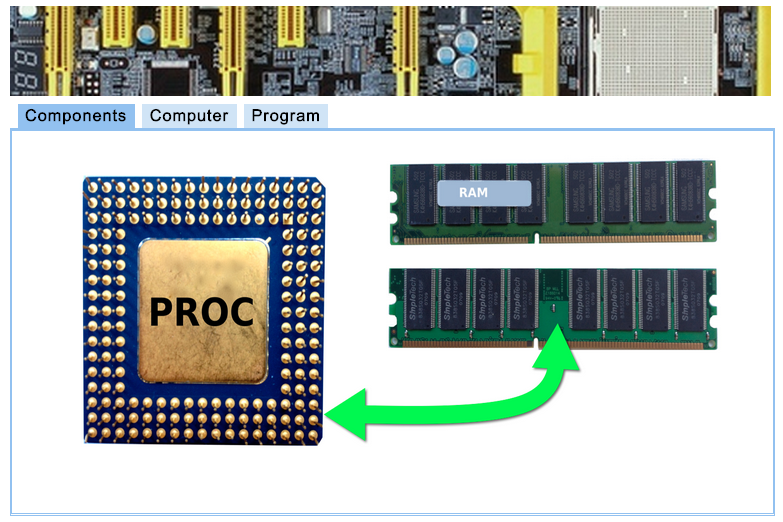
Simple Computer Simulator
Instructions Using the Accumulator and a Number
These instructions operate with a single number (we refer to them as constants) that is either loaded into, added, or subtracted from the accumulator register.
| Instruction | Code (decimal) |
Code ( binary) |
Description |
|---|---|---|---|
|
ADD number |
24 |
00011000 |
|
|
COMP number |
84 |
01010100 |
|
|
DIV number |
44 |
00101100 |
|
|
LOAD number |
4 |
00000100 |
|
|
MUL number |
40 |
00101000 |
|
|
SUB number |
32 |
00100000 |
|
Instructions Using the Accumulator and Memory
These instructions are followed by a number in brackets. This number refers to the location, or address in memory where the actual operand is located. So, if the number following the instruction is [100], it means that the instruction will use whatever number is stored at 100. A simple analogy might help here. Think of the difference between these two statements:
- "Please read the book The Little Prince."
and the statement
- "Please read the book from the library, with Call Number PQ2637.A274 P4613 2000".
Both statements refer to reading the same book. The first one refers to the book directly. The instructions in the section above operate similarly with their operands. The second statement refers to the book indirectly, by giving you its address in the library. The instructions in this section perform the same way. By putting brackets around the numbers that follow the instructions, we indicate that the numbers used are not the actual numbers we want to combine with the accumulator, but the address of the cells where we will find the numbers of interest.
This may still be a bit obscure, but read on the description for each instruction and this will hopefully become a bit clearer.
| Instruction | Code (decimal) |
Code ( binary) |
Description |
|---|---|---|---|
|
ADD [address] |
26 |
00011010 |
|
|
COMP [address] |
86 |
01010110 |
|
|
DIV [address] |
46 |
00101110 |
|
|
LOAD [address] |
6 |
00000110 |
|
|
MUL [address] |
42 |
00101010 |
|
|
STORE [address] |
18 |
00010010 |
|
|
SUB [address] |
34 |
00100010 |
|
Instructions Manipulating the Index Register
The Index, IX in the simulator, is a register in the processor that contains numbers, just as the Accumulator does. However, the numbers in the index represent addresses of cells containing numbers. The Index is useful is situations where we have several numbers in consecutive memory locations, and we want to perform the same operation on each one, say add 1 to each of the numbers. In this case we store in the Index the address of the first number, say, 100, and operate on that number through the Index. We'll need new instructions for that, but for right now we just want to see how we can load numbers in the index.
| Instruction | Code (decimal) |
Code ( binary) |
Description |
|---|---|---|---|
|
ADDX number |
28 |
00011100 |
|
|
ADDX [address] |
30 |
00011110 |
|
|
LOADX number |
8 |
00001000 |
|
|
STOREX [address] |
22 |
00010110 |
|
|
SUBX number |
36 |
00100100 |
|
|
SUBX [address] |
38 |
00100110 |
|
The Jump instruction
The jump instruction forces the processor to continue executing instructions at the address specified in the instruction. For example, JUMP 30 forces the processor to go to Address 30 and take the instruction it finds there as the new instruction to execute. It will then continue on with the executions that sequentially follow the one at Address 30.
| Instruction | Code (decimal) |
Code ( binary) |
Description |
|---|---|---|---|
|
JUMP address |
64 |
01000000 |
|
Compare and Jump Instructions
The compare and jump instructions operate together. We always want to use them together to test conditions and execute one sequence of instruction or another. We processors, when we want to test something we need to create two paths for the execution of the program. One path will be taken if the test is true (say, is the contents of the accumulator less than 10), and another path if it is false.
| Instruction | Code (decimal) |
Code ( binary) |
Description
|
|---|---|---|---|
|
ADDXx |
29 |
00011101 |
|
|
ADDx |
25 |
00011001 |
|
|
COMPX |
92 |
01011100 |
|
|
COMPXm |
94 |
01011110 |
|
|
COMPXx |
93 |
01011101 |
|
|
COMPx |
85 |
01010101 |
|
|
DIVx |
45 |
00101101 |
|
|
HALT |
127 |
01111111 |
|
|
JEQ |
68 |
01000100 |
|
|
JLT |
72 |
01001000 |
|
|
LOADXm |
10 |
00001010 |
|
|
LOADXx |
9 |
00001001 |
|
|
LOADx |
5 |
00000101 |
|
|
MULx |
41 |
00101001 |
|
|
NOP |
0 |
00000000 |
|
|
STOREXx |
21 |
00010101 |
|
|
STOREx |
17 |
00010001 |
|
|
SUBXx |
37 |
00100101 |
|
|
SUBx |
33 |
00100001 |
|
|
TAX |
79 |
01001111 |
|
|
TXA |
83 |
01010011 |
|