Difference between revisions of "Tutorial: Assembly Language with the Raspberry Pi"
(→First Program) |
(→Create the program) |
||
| Line 35: | Line 35: | ||
==Create the program== | ==Create the program== | ||
<br /> | <br /> | ||
| − | * ssh to the Pi using the Terminal Window. Refer to [[ | + | <tanbox> |
| + | Note that all the commands below must be run on the Raspberry Pi, either directly, if you have connected a keyboard and video monitor to it, or remotely, via ssh and an ethernet cable or a Wifi link. | ||
| + | </tanbox> | ||
| + | <br /> | ||
| + | * ssh to the Pi using the Terminal Window. Refer to [[Tutorial:_Client/Server_on_the_Raspberry_Pi#Server.2FClient_setup| this page for how to do this]]. | ||
* Use your favorite editor on the Pi (mine is emacs), create a file called '''first.s''' and enter this code. If you are interested in bypassing the editor, simply type this: | * Use your favorite editor on the Pi (mine is emacs), create a file called '''first.s''' and enter this code. If you are interested in bypassing the editor, simply type this: | ||
cat > first.s | cat > first.s | ||
| − | :and paste the code above. Then press ENTER, Control-D, ENTER, and this should create the file for you. | + | :and paste the code above. Then press ENTER, Control-D, ENTER, and this should create the file for you. |
| + | * To verify that the file is created, type this: | ||
| + | |||
| + | cat first.s | ||
| + | |||
| + | : and you should see the contents of the file. | ||
<br /> | <br /> | ||
<center>[[Image:PiAssembly1.png|500px]]</center> | <center>[[Image:PiAssembly1.png|500px]]</center> | ||
<br /> | <br /> | ||
| + | ==Assemble, Compile, and Run!== | ||
| + | <br /> | ||
| + | * Assemble the code to create an '''object''' file: | ||
| + | |||
| + | as | ||
Revision as of 07:29, 3 July 2015
--D. Thiebaut (talk) 08:19, 3 July 2015 (EDT)
Work in progress... I'm putting this together as you're reading this... Stay tuned for a more polished tutorial. This is a quick introduction to writing assembly language programs for the Pi.
You can find more tutorials here:
Setup
- Please refer to this page for information on how to set your system up. I'm using a Mac connected to the Pi via wifi, and ssh-ing to the it in a Terminal window.
First Program
- This example is taken from thinkingeek.com's tutorial on assembly on the Pi:
/* first.s from thinkingeek.com http://thinkingeek.com/2013/01/09/arm-assembler-raspberry-pi-chapter-1/ Defines a main function that returns 2 as an exit code. */ .global main /* 'main' must be visible by the C compiler. */ .func main /* declare 'main' as a function */ main: mov r0, #2 /* load immediate value 2 into Register r0 */ bx lr /* return 2 to Operating Sytem */
Create the program
Note that all the commands below must be run on the Raspberry Pi, either directly, if you have connected a keyboard and video monitor to it, or remotely, via ssh and an ethernet cable or a Wifi link.
- ssh to the Pi using the Terminal Window. Refer to this page for how to do this.
- Use your favorite editor on the Pi (mine is emacs), create a file called first.s and enter this code. If you are interested in bypassing the editor, simply type this:
cat > first.s
- and paste the code above. Then press ENTER, Control-D, ENTER, and this should create the file for you.
- To verify that the file is created, type this:
cat first.s
- and you should see the contents of the file.
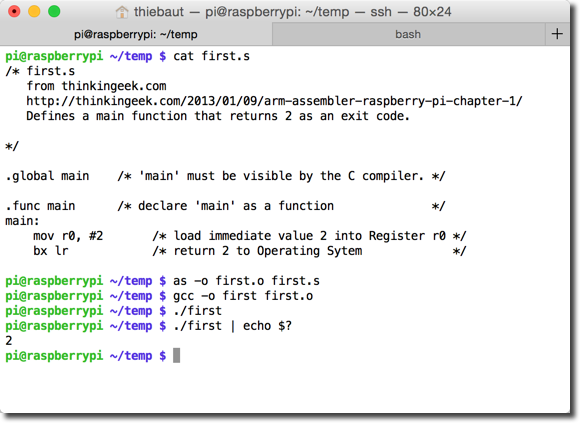
Assemble, Compile, and Run!
- Assemble the code to create an object file:
as