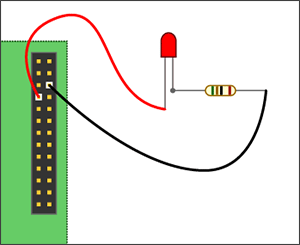Difference between revisions of "Tutorial: Assembly Language with the Raspberry Pi"
(→Program that Returns an Exit Code) |
|||
| (28 intermediate revisions by the same user not shown) | |||
| Line 13: | Line 13: | ||
* [http://infocenter.arm.com/help/index.jsp?topic=/com.arm.doc.dui0204j/Babefbce.html InfoCenter.arm.com] | * [http://infocenter.arm.com/help/index.jsp?topic=/com.arm.doc.dui0204j/Babefbce.html InfoCenter.arm.com] | ||
* [http://thinkingeek.com/?s=Arm+Assembler&searchsubmit=Search ThinkinGeek.com] | * [http://thinkingeek.com/?s=Arm+Assembler&searchsubmit=Search ThinkinGeek.com] | ||
| + | ---- | ||
| + | * [http://pi.gadgetoid.com/pinout GPIO Pinout] | ||
| + | * [http://www.thirdeyevis.com/pi-page-2.php WiringPi example] | ||
| + | * [http://wiringpi.com/examples/blink/ Blinking LED example] | ||
| + | |||
<br /> | <br /> | ||
| + | <onlydft> | ||
| + | =Archive= | ||
| + | <br /> | ||
| + | * [http://cs.smith.edu/dftwiki/media/raspberryPiAssembly.tgz raspberryPiAssembly.tgz] | ||
| + | </onlydft> | ||
=Setup= | =Setup= | ||
<br /> | <br /> | ||
| − | * Please refer to [[Tutorial: Client/Server on the Raspberry Pi| this page]] for information on how to set your system up. I'm using a Mac connected to the | + | * Please refer to [[Tutorial: Client/Server on the Raspberry Pi| this page]] for information on how to set your system up. I'm using a Mac connected to the RaspberryPi 2 via wifi, and '''ssh'''-ing to it in a Terminal window. |
* The controller used in this tutorial is a Raspberry Pi 2, running 2015-05-05-raspbian-wheezy. No special customization was performed, except setting up USB-based Wifi communication. | * The controller used in this tutorial is a Raspberry Pi 2, running 2015-05-05-raspbian-wheezy. No special customization was performed, except setting up USB-based Wifi communication. | ||
| + | * ''Note'': All the commands shown in this page are run '''on the Raspberry Pi''', and not at the prompt of the Mac used to connect to the Pi. So, when installing libraries (such as wiringPi), make sure you install them '''on the RaspberryPi, and not on the PC or Mac you are using (if at all) to connect to the RPi. | ||
<br /> | <br /> | ||
| Line 26: | Line 37: | ||
<br /> | <br /> | ||
::<source lang="asm"> | ::<source lang="asm"> | ||
| − | + | @ first.s | |
| − | + | @ from thinkingeek.com | |
| − | + | @ http://thinkingeek.com/2013/01/09/arm-assembler-raspberry-pi-chapter-1/ | |
| − | + | @ Defines a main function that returns 2 as an exit code. | |
| + | @ | ||
| + | |||
| − | + | .global main | |
| − | + | main: mov r0, #2 @ load immediate value 2 into Register r0 | |
| − | + | bx lr @ return 2 to Operating Sytem | |
| − | + | ||
| − | main: | ||
| − | |||
| − | |||
</source> | </source> | ||
| Line 60: | Line 70: | ||
: and you should see the contents of the file. | : and you should see the contents of the file. | ||
<br /> | <br /> | ||
| − | + | ||
| − | |||
==Assemble, Compile, and Run!== | ==Assemble, Compile, and Run!== | ||
<br /> | <br /> | ||
| Line 159: | Line 168: | ||
.extern printf | .extern printf | ||
| − | main: ldr r1, =a @ get address of a into r1 | + | main: |
| + | push {ip, lr} @ push return address + dummy register | ||
| + | @ for alignment | ||
| + | |||
| + | ldr r1, =a @ get address of a into r1 | ||
ldr r1, [r1] @ get a into r1 | ldr r1, [r1] @ get a into r1 | ||
ldr r2, =b @ get address of b into r2 | ldr r2, =b @ get address of b into r2 | ||
| Line 167: | Line 180: | ||
str r1, [r2] @ store r1 into c | str r1, [r2] @ store r1 into c | ||
| − | |||
| − | |||
ldr r0, =string @ get address of string into r0 | ldr r0, =string @ get address of string into r0 | ||
| Line 182: | Line 193: | ||
<br /> | <br /> | ||
| + | |||
=Arithmetic With Integer Variables (Version 2)= | =Arithmetic With Integer Variables (Version 2)= | ||
<br /> | <br /> | ||
| Line 212: | Line 224: | ||
.extern printf | .extern printf | ||
| − | main: ldr r1, =a @ get address of a into r1 | + | main: |
| + | push {ip, lr} @ push return address + dummy register | ||
| + | @ for alignment | ||
| + | |||
| + | ldr r1, =a @ get address of a into r1 | ||
ldr r1, [r1] @ get a into r1 | ldr r1, [r1] @ get a into r1 | ||
ldr r2, =b @ get address of b into r2 | ldr r2, =b @ get address of b into r2 | ||
| Line 220: | Line 236: | ||
str r1, [r2] @ store r1 into c | str r1, [r2] @ store r1 into c | ||
| − | |||
| − | |||
ldr r0, =string @ get address of string into r0 | ldr r0, =string @ get address of string into r0 | ||
| Line 239: | Line 253: | ||
<center>[[Image:PiAssembly4.png|500px]]</center> | <center>[[Image:PiAssembly4.png|500px]]</center> | ||
<br /> | <br /> | ||
| + | |||
=Passing Parameters by Value= | =Passing Parameters by Value= | ||
<br /> | <br /> | ||
| Line 415: | Line 430: | ||
pi@raspberrypi ~/temp $ | pi@raspberrypi ~/temp $ | ||
| + | <br /> | ||
| + | =Using the C-function ''scanf()'' for User Input= | ||
| + | <br /> | ||
| + | ::<source lang="asm"> | ||
| + | @ scanfExample1.s | ||
| + | @ D. Thiebaut | ||
| + | @ A simple example illustrating how one | ||
| + | @ can call the C function scanf() from | ||
| + | @ assembly. | ||
| + | @ The C example for this code would be: | ||
| + | @ | ||
| + | @ int num = 0; | ||
| + | @ printf( "> " ); | ||
| + | @ scanf( "%d", &num ); | ||
| + | @ print( "your input: %d\n", num ) ; | ||
| + | @ | ||
| + | |||
| + | @ --------------------------------------- | ||
| + | @ Data Section | ||
| + | @ --------------------------------------- | ||
| + | |||
| + | .data | ||
| + | .balign 4 | ||
| + | prompt: .asciz "> " | ||
| + | format: .asciz "%d" | ||
| + | num: .int 0 | ||
| + | output: .asciz "your input: %d\n" | ||
| + | |||
| + | @ --------------------------------------- | ||
| + | @ Code Section | ||
| + | @ --------------------------------------- | ||
| + | |||
| + | .text | ||
| + | .global main | ||
| + | .extern printf | ||
| + | .extern scanf | ||
| + | |||
| + | main: push {ip, lr} @ push return address + dummy register | ||
| + | @ for alignment | ||
| + | |||
| + | ldr r0, =prompt @ print the prompt | ||
| + | bl printf | ||
| + | |||
| + | ldr r0, =format @ call scanf, and pass address of format | ||
| + | ldr r1, =num @ string and address of num in r0, and r1, | ||
| + | bl scanf @ respectively. | ||
| + | |||
| + | ldr r1, =num @ print num formatted by output string. | ||
| + | ldr r1, [r1] | ||
| + | ldr r0, =output | ||
| + | bl printf | ||
| + | |||
| + | |||
| + | pop {ip, pc} @ pop return address into pc | ||
| + | |||
| + | </source> | ||
| + | <br /> | ||
| + | |||
| + | pi@raspberrypi ~/temp $ make | ||
| + | as -o scanfExample1.o scanfExample1.s | ||
| + | gcc -o scanfExample1 scanfExample1.o | ||
| + | pi@raspberrypi ~/temp $ ./scanfExample1 | ||
| + | > 123456789 | ||
| + | your input: 123456789 | ||
| + | pi@raspberrypi ~/temp $ | ||
| + | |||
| + | <br /> | ||
| + | |||
| + | |||
| + | =Pausing the Program using the sleep()/usleep() C Functions= | ||
| + | <br /> | ||
| + | ::<source lang="asm"> | ||
| + | @ delayExample.s | ||
| + | @ D. Thiebaut | ||
| + | @ outputs "Hello World!" 10 times with 1 sec | ||
| + | @ or 0.5 sec delay between each output. | ||
| + | @ Use the function sleep() for second delays, | ||
| + | @ and the function usleep() for finer delays. | ||
| + | |||
| + | |||
| + | @ --------------------------------------- | ||
| + | @ Data Section | ||
| + | @ --------------------------------------- | ||
| + | |||
| + | .data | ||
| + | .balign 4 | ||
| + | hello: .asciz "Hello World!\n\n" | ||
| + | seconds: | ||
| + | .int 1 @ 1 sec | ||
| + | microsec: | ||
| + | .int 500000 @ 0.5 sec | ||
| + | |||
| + | n .req r6 @ counter | ||
| + | max .req r5 @ max # iterations | ||
| + | |||
| + | @ --------------------------------------- | ||
| + | @ Code Section | ||
| + | @ --------------------------------------- | ||
| + | |||
| + | .text | ||
| + | .global main | ||
| + | .extern printf | ||
| + | .extern sleep | ||
| + | .extern usleep | ||
| + | |||
| + | main: push {ip, lr} @ push return address + dummy register | ||
| + | @ for alignment | ||
| + | |||
| + | mov n, #0 | ||
| + | mov max, #10 | ||
| + | |||
| + | loop: cmp n, max @ n>max? | ||
| + | bgt done @ yes, done | ||
| + | @ no, output string | ||
| + | |||
| + | ldr r0, =hello | ||
| + | bl printf @ print string and r1 as param | ||
| + | |||
| + | @ ldr r0, =seconds @ use sleep for integer # of | ||
| + | @ ldr r0, [r0] @ seconds | ||
| + | @ bl sleep | ||
| + | |||
| + | ldr r0, =microsec @ use usleep for microsecond | ||
| + | ldr r0, [r0] @ delays. | ||
| + | bl usleep | ||
| + | |||
| + | add n, #1 @ n++ | ||
| + | b loop | ||
| + | |||
| + | done: | ||
| + | pop {ip, pc} @ pop return address into pc | ||
| + | |||
| + | |||
| + | </source> | ||
<br /> | <br /> | ||
=Recursive Towers of Hanoi= | =Recursive Towers of Hanoi= | ||
| Line 420: | Line 569: | ||
[[Image:Tower_of_Hanoi_4.gif|right]] | [[Image:Tower_of_Hanoi_4.gif|right]] | ||
* This is the typical recursive Towers of Hanoi program. You can read more about this typical computer science problem in [https://en.wikipedia.org/wiki/Tower_of_Hanoi Wikipedia]. | * This is the typical recursive Towers of Hanoi program. You can read more about this typical computer science problem in [https://en.wikipedia.org/wiki/Tower_of_Hanoi Wikipedia]. | ||
| − | * We are passing the pegs through r5, r6, and r7, and n through r4. We need swap the pegs when calling recursively, so r5, r6 and r7 get modified inside a call, and we cannot let the recursion modify them. Similarly, we decrement n (r4) by 1 inside the call, and we don't want the recursion to alter n. Because of this, we save r4, r5, r6 and r7 in the stack when calling moveDisks(). We add r8 because we are also saving pc, and we need an even number of registers for good alignment in the stack. | + | * The Python version of this program is given below: |
| + | <br /> | ||
| + | ::<source lang="python"> | ||
| + | # towers of Hanoi | ||
| + | # D. Thiebaut | ||
| + | |||
| + | def moveDisks(n, Source, Dest, Extra ): | ||
| + | if n==1: | ||
| + | print( "Move disk from", Source, "to", Dest ) | ||
| + | else: | ||
| + | moveDisks( n-1, Source, Extra, Dest ) | ||
| + | moveDisks( 1, Source, Dest, Extra ) | ||
| + | moveDisks( n-1, Extra, Dest, Source ) | ||
| + | |||
| + | def main(): | ||
| + | n = int( input( "How many disks? " ) ) | ||
| + | moveDisks( n, 'A', 'B', 'C' ) | ||
| + | |||
| + | main() | ||
| + | |||
| + | </source> | ||
| + | <br /> | ||
| + | |||
| + | ==Version 1: Fixed Number of Disks== | ||
| + | <br /> | ||
| + | * We are passing the pegs through r5, r6, and r7, and n through r4. We need to swap the pegs when calling recursively, so r5, r6 and r7 get modified inside a call, and we cannot let the recursion modify them. Similarly, we decrement n (r4) by 1 inside the call, and we don't want the recursion to alter n. Because of this, we save r4, r5, r6 and r7 in the stack when calling moveDisks(). We add r8 because we are also saving pc, and we need an even number of registers for good alignment in the stack. | ||
<br /> | <br /> | ||
::<source lang="asm"> | ::<source lang="asm"> | ||
| Line 547: | Line 721: | ||
<br /> | <br /> | ||
| + | |||
| + | ==Version 2: Prompt User for Number of Disks== | ||
| + | <br /> | ||
| + | ::<source lang="asm"> | ||
| + | @ hanoi2.s | ||
| + | @ D. Thiebaut | ||
| + | @ Recursive towers of Hanoi | ||
| + | @ Prompts the user for the number of disks to | ||
| + | @ move. | ||
| + | |||
| + | @ --------------------------------------- | ||
| + | @ Data Section | ||
| + | @ --------------------------------------- | ||
| + | |||
| + | .data | ||
| + | .balign 4 | ||
| + | prompt: .asciz "How many disk do you want to move? " | ||
| + | format: .asciz "%d" | ||
| + | string: .asciz "move disk from %c to %c\n\0" | ||
| + | peg1: .int 'A' @ name of Peg 1, must be a char | ||
| + | peg2: .int 'B' | ||
| + | peg3: .int 'C' | ||
| + | n: .int 4 @ number of disks to move | ||
| + | |||
| + | |||
| + | @ --------------------------------------- | ||
| + | @ Code Section | ||
| + | @ --------------------------------------- | ||
| + | |||
| + | .text | ||
| + | .global main | ||
| + | .extern printf | ||
| + | .extern scanf | ||
| + | |||
| + | @ --------------------------------------- | ||
| + | @ getNumberOfDisks(): | ||
| + | @ prompts the user and puts the number | ||
| + | @ in n. | ||
| + | getNumberOfDisks: | ||
| + | push {ip, lr} @ push return address + dummy register | ||
| + | @ for alignment | ||
| + | |||
| + | ldr r0, =prompt @ print the prompt | ||
| + | bl printf | ||
| + | |||
| + | ldr r0, =format @ call scanf, and pass address of format | ||
| + | ldr r1, =n @ string and address of n in r0, and r1, | ||
| + | bl scanf @ respectively. | ||
| + | |||
| + | pop {ip, pc} | ||
| + | |||
| + | @ --------------------------------------- | ||
| + | @ moveDisks( n, Source, Dest, Extra ) | ||
| + | @ r4 r5 r6 r7 | ||
| + | @ if n==1: | ||
| + | @ printf( "move disk from %c to %c\n", Source, Dest ) | ||
| + | @ else: | ||
| + | @ moveDisks( n-1, Source, Extra, Desk ) | ||
| + | @ printf( "move disk from %c to %c\n", Source, Dest ) | ||
| + | @ moveDisks( n-1, Extra, Dest, Source ) | ||
| + | @ | ||
| + | moveDisks: | ||
| + | push {r4-r8, lr} | ||
| + | |||
| + | @ if n==1: | ||
| + | cmp r4, #1 | ||
| + | bgt moveN_1Disks | ||
| + | |||
| + | move1Disk: | ||
| + | @ print( "move disk from %c to %c\n", Source, Dest ) | ||
| + | ldr r0, =string | ||
| + | mov r1, r5 | ||
| + | mov r2, r6 | ||
| + | bl printf | ||
| + | b endMoveDisk | ||
| + | |||
| + | moveN_1Disks: | ||
| + | @ moveDisks( n-1, Source, Extra, Dest ) | ||
| + | mov r8, r7 @ swap Dest & Extra | ||
| + | mov r7, r6 | ||
| + | mov r6, r8 | ||
| + | sub r4, #1 | ||
| + | bl moveDisks | ||
| + | mov r8, r7 @ unswap Dest & Extra | ||
| + | mov r7, r6 | ||
| + | mov r6, r8 | ||
| + | |||
| + | @ print( "move disk from %c to %c\n", Source, Dest ) | ||
| + | ldr r0, =string | ||
| + | mov r1, r5 | ||
| + | mov r2, r6 | ||
| + | bl printf | ||
| + | |||
| + | @ moveDisks( n-1, Extra, Dest, Source ) | ||
| + | mov r8, r5 @ swap Source and Extra, i.e. r5 and r7. | ||
| + | mov r5, r7 | ||
| + | mov r7, r8 | ||
| + | bl moveDisks | ||
| + | |||
| + | endMoveDisk: | ||
| + | pop {r4-r8, pc} | ||
| + | |||
| + | |||
| + | @ --------------------------------------- | ||
| + | @ main: call moveDisks( n, peg1, peg2, peg3 ) | ||
| + | |||
| + | main: push {ip, lr} @ push return address + dummy register | ||
| + | @ for alignment | ||
| + | |||
| + | bl getNumberOfDisks | ||
| + | @ get n | ||
| + | |||
| + | ldr r4, =n @ pass n | ||
| + | ldr r4, [r4] | ||
| + | ldr r5, =peg1 @ pass peg1 | ||
| + | ldr r5, [r5] | ||
| + | ldr r6, =peg2 @ pass peg2 | ||
| + | ldr r6, [r6] | ||
| + | ldr r7, =peg3 @ pass peg3 | ||
| + | ldr r7, [r7] | ||
| + | bl moveDisks @ call moveDisks( n, peg1, peg2, peg3 ) | ||
| + | |||
| + | |||
| + | @ return to OS | ||
| + | pop {ip, pc} @ pop return address into pc | ||
| + | |||
| + | </source> | ||
| + | <br /> | ||
| + | |||
| + | pi@raspberrypi ~/temp $ ./hanoi2 | ||
| + | How many disk do you want to move? 1 | ||
| + | move disk from A to B | ||
| + | pi@raspberrypi ~/temp $ ./hanoi2 | ||
| + | How many disk do you want to move? 2 | ||
| + | move disk from A to C | ||
| + | move disk from A to B | ||
| + | move disk from C to B | ||
| + | pi@raspberrypi ~/temp $ ./hanoi2 | ||
| + | How many disk do you want to move? 3 | ||
| + | move disk from A to B | ||
| + | move disk from A to C | ||
| + | move disk from B to C | ||
| + | move disk from A to B | ||
| + | move disk from C to A | ||
| + | move disk from C to B | ||
| + | move disk from A to B | ||
| + | pi@raspberrypi ~/temp $ | ||
| + | |||
| + | |||
| + | <br /> | ||
| + | =Blinking LED= | ||
| + | <br /> | ||
| + | [[Image:RasPi2LEDWiring.png|right]] | ||
| + | This example is inspired by this page: [http://www.thirdeyevis.com/pi-page-2.php http://www.thirdeyevis.com/pi-page-2.php], from which the image to the right is taken. | ||
| + | |||
| + | This example requires a simple wiring, using an LED and a resistor (1KOhm, typically) to 2 GPIO pins of the RaspPi 2 header. More information on the GPIO connector pinout can be found [http://pi.gadgetoid.com/pinout here]. The black wire is connected to '''Pin 6''' of the header (GND), and the red wire to '''Pin 7''' (BCM 4). Running the code also requires downloading the '''wiringPi library''', which can be found on this page: [http://wiringpi.com/examples/blink/ http://wiringpi.com/examples/blink/]. | ||
<br /> | <br /> | ||
<br /> | <br /> | ||
| Line 552: | Line 882: | ||
<br /> | <br /> | ||
<br /> | <br /> | ||
| + | ==C program== | ||
<br /> | <br /> | ||
| + | The C program that tests the setup is given below: | ||
| + | <br /> | ||
| + | ::<source lang="C"> | ||
| + | /* blink.c | ||
| + | D. Thiebaut | ||
| + | taken from https://www.raspberrypi.org/forums/viewtopic.php?f=33&t=23090 | ||
| + | blinks Physical Pin 7 On and Off, 10 times. | ||
| + | |||
| + | to compile and run: | ||
| + | gcc -o blink blink.c -lwiringPi | ||
| + | sudo ./blink | ||
| + | */ | ||
| + | |||
| + | #include <wiringPi.h> | ||
| + | #include <stdio.h> | ||
| + | #include <stdlib.h> | ||
| + | |||
| + | int main ( void ) { | ||
| + | int pin = 7; | ||
| + | printf("Raspberry Pi wiringPi blink test\n"); | ||
| + | |||
| + | if (wiringPiSetup() == -1) { | ||
| + | printf( "Setup didn't work... Aborting." ); | ||
| + | exit (1); | ||
| + | } | ||
| + | |||
| + | pinMode(pin, OUTPUT); | ||
| + | |||
| + | int i; | ||
| + | for ( i=0; i<10; i++ ) { | ||
| + | digitalWrite(pin, 1); | ||
| + | delay(250); | ||
| + | |||
| + | digitalWrite(pin, 0); | ||
| + | delay(250); | ||
| + | } | ||
| + | |||
| + | return 0; | ||
| + | } | ||
| + | |||
| + | </source> | ||
<br /> | <br /> | ||
| + | * Compile and run as follows: | ||
| + | |||
| + | gcc -o blink blink.c -lwiringPi | ||
| + | sudo ./blink | ||
| + | |||
| + | * Verify that the C code above works before trying out the assembly version. | ||
<br /> | <br /> | ||
| + | |||
| + | ==Assembly Version== | ||
<br /> | <br /> | ||
| + | ::<source lang="asm"> | ||
| + | @ blink.s | ||
| + | @ D. Thiebaut | ||
| + | @ based on the following C program: | ||
| + | @ | ||
| + | @ #include <wiringPi.h> | ||
| + | @ #include <stdio.h> | ||
| + | @ #include <stdlib.h> | ||
| + | @ | ||
| + | @ int main (void) { | ||
| + | @ int pin = 7; | ||
| + | @ printf("Raspberry Pi wiringPi blink test\n"); | ||
| + | @ | ||
| + | @ if (wiringPiSetup() == -1) { | ||
| + | @ printf( "Setup didn't work... Aborting." ); | ||
| + | @ exit (1); | ||
| + | @ } | ||
| + | @ | ||
| + | @ pinMode(pin, OUTPUT); | ||
| + | @ int i; | ||
| + | @ for ( i=0; i<10; i++ ) { | ||
| + | @ digitalWrite(pin, 1); | ||
| + | @ delay(250); | ||
| + | @ | ||
| + | @ digitalWrite(pin, 0); | ||
| + | @ delay(250); | ||
| + | @ } | ||
| + | @ | ||
| + | @ return 0; | ||
| + | @ } | ||
| + | @ | ||
| + | @ To assemble, link, and run: | ||
| + | @ | ||
| + | @ as -o blink.o blink.s | ||
| + | @ gcc -o blink2 blink.o -lwiringPi | ||
| + | @ sudo ./blink2 | ||
| + | |||
| + | @ --------------------------------------- | ||
| + | @ Data Section | ||
| + | @ --------------------------------------- | ||
| + | |||
| + | .data | ||
| + | .balign 4 | ||
| + | Intro: .asciz "Raspberry Pi wiringPi blink test\n" | ||
| + | ErrMsg: .asciz "Setup didn't work... Aborting...\n" | ||
| + | pin: .int 7 | ||
| + | i: .int 0 | ||
| + | delayMs: .int 250 | ||
| + | OUTPUT = 1 | ||
| + | |||
| + | @ --------------------------------------- | ||
| + | @ Code Section | ||
| + | @ --------------------------------------- | ||
| + | |||
| + | .text | ||
| + | .global main | ||
| + | .extern printf | ||
| + | .extern wiringPiSetup | ||
| + | .extern delay | ||
| + | .extern digitalWrite | ||
| + | .extern pinMode | ||
| + | |||
| + | main: push {ip, lr} @ push return address + dummy register | ||
| + | @ for alignment | ||
| + | |||
| + | @ printf( "blink..." ) ; | ||
| + | ldr r0, =Intro | ||
| + | bl printf | ||
| + | |||
| + | @ if (wiringPiSetup() == -1) { | ||
| + | @ printf( "Setup didn't work... Aborting." ) ; | ||
| + | @ exit (1) ; | ||
| + | @ } | ||
| + | bl wiringPiSetup | ||
| + | mov r1,#-1 | ||
| + | cmp r0, r1 | ||
| + | bne init | ||
| + | ldr r0, =ErrMsg | ||
| + | bl printf | ||
| + | b done | ||
| + | |||
| + | @ pinMode(pin, OUTPUT) ; | ||
| + | init: | ||
| + | ldr r0, =pin | ||
| + | ldr r0, [r0] | ||
| + | mov r1, #OUTPUT | ||
| + | bl pinMode | ||
| + | |||
| + | @ for ( i=0; i<10; i++ ) { | ||
| + | ldr r4, =i | ||
| + | ldr r4, [r4] | ||
| + | mov r5, #10 | ||
| + | forLoop: | ||
| + | cmp r4, r5 | ||
| + | bgt done | ||
| + | |||
| + | @ digitalWrite(pin, 1) ; | ||
| + | ldr r0, =pin | ||
| + | ldr r0, [r0] | ||
| + | mov r1, #1 | ||
| + | bl digitalWrite | ||
| + | |||
| + | @ delay(250) ; | ||
| + | ldr r0, =delayMs | ||
| + | ldr r0, [r0] | ||
| + | bl delay | ||
| + | |||
| + | @ digitalWrite(pin, 0) ; | ||
| + | ldr r0, =pin | ||
| + | ldr r0, [r0] | ||
| + | mov r1, #0 | ||
| + | bl digitalWrite | ||
| + | |||
| + | @ delay(250) ; | ||
| + | ldr r0, =delayMs | ||
| + | ldr r0, [r0] | ||
| + | bl delay | ||
| + | |||
| + | add r4, #1 | ||
| + | b forLoop | ||
| + | |||
| + | done: | ||
| + | pop {ip, pc} @ pop return address into pc | ||
| + | |||
| + | </source> | ||
| + | <br /> | ||
| + | * Assemble, link, and run as follows: | ||
| + | <br /> | ||
| + | |||
| + | as -o blink.o blink.s | ||
| + | gcc -o blink2 blink.o -lwiringPi | ||
| + | sudo ./blink2 | ||
| + | |||
<br /> | <br /> | ||
| + | * You should observe the LED blinking 10 times at a rate of 2 Hz (ON OFF ON OFF lasts 1 second). | ||
<br /> | <br /> | ||
<br /> | <br /> | ||
Latest revision as of 12:38, 7 July 2015
--D. Thiebaut (talk) 08:19, 3 July 2015 (EDT)
This is a very basic introduction to coding in assembly language on the ARM processor of the Raspberry Pi. It is intended to provide examples of code for typical operations one may want to do, not as an introduction to assembly language.
You can find more tutorials here.
Contents
- 1 References
- 2 Setup
- 3 Program that Returns an Exit Code
- 4 Hello World!
- 5 Arithmetic With Integer Variables
- 6 Arithmetic With Integer Variables (Version 2)
- 7 Passing Parameters by Value
- 8 Passing Parameters by Reference
- 9 Using the C-function scanf() for User Input
- 10 Pausing the Program using the sleep()/usleep() C Functions
- 11 Recursive Towers of Hanoi
- 12 Blinking LED
References
- ARM Assembly Manual at cwru.edu.
- InfoCenter.arm.com
- ThinkinGeek.com
Setup
- Please refer to this page for information on how to set your system up. I'm using a Mac connected to the RaspberryPi 2 via wifi, and ssh-ing to it in a Terminal window.
- The controller used in this tutorial is a Raspberry Pi 2, running 2015-05-05-raspbian-wheezy. No special customization was performed, except setting up USB-based Wifi communication.
- Note: All the commands shown in this page are run on the Raspberry Pi, and not at the prompt of the Mac used to connect to the Pi. So, when installing libraries (such as wiringPi), make sure you install them on the RaspberryPi, and not on the PC or Mac you are using (if at all) to connect to the RPi.
Program that Returns an Exit Code
- This example is taken from thinkingeek.com's tutorial on assembly on the Pi. It is repeated here for completeness. Refer to thinkingeek.com's excellent tutorials for a deeper understanding of what is going on.
@ first.s @ from thinkingeek.com @ http://thinkingeek.com/2013/01/09/arm-assembler-raspberry-pi-chapter-1/ @ Defines a main function that returns 2 as an exit code. @ .global main main: mov r0, #2 @ load immediate value 2 into Register r0 bx lr @ return 2 to Operating Sytem
Create the program
Note that all the commands below must be run on the Raspberry Pi, either directly, if you have connected a keyboard and video monitor to it, or remotely, via ssh and an ethernet cable or a Wifi link.
- ssh to the Pi using the Terminal Window. Refer to this page for how to do this.
- Use your favorite editor on the Pi (mine is emacs), create a file called first.s and enter this code. If you are interested in bypassing the editor, simply type this:
cat > first.s
- and paste the code above. Then press ENTER, Control-D, ENTER, and this should create the file for you.
- To verify that the file is created, type this:
cat first.s
- and you should see the contents of the file.
Assemble, Compile, and Run!
- Assemble the code to create an object file:
as -o first.o first.s
- This will create the object file first.o
- Compile it. The object file is not executable. A C compiler can read it, though, and transform it into an executable.
gcc -o first first.o
- This takes the object file first.o and generates the executable file first.
- Run it!
./first
- The program should run and not display anything. As long as you don't get an error, your have been successful. The reason there is no output is that the program does not explicitly print anything, and simply returns a number that the operating system gets. Whenever you run a program on the command line, it returns a number at the end, revealing some status information about whether the program was successful in doing whatever we asked it to do. To reveal the number, we can use the shell command "echo $?" which displays the number returned by the last program that was run from the command line.
./first | echo $?
2
- The number 2 should be printed.
Hello World!
- Here's the program:
@ hello.s @ D. Thiebaut @ Just your regular Hello World program! @ @ --------------------------------------- @ Data Section @ --------------------------------------- .data string: .asciz "\nHello World!\n" @ --------------------------------------- @ Code Section @ --------------------------------------- .text .global main .extern printf main: push {ip, lr} ldr r0, =string bl printf pop {ip, pc}
Assemble, Link/Compile, and Run
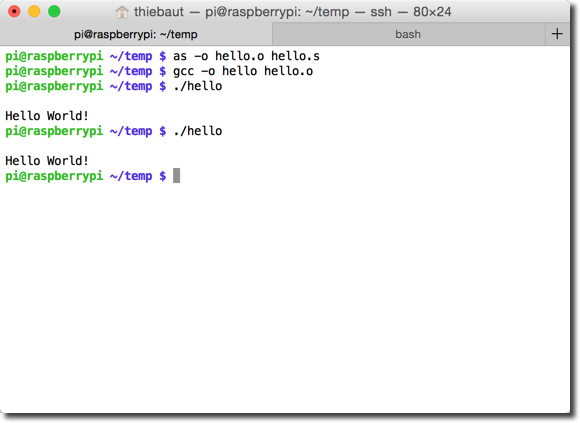
Arithmetic With Integer Variables
@ sum1.s @ D. Thiebaut @ add 2 variables together @ @ --------------------------------------- @ Data Section @ --------------------------------------- .data .balign 4 string: .asciz "\na + b = %d\n" a: .word 33 b: .word 44 c: .word 0 @ will contain a+b @ --------------------------------------- @ Code Section @ --------------------------------------- .text .global main .extern printf main: push {ip, lr} @ push return address + dummy register @ for alignment ldr r1, =a @ get address of a into r1 ldr r1, [r1] @ get a into r1 ldr r2, =b @ get address of b into r2 ldr r2, [r2] @ get b into r2 add r1, r1, r2 @ add r1 to r2 and store into r1 ldr r2, =c @ get address of c into r2 str r1, [r2] @ store r1 into c ldr r0, =string @ get address of string into r0 ldr r1, [r2] @ pass c=a+b into r1 bl printf @ print string and r1 as param pop {ip, pc} @ pop return address into pc
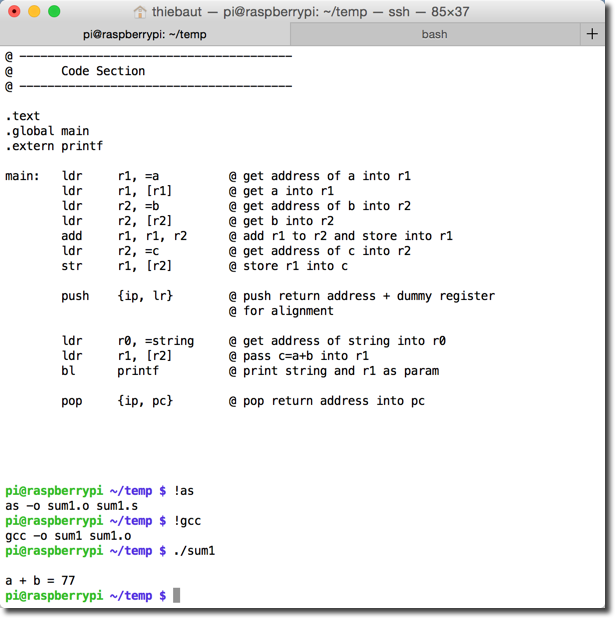
Arithmetic With Integer Variables (Version 2)
- This version performs the same arithmetic, but generates a more sophisticated output.
@ sum2.s @ D. Thiebaut @ add 2 variables together and print the result. @ @ --------------------------------------- @ Data Section @ --------------------------------------- .data .balign 4 string: .asciz "\n%d + %d = %d\n" a: .word 33 b: .word 44 c: .word 0 @ will contain a+b @ --------------------------------------- @ Code Section @ --------------------------------------- .text .global main .extern printf main: push {ip, lr} @ push return address + dummy register @ for alignment ldr r1, =a @ get address of a into r1 ldr r1, [r1] @ get a into r1 ldr r2, =b @ get address of b into r2 ldr r2, [r2] @ get b into r2 add r1, r1, r2 @ add r1 to r2 and store into r1 ldr r2, =c @ get address of c into r2 str r1, [r2] @ store r1 into c ldr r0, =string @ get address of string into r0 ldr r1, =a @ r1 <- a ldr r1, [r1] ldr r2, =b @ r2 <- b ldr r2, [r2] ldr r3, =c @ r3 <- c ldr r3, [r3] @ bl printf @ print string and pass params @ into r1, r2, and r3 pop {ip, pc} @ pop return address into pc
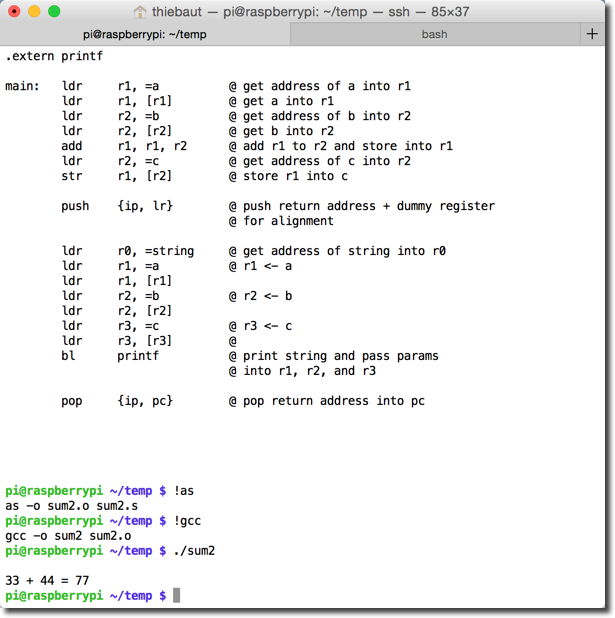
Passing Parameters by Value
- In this example, two ints are passed by value to the function sumFunc. The function adds them up, and returns the result in r0.
@ sum3.s @ D. Thiebaut @ Illustrates how to pass 2 ints by value @ to a function that adds them up and returns @ the sum in r0. @ --------------------------------------- @ Data Section @ --------------------------------------- .data .balign 4 string: .asciz "\n%d + %d = %d\n" a: .word 33 b: .word 44 c: .word 0 @ will contain a+b @ --------------------------------------- @ Code Section @ --------------------------------------- .text .global main .extern printf @ --------------------------------------- @ sumFunc: gets 2 ints in r1 and r2, adds @ them up and saves the results in @ r0. sumFunc: push {ip, lr} add r0, r1, r2 pop {ip, pc} @ --------------------------------------- @ main: passes 2 ints to sumFunc and prints @ the resulting value using printf main: push {ip, lr} @ push return address + dummy register @ for alignment ldr r1, =a @ get address of a into r1 ldr r1, [r1] @ get a into r1 ldr r2, =b @ get address of b into r2 ldr r2, [r2] @ get b into r2 bl sumFunc @ pass (r1, r2) to sumFunc @ gets sum back in r0 ldr r2, =c @ get address of c into r2 str r0, [r2] @ store r0 into c @ printf( "%d + %d = %d\n", r1, r2, r3 ) @ (format-string address passed in r0) ldr r0, =string @ get address of string into r0 ldr r1, =a @ r1 <- a ldr r1, [r1] ldr r2, =b @ r2 <- b ldr r2, [r2] ldr r3, =c @ r3 <- c ldr r3, [r3] @ bl printf @ print string and pass params @ into r1, r2, and r3 @ return to OS pop {ip, pc} @ pop return address into pc
pi@raspberrypi ~/temp $ as -o sum3.o sum3.s pi@raspberrypi ~/temp $ gcc -o sum3 sum3.o pi@raspberrypi ~/temp $ ./sum3 33 + 44 = 77 pi@raspberrypi ~/temp $
Passing Parameters by Reference
@ sum4.s @ D. Thiebaut @ Illustrates how to pass 2 ints by reference @ to a function that adds them up and returns @ the sum in r0. @ --------------------------------------- @ Data Section @ --------------------------------------- .data .balign 4 string: .asciz "\n%d + %d = %d\n" a: .word 33 b: .word 44 c: .word 0 @ will contain a+b d: .word 55 e: .word 22 @ --------------------------------------- @ Code Section @ --------------------------------------- .text .global main .extern printf @ --------------------------------------- @ sumFunc: gets 2 ints in r1 and r2, adds @ them up and saves the results in @ r0. sumFunc: push {ip, lr} ldr r1, [r1] ldr r2, [r2] add r0, r1, r2 pop {ip, pc} @ --------------------------------------- @ printFunc: prints [r1], [r2], r3 in this way. @ printf( "%d + %d = %d\n", r1, r2, r3 ) @ (format-string address passed in r0) printFunc: push {ip, lr} ldr r0, =string @ get address of string into r0 ldr r1, [r1] ldr r2, [r2] mov r3, r3 @ not necessary... bl printf @ print string and pass params @ into r1, r2, and r3 pop {ip, pc} @ --------------------------------------- @ main: passes 2 ints to sumFunc and prints @ the resulting value using printf main: push {ip, lr} @ push return address + dummy register @ for alignment @ c = a + b ldr r1, =a @ get address of a into r1 ldr r2, =b @ get address of b into r2 bl sumFunc @ pass (r1, r2) to sumFunc @ gets sum back in r0 ldr r3, =c @ get address of c into r2 str r0, [r3] @ store r0 into c @ print a + b = c ldr r1, =a ldr r2, =b ldr r3, =c ldr r3, [r3] bl printFunc @ return to OS pop {ip, pc} @ pop return address into pc
pi@raspberrypi ~/temp $ as -o sum4.o sum4.s pi@raspberrypi ~/temp $ gcc -o sum4 sum4.o pi@raspberrypi ~/temp $ ./sum4 33 + 44 = 77 pi@raspberrypi ~/temp $
Using the C-function scanf() for User Input
@ scanfExample1.s @ D. Thiebaut @ A simple example illustrating how one @ can call the C function scanf() from @ assembly. @ The C example for this code would be: @ @ int num = 0; @ printf( "> " ); @ scanf( "%d", &num ); @ print( "your input: %d\n", num ) ; @ @ --------------------------------------- @ Data Section @ --------------------------------------- .data .balign 4 prompt: .asciz "> " format: .asciz "%d" num: .int 0 output: .asciz "your input: %d\n" @ --------------------------------------- @ Code Section @ --------------------------------------- .text .global main .extern printf .extern scanf main: push {ip, lr} @ push return address + dummy register @ for alignment ldr r0, =prompt @ print the prompt bl printf ldr r0, =format @ call scanf, and pass address of format ldr r1, =num @ string and address of num in r0, and r1, bl scanf @ respectively. ldr r1, =num @ print num formatted by output string. ldr r1, [r1] ldr r0, =output bl printf pop {ip, pc} @ pop return address into pc
pi@raspberrypi ~/temp $ make as -o scanfExample1.o scanfExample1.s gcc -o scanfExample1 scanfExample1.o pi@raspberrypi ~/temp $ ./scanfExample1 > 123456789 your input: 123456789 pi@raspberrypi ~/temp $
Pausing the Program using the sleep()/usleep() C Functions
@ delayExample.s @ D. Thiebaut @ outputs "Hello World!" 10 times with 1 sec @ or 0.5 sec delay between each output. @ Use the function sleep() for second delays, @ and the function usleep() for finer delays. @ --------------------------------------- @ Data Section @ --------------------------------------- .data .balign 4 hello: .asciz "Hello World!\n\n" seconds: .int 1 @ 1 sec microsec: .int 500000 @ 0.5 sec n .req r6 @ counter max .req r5 @ max # iterations @ --------------------------------------- @ Code Section @ --------------------------------------- .text .global main .extern printf .extern sleep .extern usleep main: push {ip, lr} @ push return address + dummy register @ for alignment mov n, #0 mov max, #10 loop: cmp n, max @ n>max? bgt done @ yes, done @ no, output string ldr r0, =hello bl printf @ print string and r1 as param @ ldr r0, =seconds @ use sleep for integer # of @ ldr r0, [r0] @ seconds @ bl sleep ldr r0, =microsec @ use usleep for microsecond ldr r0, [r0] @ delays. bl usleep add n, #1 @ n++ b loop done: pop {ip, pc} @ pop return address into pc
Recursive Towers of Hanoi
- This is the typical recursive Towers of Hanoi program. You can read more about this typical computer science problem in Wikipedia.
- The Python version of this program is given below:
# towers of Hanoi # D. Thiebaut def moveDisks(n, Source, Dest, Extra ): if n==1: print( "Move disk from", Source, "to", Dest ) else: moveDisks( n-1, Source, Extra, Dest ) moveDisks( 1, Source, Dest, Extra ) moveDisks( n-1, Extra, Dest, Source ) def main(): n = int( input( "How many disks? " ) ) moveDisks( n, 'A', 'B', 'C' ) main()
Version 1: Fixed Number of Disks
- We are passing the pegs through r5, r6, and r7, and n through r4. We need to swap the pegs when calling recursively, so r5, r6 and r7 get modified inside a call, and we cannot let the recursion modify them. Similarly, we decrement n (r4) by 1 inside the call, and we don't want the recursion to alter n. Because of this, we save r4, r5, r6 and r7 in the stack when calling moveDisks(). We add r8 because we are also saving pc, and we need an even number of registers for good alignment in the stack.
@ hanoi.s @ D. Thiebaut @ Recursive towers of Hanoi @ See https://en.wikipedia.org/wiki/Tower_of_Hanoi Wikipedia for details. @ --------------------------------------- @ Data Section @ --------------------------------------- .data .balign 4 string: .asciz "move disk from %c to %c\n\0" peg1: .int 'A' @ name of Peg 1, must be a char peg2: .int 'B' peg3: .int 'C' n: .int 4 @ number of disks to move @ --------------------------------------- @ Code Section @ --------------------------------------- .text .global main .extern printf @ --------------------------------------- @ moveDisks( n, Source, Dest, Extra ) @ r4 r5 r6 r7 @ if n==1: @ printf( "move disk from %c to %c\n", Source, Dest ) @ else: @ moveDisks( n-1, Source, Extra, Desk ) @ printf( "move disk from %c to %c\n", Source, Dest ) @ moveDisks( n-1, Extra, Dest, Source ) @ moveDisks: push {r4-r8, lr} @ if n==1: cmp r4, #1 bgt moveN_1Disks move1Disk: @ print( "move disk from %c to %c\n", Source, Dest ) ldr r0, =string mov r1, r5 mov r2, r6 bl printf b endMoveDisk moveN_1Disks: @ moveDisks( n-1, Source, Extra, Dest ) mov r8, r7 @ swap Dest & Extra mov r7, r6 mov r6, r8 sub r4, #1 bl moveDisks mov r8, r7 @ unswap Dest & Extra mov r7, r6 mov r6, r8 @ print( "move disk from %c to %c\n", Source, Dest ) ldr r0, =string mov r1, r5 mov r2, r6 bl printf @ moveDisks( n-1, Extra, Dest, Source ) mov r8, r5 @ swap Source and Extra, i.e. r5 and r7. mov r5, r7 mov r7, r8 bl moveDisks endMoveDisk: pop {r4-r8, pc} @ --------------------------------------- @ main: call moveDisks( n, peg1, peg2, peg3 ) main: push {ip, lr} @ push return address + dummy register @ for alignment ldr r4, =n @ pass n ldr r4, [r4] ldr r5, =peg1 @ pass peg1 ldr r5, [r5] ldr r6, =peg2 @ pass peg2 ldr r6, [r6] ldr r7, =peg3 @ pass peg3 ldr r7, [r7] bl moveDisks @ call moveDisks( n, peg1, peg2, peg3 ) @ return to OS pop {ip, pc} @ pop return address into pc
pi@raspberrypi ~/temp $ make as -o hanoi.o hanoi.s gcc -o hanoi hanoi.o pi@raspberrypi ~/temp $ ./hanoi move disk from A to C move disk from A to B move disk from C to B move disk from A to C move disk from B to A move disk from B to C move disk from A to C move disk from A to B move disk from C to B move disk from C to A move disk from B to A move disk from C to B move disk from A to C move disk from A to B move disk from C to B pi@raspberrypi ~/temp $
Version 2: Prompt User for Number of Disks
@ hanoi2.s @ D. Thiebaut @ Recursive towers of Hanoi @ Prompts the user for the number of disks to @ move. @ --------------------------------------- @ Data Section @ --------------------------------------- .data .balign 4 prompt: .asciz "How many disk do you want to move? " format: .asciz "%d" string: .asciz "move disk from %c to %c\n\0" peg1: .int 'A' @ name of Peg 1, must be a char peg2: .int 'B' peg3: .int 'C' n: .int 4 @ number of disks to move @ --------------------------------------- @ Code Section @ --------------------------------------- .text .global main .extern printf .extern scanf @ --------------------------------------- @ getNumberOfDisks(): @ prompts the user and puts the number @ in n. getNumberOfDisks: push {ip, lr} @ push return address + dummy register @ for alignment ldr r0, =prompt @ print the prompt bl printf ldr r0, =format @ call scanf, and pass address of format ldr r1, =n @ string and address of n in r0, and r1, bl scanf @ respectively. pop {ip, pc} @ --------------------------------------- @ moveDisks( n, Source, Dest, Extra ) @ r4 r5 r6 r7 @ if n==1: @ printf( "move disk from %c to %c\n", Source, Dest ) @ else: @ moveDisks( n-1, Source, Extra, Desk ) @ printf( "move disk from %c to %c\n", Source, Dest ) @ moveDisks( n-1, Extra, Dest, Source ) @ moveDisks: push {r4-r8, lr} @ if n==1: cmp r4, #1 bgt moveN_1Disks move1Disk: @ print( "move disk from %c to %c\n", Source, Dest ) ldr r0, =string mov r1, r5 mov r2, r6 bl printf b endMoveDisk moveN_1Disks: @ moveDisks( n-1, Source, Extra, Dest ) mov r8, r7 @ swap Dest & Extra mov r7, r6 mov r6, r8 sub r4, #1 bl moveDisks mov r8, r7 @ unswap Dest & Extra mov r7, r6 mov r6, r8 @ print( "move disk from %c to %c\n", Source, Dest ) ldr r0, =string mov r1, r5 mov r2, r6 bl printf @ moveDisks( n-1, Extra, Dest, Source ) mov r8, r5 @ swap Source and Extra, i.e. r5 and r7. mov r5, r7 mov r7, r8 bl moveDisks endMoveDisk: pop {r4-r8, pc} @ --------------------------------------- @ main: call moveDisks( n, peg1, peg2, peg3 ) main: push {ip, lr} @ push return address + dummy register @ for alignment bl getNumberOfDisks @ get n ldr r4, =n @ pass n ldr r4, [r4] ldr r5, =peg1 @ pass peg1 ldr r5, [r5] ldr r6, =peg2 @ pass peg2 ldr r6, [r6] ldr r7, =peg3 @ pass peg3 ldr r7, [r7] bl moveDisks @ call moveDisks( n, peg1, peg2, peg3 ) @ return to OS pop {ip, pc} @ pop return address into pc
pi@raspberrypi ~/temp $ ./hanoi2 How many disk do you want to move? 1 move disk from A to B pi@raspberrypi ~/temp $ ./hanoi2 How many disk do you want to move? 2 move disk from A to C move disk from A to B move disk from C to B pi@raspberrypi ~/temp $ ./hanoi2 How many disk do you want to move? 3 move disk from A to B move disk from A to C move disk from B to C move disk from A to B move disk from C to A move disk from C to B move disk from A to B pi@raspberrypi ~/temp $
Blinking LED
This example is inspired by this page: http://www.thirdeyevis.com/pi-page-2.php, from which the image to the right is taken.
This example requires a simple wiring, using an LED and a resistor (1KOhm, typically) to 2 GPIO pins of the RaspPi 2 header. More information on the GPIO connector pinout can be found here. The black wire is connected to Pin 6 of the header (GND), and the red wire to Pin 7 (BCM 4). Running the code also requires downloading the wiringPi library, which can be found on this page: http://wiringpi.com/examples/blink/.
C program
The C program that tests the setup is given below:
/* blink.c D. Thiebaut taken from https://www.raspberrypi.org/forums/viewtopic.php?f=33&t=23090 blinks Physical Pin 7 On and Off, 10 times. to compile and run: gcc -o blink blink.c -lwiringPi sudo ./blink */ #include <wiringPi.h> #include <stdio.h> #include <stdlib.h> int main ( void ) { int pin = 7; printf("Raspberry Pi wiringPi blink test\n"); if (wiringPiSetup() == -1) { printf( "Setup didn't work... Aborting." ); exit (1); } pinMode(pin, OUTPUT); int i; for ( i=0; i<10; i++ ) { digitalWrite(pin, 1); delay(250); digitalWrite(pin, 0); delay(250); } return 0; }
- Compile and run as follows:
gcc -o blink blink.c -lwiringPi sudo ./blink
- Verify that the C code above works before trying out the assembly version.
Assembly Version
@ blink.s @ D. Thiebaut @ based on the following C program: @ @ #include <wiringPi.h> @ #include <stdio.h> @ #include <stdlib.h> @ @ int main (void) { @ int pin = 7; @ printf("Raspberry Pi wiringPi blink test\n"); @ @ if (wiringPiSetup() == -1) { @ printf( "Setup didn't work... Aborting." ); @ exit (1); @ } @ @ pinMode(pin, OUTPUT); @ int i; @ for ( i=0; i<10; i++ ) { @ digitalWrite(pin, 1); @ delay(250); @ @ digitalWrite(pin, 0); @ delay(250); @ } @ @ return 0; @ } @ @ To assemble, link, and run: @ @ as -o blink.o blink.s @ gcc -o blink2 blink.o -lwiringPi @ sudo ./blink2 @ --------------------------------------- @ Data Section @ --------------------------------------- .data .balign 4 Intro: .asciz "Raspberry Pi wiringPi blink test\n" ErrMsg: .asciz "Setup didn't work... Aborting...\n" pin: .int 7 i: .int 0 delayMs: .int 250 OUTPUT = 1 @ --------------------------------------- @ Code Section @ --------------------------------------- .text .global main .extern printf .extern wiringPiSetup .extern delay .extern digitalWrite .extern pinMode main: push {ip, lr} @ push return address + dummy register @ for alignment @ printf( "blink..." ) ; ldr r0, =Intro bl printf @ if (wiringPiSetup() == -1) { @ printf( "Setup didn't work... Aborting." ) ; @ exit (1) ; @ } bl wiringPiSetup mov r1,#-1 cmp r0, r1 bne init ldr r0, =ErrMsg bl printf b done @ pinMode(pin, OUTPUT) ; init: ldr r0, =pin ldr r0, [r0] mov r1, #OUTPUT bl pinMode @ for ( i=0; i<10; i++ ) { ldr r4, =i ldr r4, [r4] mov r5, #10 forLoop: cmp r4, r5 bgt done @ digitalWrite(pin, 1) ; ldr r0, =pin ldr r0, [r0] mov r1, #1 bl digitalWrite @ delay(250) ; ldr r0, =delayMs ldr r0, [r0] bl delay @ digitalWrite(pin, 0) ; ldr r0, =pin ldr r0, [r0] mov r1, #0 bl digitalWrite @ delay(250) ; ldr r0, =delayMs ldr r0, [r0] bl delay add r4, #1 b forLoop done: pop {ip, pc} @ pop return address into pc
- Assemble, link, and run as follows:
as -o blink.o blink.s gcc -o blink2 blink.o -lwiringPi sudo ./blink2
- You should observe the LED blinking 10 times at a rate of 2 Hz (ON OFF ON OFF lasts 1 second).