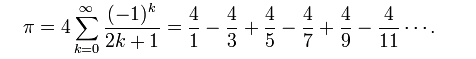Difference between revisions of "CSC111 Lab 8 2015b"
| Line 223: | Line 223: | ||
=Processing Text= | =Processing Text= | ||
<br /> | <br /> | ||
| − | * Use TextEdit or Notepad, depending on your operating, and copy/paste the text from [[A Streetcar Named Desire| | + | * Use TextEdit or Notepad, depending on your operating, and copy/paste the text from this [http://cs.smith.edu/~dthiebaut/classes/111/streetcar.txt this file]. If you are having trouble with this operation, the text is also available on this [[A Streetcar Named Desire| wiki page]]. |
Revision as of 13:53, 26 October 2015
--D. Thiebaut (talk) 13:58, 26 October 2015 (EDT)
<showafterdate after="20151028 12:00" before="20151231 00:00">
Reminder: Please continue working in pairs. The deadline for submitting on Moodle is Friday 10/30/15, at 11:55 p.m.
Contents
Preamble
For this lab you will write a long program called lab8.py that will
include all the functions that are the solutions to the various exercises.
Your program will contain one main() function that will call and test
all your functions.
Part 1: While Loops
Exercise 1: Robust Input with While Loops |
def getPositiveNumber(): # # put your code here # return 10 # just to make sure the code is accepted by Idle def main(): # Part 1, Exercise 1 x = getPositiveNumber() print( "getPositiveNumber() returned", x ) if __name__=="__main__": main()
Remove the return 10 statement in getPositiveNumber(), and complete the function so that it asks the user for a number larger than 0, and keeps on prompting the user as long as she doesn't enter a valid number.
Below is an example of the interaction between computer and user.
Please enter a number greater than 0: -1 -1 is invalid. Please enter a number greater than 0: -3 -3 is invalid. Please enter a number greater than 0: 0 0 is invalid. Please enter a number greater than 0: 20 getPositiveNumber() returned 20 >>>
Exercise 2: Ask for Yes/No answer |
Same idea as in Exercise 1, but this time the new function, called likesChoco() will keep on asking a question until the user's input is "YES", "yes", "y", "NO", "no", or "n". Any combination of lower/upper case in the spelling is accepted ("yES" is valid). The function will return True if the user answers yes, and False otherwise.
- Source
def likesChoco(): # # put your code here # return True # just to make sure the code works as is. def main(): # Part1, Exercise 2 if likesChoco() == True: print( "Me too!" ) else: print( "Sorry to hear that!" ) if __name__=="__main__": main()
- Example output
Do you like chocolate (Y/N)? possibly please enter by 'Yes' or 'No' Do you like chocolate (Y/N)? I don't know please enter by 'Yes' or 'No' Do you like chocolate (Y/N)? Oui please enter by 'Yes' or 'No' Do you like chocolate (Y/N)? y Me too!
Exercise 3: While Loop and Reading File |
# createFile: creates a text file containing a haiku followed by the line <<<END>>> # followed by some text about the source of the haiku and the rights of use. def createFile( fileName ): # open the file file = open( fileName, "w" ) # write some text file.write(""" An old pond! A frog jumps in- The sound of water. <<<END>>> Haikus from http://www.toyomasu.com/haiku/ Feel free to use anything from this page as long as you make references and links to HAIKU for PEOPLE. Last updated: Jan 10th. 2001. Edited by Kei Grieg Toyomasu, kei at toyomasu dot com""" ) # close the file file.close() def readFileTillMarker( fileName ): # # add your code here # return [] # just to make sure the code compiles. def main(): # Part 1, Exercise 3 # create a sample text file for testing. The file will contain the string <<<END>>> # in it. createFile( "lab8Demo.txt" ) # get all the lines before but not including <<<END>>> lines = readFileTillMarker( "lab8Demo.txt" ) # display the lines returned. We strip them to remove the extra \n at the end and # the extra spaces at the front of each line. print( "Lines found by readFileTillMarker(): " ) for line in lines: print( line.strip() ) if __name__=="__main__": main()
Same idea as the previous 2 exercises. This time you need to add code to the function readFileTillMarker() so that it will read all the lines contained in the file whose name is passed as a parameter, and that appear before the marker string <<<END>>>. In other words, the function reads the lines, adds them to a list of lines, until it finds a line containing the string <<<END>>>. It returns a list of all the lines read.
The function createFile() creates a simple file you can use for testing. Take a look at it to make sure you understand the format of the data.
Here's an example of how your program should work.
Lines found by readFileTillMarker(): An old pond! A frog jumps in- The sound of water.
Exercise 4: A bit of mathematics |
Pi can be computed by adding the following terms (http://en.wikipedia.org/wiki/Pi):
Below is a program that loops 10 times and add up the terms of the series. The program shows how the variable sum, where we accumulate the terms, gets closer and closer to PI as the loop progresses.
def computePi(): sum = 0 multiplier = 1 for i in range( 1, 20, 2 ): sum = sum + multiplier * 4.0 / i multiplier = -multiplier print( "Pi = ", sum )
Modify this program so that it stops when the first 3 digits of sum are equal to 3.14. It is not acceptable to run a large number of iterations to figure out how many are necessary and change the limit of the for-loop to make it stop at the right place. Instead, your solution should use a while loop, which will stop when the sum is a number of the form 3.14xxxxxxx. Make your modified function print only the last value of sum, not all the different values it takes.
Processing Text