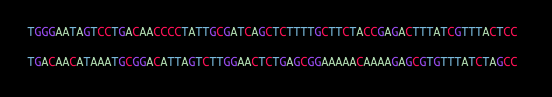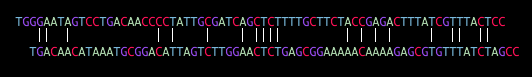Difference between revisions of "CSC334 Lab3"
(→Step 2: Display a vertical bar between exactly matching symbols) |
(→Step 3: Translate DNA Sequence 1 when the user presses the key 1) |
||
| Line 43: | Line 43: | ||
===Step 3: Translate DNA Sequence 1 when the user presses the key 1=== | ===Step 3: Translate DNA Sequence 1 when the user presses the key 1=== | ||
| + | |||
| + | Since a strand of DNA always has a complementary strand where the thymine(T) is always facing and adenine (A), and a guanine (G) always a cytosine (C), it is possible that our dna1 sequence might match better if its complementary strand is used with dna2, and conversely for dna2. | ||
| + | |||
| + | Modify the '''keyPressed()''' function so that if the user types '''1''' on the keyboard, DNA Sequence dna1 is transformed in its complementary strand. Similarly, when the user types '''2''', dna2 will be transformed in its complementary sequence. | ||
| + | |||
| + | You will need to add a method to the DNAString class which will transpose all the Ts into As and all the Gs into Cs, and conversely. | ||
| + | |||
| + | Make sure that when the user presses 1 or 2, a match is performed right after the transposition of nucleotides. | ||
| + | |||
| + | The + and - key should still work the same and shift the strands left and right. | ||
===Step 4: Translate DNA Sequence 2 when the user presses the key 2=== | ===Step 4: Translate DNA Sequence 2 when the user presses the key 2=== | ||
Revision as of 22:33, 23 July 2008
Contents
- 1 DNA Sequence Alignment with Processing--A First Approach
- 1.1 Methodology
- 1.1.1 Step 1: Display in the Status Box
- 1.1.2 Step 2: Display a vertical bar between exactly matching symbols
- 1.1.3 Step 3: Translate DNA Sequence 1 when the user presses the key 1
- 1.1.4 Step 4: Translate DNA Sequence 2 when the user presses the key 2
- 1.1.5 Step 5: Keep track of longest subsequence of exactly matching symbols
- 1.1.6 Step 6: Return automatically to best match found
- 1.1.7 Step 7: Animation: make the program shift both sequences and compute the best exact alignment
- 1.2 Resources and Links
- 1.3 Solution program
- 1.1 Methodology
DNA Sequence Alignment with Processing--A First Approach
In this lab you will use a DNA alignment program written in Processing to explore the concept of aligning DNA sequences.
You may want to install Processing on your machine if it is not installed yet, and run through the very good tutorial listed in the resource section at the end to understand the basics of Processing. In this lab, however, we won't use any sophisticated 2- or 3-D graphics. Just moving text.
Methodology
- Open the Processing edit window.
- Copy and paste the following program into the edit window: DNA_Align.pde .
- Save your program as DNA_Align.pde
- Run the program.
- Type + or - to make the sequences move left and right.
- Notice that the number of exact matches is printed in the Processing console.
Step 1: Display in the Status Box
Instead of displaying the number of exact matches in the console, let's make it appear in the status box.
The status box contains 5 lines. To display the value of an integer variable, say count on the first line of the status box, we simply need to insert the following statement in the right location:
status.print( 0, "count = " + str( count ) );
0 indicates the first line in the box, and str( count ) transforms the contents of count into a string which is appended to "count = " to create the correct output.
Go ahead and locate the statement that prints the match counter in the console, and replace it by a statement similar to the one above.
Step 2: Display a vertical bar between exactly matching symbols
The DNAString class can be instructed to display a bar below any of its symbol. All it needs is the index of the symbol. For example, if we want a bar under the symbol in position 3 of dna1, we would write:
dna1.setLeg( 3 );
Go ahead and put a bar between each matching symbol of dna1 and dna2. Your sequences should look something like this:
Step 3: Translate DNA Sequence 1 when the user presses the key 1
Since a strand of DNA always has a complementary strand where the thymine(T) is always facing and adenine (A), and a guanine (G) always a cytosine (C), it is possible that our dna1 sequence might match better if its complementary strand is used with dna2, and conversely for dna2.
Modify the keyPressed() function so that if the user types 1 on the keyboard, DNA Sequence dna1 is transformed in its complementary strand. Similarly, when the user types 2, dna2 will be transformed in its complementary sequence.
You will need to add a method to the DNAString class which will transpose all the Ts into As and all the Gs into Cs, and conversely.
Make sure that when the user presses 1 or 2, a match is performed right after the transposition of nucleotides.
The + and - key should still work the same and shift the strands left and right.
Step 4: Translate DNA Sequence 2 when the user presses the key 2
Step 5: Keep track of longest subsequence of exactly matching symbols
Step 6: Return automatically to best match found
Step 7: Animation: make the program shift both sequences and compute the best exact alignment
Resources and Links
- A good tutorial on Processing can be found here File:ProcessingTutorial.pdf
- The main page for syntax help on Processing is processing.org/reference. A quick way to find information on a given topic in Processing, say on rectangles, is to enter something like this in the Google search bar: site:processing.org rectangle.