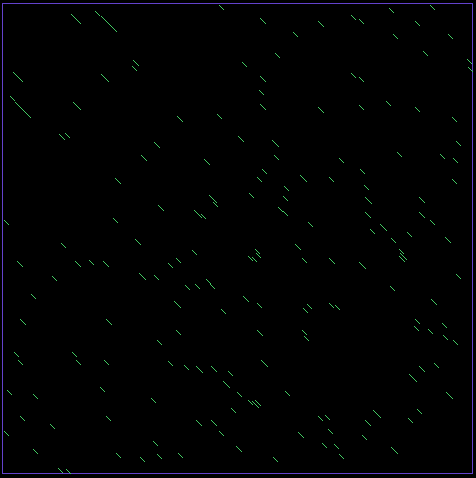Difference between revisions of "CSC334 Lab4"
(New page: Back to CSC334 Lab Page <hr /><br /> =Finding repeats in DNA sequences= In this lab you will work with a Proce55ing sketchbook to create a graphical representation of...) |
|||
| Line 4: | Line 4: | ||
=Finding repeats in DNA sequences= | =Finding repeats in DNA sequences= | ||
| − | In this lab you will work with a Proce55ing sketchbook to create a graphical representation of repeating sequences in DNA sequences. | + | In this lab you will work with a Proce55ing sketchbook to create a graphical representation of repeating sequences in DNA sequences. Finding repeating patterns, either adjacent to each other, as in [http://en.wikipedia.org/wiki/Tandem_repeat tandom repeats], or long [http://en.wikipedia.org/wiki/Interspersed_repeat interspersed repeats] yield important genetic information about a DNA sequence. |
[[Image:findingDNARepeats.png]] | [[Image:findingDNARepeats.png]] | ||
| + | ==Methodology== | ||
| + | |||
| + | * Copy and paste the program [[DNA_Repeats_start.pde DNA_Repeats.pde]] in a new sketchbook with the same name. | ||
| + | * Create the font needed for the program. Click on '''Tools''', '''Create Font''', and select '''Monaco''', with a size of 12 points. | ||
| + | This will create the file ''Monaco-12.vlw'' in the data folder of your Processing ''sketchbook''. If you cannot find the font Monaco on your computer, select a [http://en.wikipedia.org/wiki/Typeface#Monospaced_typefaces monospace font] such as '''Prestige Elite''', or '''Courier'''. | ||
Revision as of 13:25, 24 July 2008
Finding repeats in DNA sequences
In this lab you will work with a Proce55ing sketchbook to create a graphical representation of repeating sequences in DNA sequences. Finding repeating patterns, either adjacent to each other, as in tandom repeats, or long interspersed repeats yield important genetic information about a DNA sequence.
Methodology
- Copy and paste the program DNA_Repeats_start.pde DNA_Repeats.pde in a new sketchbook with the same name.
- Create the font needed for the program. Click on Tools, Create Font, and select Monaco, with a size of 12 points.
This will create the file Monaco-12.vlw in the data folder of your Processing sketchbook. If you cannot find the font Monaco on your computer, select a monospace font such as Prestige Elite, or Courier.
Back to CSC334 Lab Page
© D. Thiebaut 2008