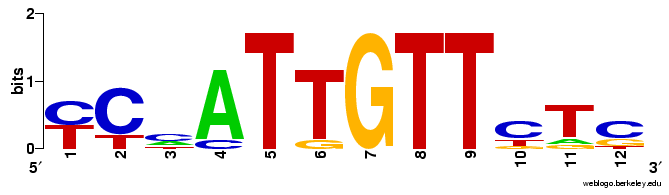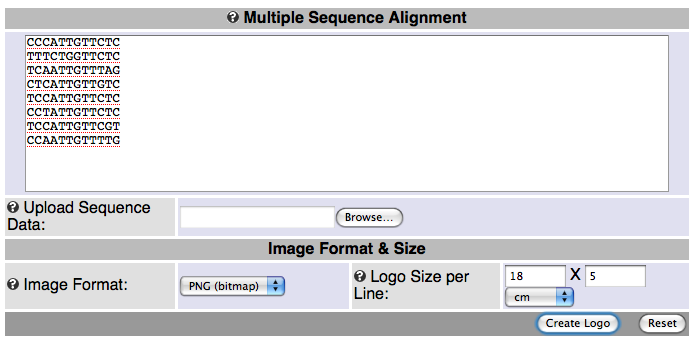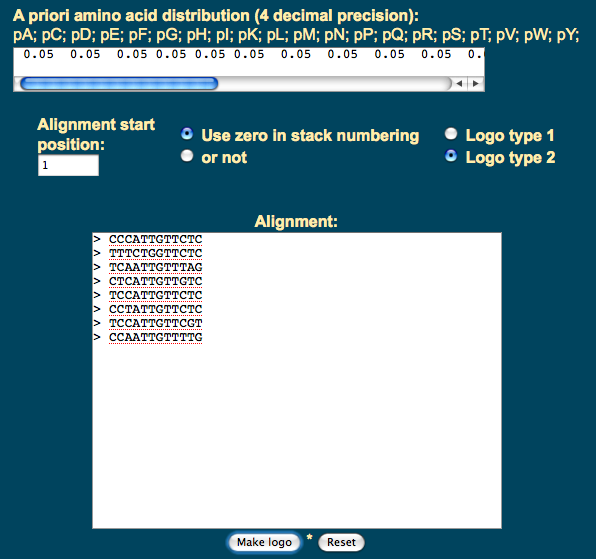Difference between revisions of "CSC334 Lab8"
(→Technical University of Denmark Logo Generator) |
|||
| (2 intermediate revisions by the same user not shown) | |||
| Line 7: | Line 7: | ||
[[Csc334_Labs | Back to lab page]] | [[Csc334_Labs | Back to lab page]] | ||
<hr /> | <hr /> | ||
| − | + | =Sequence Logos on the Web= | |
[[Image:WebLogoOutput.png | thumb | 200px ]] | [[Image:WebLogoOutput.png | thumb | 200px ]] | ||
<br /> | <br /> | ||
| − | =Introduction= | + | ==Introduction== |
This lab should be done in conjunction with [[CSC334_lab7 | Lab 7]] dealing with DNA sequence logos. Please refer to the introduction section of [[CSC334_lab7 | Lab 7]] for more information on ''sequence logos.'' | This lab should be done in conjunction with [[CSC334_lab7 | Lab 7]] dealing with DNA sequence logos. Please refer to the introduction section of [[CSC334_lab7 | Lab 7]] for more information on ''sequence logos.'' | ||
| − | =Play sequences= | + | ==Play sequences== |
We are going to use the following sequences in this lab, but feel free to use your own sequences | We are going to use the following sequences in this lab, but feel free to use your own sequences | ||
| Line 27: | Line 27: | ||
CCAATTGTTTTG | CCAATTGTTTTG | ||
| − | =Logos on the Web= | + | ==Logos on the Web== |
| − | ==Berkeley Logo Generator== | + | ===Berkeley Logo Generator=== |
Point your browser to [http://weblogo.berkeley.edu weblogo.berkeley.edu], which is one of the currently better logo generators on the Web. | Point your browser to [http://weblogo.berkeley.edu weblogo.berkeley.edu], which is one of the currently better logo generators on the Web. | ||
| Line 43: | Line 43: | ||
<br / > | <br / > | ||
| − | ==Technical University of Denmark Logo Generator== | + | ===Technical University of Denmark Logo Generator=== |
Another option is to point your browser to [http://www.cbs.dtu.dk/~gorodkin/appl/plogo.html www.cbs.dtu.dk/~gorodkin/appl/plogo.html], and to enter the same eight sequences, as illustrated below: | Another option is to point your browser to [http://www.cbs.dtu.dk/~gorodkin/appl/plogo.html www.cbs.dtu.dk/~gorodkin/appl/plogo.html], and to enter the same eight sequences, as illustrated below: | ||
| Line 51: | Line 51: | ||
Verify that you get the same logo as in the previous step. | Verify that you get the same logo as in the previous step. | ||
| − | + | You will notice that the logo output also gives the following results: | |
<code><pre> | <code><pre> | ||
| Line 88: | Line 88: | ||
</pre></code> | </pre></code> | ||
| − | = | + | ==Questions== |
# Why is the information reported larger than 2.0? | # Why is the information reported larger than 2.0? | ||
Latest revision as of 17:02, 13 August 2008
<meta name="keywords" content="computer science, bioinformatics, DNA, CSC334, Lab" /> <meta name="description" content="DNA Sequence Logo Lab" /> <meta name="title" content="Bioinformatics Lab" /> <meta name="abstract" content="DNA Sequence Logo" /> <meta name="author" content="thiebaut at cs.smith.edu" />
Contents
Sequence Logos on the Web
Introduction
This lab should be done in conjunction with Lab 7 dealing with DNA sequence logos. Please refer to the introduction section of Lab 7 for more information on sequence logos.
Play sequences
We are going to use the following sequences in this lab, but feel free to use your own sequences
CCCATTGTTCTC TTTCTGGTTCTC TCAATTGTTTAG CTCATTGTTGTC TCCATTGTTCTC CCTATTGTTCTC TCCATTGTTCGT CCAATTGTTTTG
Logos on the Web
Berkeley Logo Generator
Point your browser to weblogo.berkeley.edu, which is one of the currently better logo generators on the Web.
Enter the 8 sequences of Lab 7 in the input window, and click on the Create button:
Compare the output to the one you obtained in Lab 7.
Technical University of Denmark Logo Generator
Another option is to point your browser to www.cbs.dtu.dk/~gorodkin/appl/plogo.html, and to enter the same eight sequences, as illustrated below:
Verify that you get the same logo as in the previous step.
You will notice that the logo output also gives the following results:
Your data:
> CCCATTGTTCTC
> TTTCTGGTTCTC
> TCAATTGTTTAG
> CTCATTGTTGTC
> TCCATTGTTCTC
> CCTATTGTTCTC
> TCCATTGTTCGT
> CCAATTGTTTTG
Your amino acid distribution:
0.05 0.05 0.05 0.05 0.05 0.05 0.05 0.05 0.05 0.05 0.05 0.05 0.05 0.05 0.05 0.05 0.05 0.05 0.05 0.05
The distribution of information over the alignment:
position information/entropy
1 3.3219
2 3.5106
3 2.8219
4 3.7784
5 4.3219
6 3.7784
7 4.3219
8 4.3219
9 4.3219
10 3.0231
11 3.2606
12 3.0231
Information content for the whole alignment: 43.8059
Questions
- Why is the information reported larger than 2.0?
- On the input page of the Technical University of Denmark, you will notice a line above an input box:
A priori amino acid distribution (4 decimal precision):
pA; pC; pD; pE; pF; pG; pH; pI; pK; pL; pM; pN; pP; pQ; pR; pS; pT; pV; pW; pY;
0.05 0.05 0.05 0.05 0.05 0.05 0.05 0.05 0.05 0.05 0.05 0.05 0.05 0.05 0.05 0.05 0.05 0.05 0.05 0.05
- What do the the 0.05 numbers refer to?