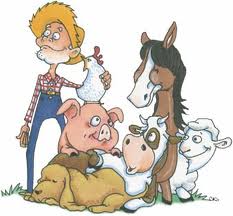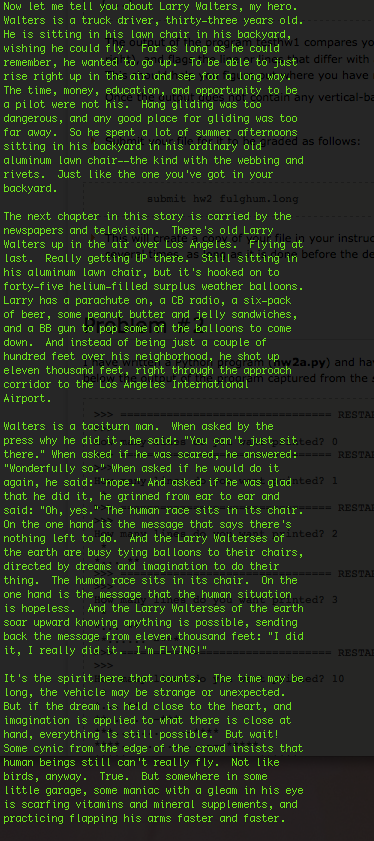Difference between revisions of "CSC111 Homework 2 2011"
(→Some Hints) |
|||
| (30 intermediate revisions by the same user not shown) | |||
| Line 2: | Line 2: | ||
---- | ---- | ||
| − | < | + | |
| − | < | + | <br /> |
| − | < | + | <bluebox> |
| − | </ | + | This assignment is due on Tuesday night, at midnight, on 9/27/11. You must work in pair programming mode on it if you haven't done so for Homework #1. If you work in pair-programming mode, though, only do so for the programming problems, not for Problem #1, which you should work on individually.<br />If you worked on Homework 1 with another partner and want to continue working in pair-programming mode, feel free to do so. Just make sure you include both names and both account numbers in the header of all your submitted programs. |
| + | </bluebox> | ||
| + | <br /> | ||
| + | |||
__TOC__ | __TOC__ | ||
| + | <br /> | ||
| + | <tanbox> | ||
| + | The page with the TA hours can be found [http://cs.smith.edu/classwiki/index.php/Computer_Science_TA_hours here] | ||
| + | </tanbox> | ||
| + | <br /> | ||
| − | =Problem #1= | + | =Problem #1: Making your fingers learn Emacs= |
| − | + | [[Image:LarryWalters1.jpg|right|200px]] | |
The text below shows you two columns of text. The column on the left is a short story from Fulghum's book "All I really need to know I learned in Kindergarten." You already had a taste of it in the lab. Now you'll have to straighten out the whole story! The right column contains pointers that will help you correct the text on the left. | The text below shows you two columns of text. The column on the left is a short story from Fulghum's book "All I really need to know I learned in Kindergarten." You already had a taste of it in the lab. Now you'll have to straighten out the whole story! The right column contains pointers that will help you correct the text on the left. | ||
| Line 123: | Line 131: | ||
[...] | [...] | ||
</pre></code> | </pre></code> | ||
| + | [[Image:LarryWalters3.jpg|right|200px]] | ||
: The output of the program testhw1 compares your file (on the left) to the original text (on the right), and flags the line or lines that differ with a |-sign (vertical bar) or a >-sign (greater than). This should help you figure out where you have more editing to do. | : The output of the program testhw1 compares your file (on the left) to the original text (on the right), and flags the line or lines that differ with a |-sign (vertical bar) or a >-sign (greater than). This should help you figure out where you have more editing to do. | ||
| Line 131: | Line 140: | ||
* Submit your file for it to be graded as follows: | * Submit your file for it to be graded as follows: | ||
| + | rsubmit hw2 fulghum.long | ||
| + | |||
| + | * This will create a copy of your file in your instructor's computer account. You can submit a file several times, as long as it is done before the deadline! | ||
| + | |||
| + | * If you want to double-check that your file has been stored in my directory, you can use this command at the Linux prompt (the same place where you enter your emacs or rsubmit commands): | ||
| + | |||
| + | showsubmitted hw2 | ||
| + | |||
| + | :the command will output all the '''account numbers''' of students who have successfully submitted files, followed by the '''name''' of the file(s) submitted. Note that showsubmitted may not "see" your file right away. It takes about 30 seconds for showsubmitted to pick up the fact that your file has been submitted. | ||
| + | |||
| − | + | <br /> | |
| + | <br /> | ||
| + | <br /> | ||
| − | + | <tanbox>Note: The final version of the short story is displayed at the [[CSC111_Homework_2_2011#Fulghum.27s_Full_Length_Story_of_Larry_Walters|bottom of this page]] for reference. | |
| + | </tanbox> | ||
| + | <br /> | ||
| + | |||
| + | <br /> | ||
| + | <br /> | ||
| + | <br /> | ||
| + | <br /> | ||
=Problem #2= | =Problem #2= | ||
| − | I have written a Python program (''' | + | I have written a Python program ('''hw2b.py''') and have executed it several times in Idle. I'm including below the output of the program captured from the ''shell'' window: |
<code><pre> | <code><pre> | ||
| Line 176: | Line 204: | ||
</pre></code> | </pre></code> | ||
| − | Your assignment is to write a program that behaves ''exactly'', or as close to the program I have written | + | Your assignment is to write a program that behaves ''exactly'', or as close as possible, to the program I have written. |
| − | In particular, notice that when I entered 0, it didn't print anything. | + | In particular, notice that when I entered 0, it didn't print anything. Your program should do the same. |
| − | When I entered 1, it printed one line. When I entered 2 it printed 2 lines. 3, 3 lines; 10, 10 lines. | + | When I entered 1, it printed one line. When I entered 2 it printed 2 lines. 3, 3 lines; 10, 10 lines. Your program should work the same way. |
| + | |||
| + | Figure out why my program prints an extra space on the first line, before the first star... it's a clue to the way it prints the different parts of the line! | ||
| − | + | ==Program Header== | |
| + | |||
| + | * Make sure you include a header at the top of your program. Here is an example: | ||
| + | |||
| + | <br /> | ||
| + | <br /> | ||
| + | <source lang="python"> | ||
| + | # hw2b.py | ||
| + | # 111a-xx Jane Hill | ||
| + | # 111a-yy Jill Hane (working in pair programming) | ||
| + | # this program prompts the user for a number and displays | ||
| + | # a number of lines corresponding to that number. | ||
| + | # Example of user interaction: | ||
| + | # How many lines do you want printed? 3 | ||
| + | # * | ||
| + | # *... ** | ||
| + | # **...... -*** | ||
| + | # | ||
| + | |||
| + | def main(): | ||
| + | ... | ||
| + | ... | ||
| + | |||
| + | main() | ||
| + | </source> | ||
| + | <br /> | ||
==Submission== | ==Submission== | ||
| Line 186: | Line 241: | ||
* Submit your program on beowulf or emmy as follows: | * Submit your program on beowulf or emmy as follows: | ||
| − | + | rsubmit hw2 hw2b.py | |
| + | |||
| + | * If you have been using Idle on your computer, you may also upload your program using the submit page for this homework located at http://maven.smith.edu/~111a/submit2.htm | ||
| + | <br /> | ||
| + | <br /> | ||
=Problem #3= | =Problem #3= | ||
| Line 196: | Line 255: | ||
>>> | >>> | ||
Enter a positive number less than 20: 5 | Enter a positive number less than 20: 5 | ||
| − | + | ||
* | * | ||
*** | *** | ||
| Line 209: | Line 268: | ||
>>> | >>> | ||
Enter a positive number less than 20: 4 | Enter a positive number less than 20: 4 | ||
| − | + | ||
* | * | ||
*** | *** | ||
| Line 220: | Line 279: | ||
>>> | >>> | ||
Enter a positive number less than 20: 0 | Enter a positive number less than 20: 0 | ||
| − | + | ||
>>> ================================ RESTART ================================ | >>> ================================ RESTART ================================ | ||
>>> | >>> | ||
>>> | >>> | ||
Enter a positive number less than 20: 1 | Enter a positive number less than 20: 1 | ||
| − | + | ||
* | * | ||
>>> | >>> | ||
| Line 248: | Line 307: | ||
* Submit your program on beowulf or emmy as follows: | * Submit your program on beowulf or emmy as follows: | ||
| − | + | rsubmit hw2 hw2c.py | |
| + | |||
| + | * You may also use the submit2.htm URL indicated above to submit a file created with IDLE. | ||
=Problem #4: Old Mac Donald's Farm (in Python!)= | =Problem #4: Old Mac Donald's Farm (in Python!)= | ||
| − | + | [[Image:OldMacDonald.jpg|right|300px]] | |
| − | For this problem, I am asking you to stretch learn new features that are | + | For this problem, I am asking you to stretch your logical abilities, and to learn new features that are the extension of constructs we have seen, and to apply them in a logical way in a situation we have not seen yet. You will have to use your intuitive knowledge of Python to build a program out of separate parts that you haven't seen before, but that should make sense once you have studied them and played with them. |
==First, Play!== | ==First, Play!== | ||
| Line 270: | Line 331: | ||
friends.append( [ name, age ] ) | friends.append( [ name, age ] ) | ||
| − | print "Here is the list of your friends: ", | + | print( "Here is the list of your friends: ", end="" ) |
| − | print friends | + | print( friends ) |
for friendName, age in friends: | for friendName, age in friends: | ||
| − | print "your friend", friendName, "is", age, "years old" | + | print( "your friend", friendName, "is", age, "years old" ) |
main() | main() | ||
| Line 316: | Line 377: | ||
# If you enter the same 3 animals and noises as in the example above, your program should output the same series of lines as shown above. No extra spaces in the lines are allowed. Remember that you can ''concatenate'' (glue) strings together with the + operator. | # If you enter the same 3 animals and noises as in the example above, your program should output the same series of lines as shown above. No extra spaces in the lines are allowed. Remember that you can ''concatenate'' (glue) strings together with the + operator. | ||
# Make sure you call your program exactly '''hw2d.py''', all lowercase. The programs you submit are tested by a special program every week, and this special program looks for specific names each week. This week it's hw2b.py, hw2c.py and hw2d.py. If you submit a program spelled differently (for example using uppercase letters), the grading program will miss your program and it will not be graded! So be careful, please! | # Make sure you call your program exactly '''hw2d.py''', all lowercase. The programs you submit are tested by a special program every week, and this special program looks for specific names each week. This week it's hw2b.py, hw2c.py and hw2d.py. If you submit a program spelled differently (for example using uppercase letters), the grading program will miss your program and it will not be graded! So be careful, please! | ||
| + | |||
| + | ==Header== | ||
| + | * Make sure your program has a header with your account number (111a-xx), your name, and the name of the program (hw2d.py). | ||
| + | * Add a short description of what the program does in the header. | ||
==Submission== | ==Submission== | ||
| − | Submit your program as follows: | + | * Submit your program as follows: |
| − | + | rsubmit hw2 hw2d.py | |
| + | * As with the other programs, you can use the submit2.htm page if you have used IDLE to generate your program. | ||
<br /> | <br /> | ||
| + | |||
| + | =Fulghum's Full Length Story of Larry Walters= | ||
| + | |||
| + | <center> | ||
| + | [[Image:fulghumFinalLarryWaltersStory.png]] | ||
| + | </center> | ||
| + | |||
<br /> | <br /> | ||
<br /> | <br /> | ||
Latest revision as of 10:58, 24 September 2011
--D. Thiebaut 13:29, 20 September 2011 (EDT)
This assignment is due on Tuesday night, at midnight, on 9/27/11. You must work in pair programming mode on it if you haven't done so for Homework #1. If you work in pair-programming mode, though, only do so for the programming problems, not for Problem #1, which you should work on individually.
If you worked on Homework 1 with another partner and want to continue working in pair-programming mode, feel free to do so. Just make sure you include both names and both account numbers in the header of all your submitted programs.
Contents
The page with the TA hours can be found here
Problem #1: Making your fingers learn Emacs
The text below shows you two columns of text. The column on the left is a short story from Fulghum's book "All I really need to know I learned in Kindergarten." You already had a taste of it in the lab. Now you'll have to straighten out the whole story! The right column contains pointers that will help you correct the text on the left.
- The first thing to do is to get a copy of the file to edit. Get it using "getcopy," as follows:
[111a-xx@beowulf ~]$ getcopy fulghum.long
- Check your directory to make sure that the file is there. To do so, use the ls (ell ess) command as follows:
[111a-bz@beowulf ~]$ ls (the two letters are ell and ess)
- . Once you see the file fulghum.long in your directory, edit it with emacs:
[111a-bz@beowulf ~]$ emacs fulghum.long
- Using the information that is provided to you in the right column below, modify the file. If at some point you really mess up and you want to start over again, you can get a brand new copy of the file by retyping the getcopy command. Don't hesitate to work in the lab during one of our Teaching Assistants weekly hours, so that they can help you getting acquainted with Emacs.
Now |Join the lines together
let |(c-e) (c-k)
me |
tell you about Larry Walters, my hero. Walters is |
is is is is is is is is a truck driver, |
thirty-three years old. He is sitting in his lawn |
chair in his backyard, wishing he could fly. For |
as long as he could remember, he wishing he go up. |
as long as he could remember, he wishing he go up. |< several copies of the
as long as he could remember, he wishing he go up. | same line here. Delete
as long as he could remember, he wishing he go up. | them with c-k
as long as he could remember, he wishing he go up. |
To be able to just rise right up in the air and |
see for a long way. The time, money, education, |
and opportunity to be a pilot were not his. Hang |
gliding was too ~!@#$%^&*()_+ dangerous, and any |< Extra characters here!
good | remove them! (c-d)
place |< Here again, Join lines
for | together
gliding |
was too far away. So he he he he he he he |< "he" repeated too many
spent a lot of summer afternoons sitting in his | times. Use Esc-d
backyard in his ordinary old aluminum lawn |
chair--the kind with the webbing and nails. Just |< Change word "nails"
like the one you've got in your backyard. | and replace by "rivets"
|
THE NEXT CHAPTER IN THIS STORY is carried by the |< delete words and retype
newspapers and television. There's old Larry | them in lower case
Walters up in the air over Los Angeles. Flying at |
last. Really getting UP there. Still sitting in |
his aluminum lawn chair, but it's hooked on to |
forty-five helium-filled surplus weather balloons. | In the lines below, find
Larry has a parachute on, a CB radio, a six-pack | every occurrence of ??
of beer, some peanut butter and jelly sandwiches, | and replace it with the
and a BB gun to pop some of the balloons to come | word indicated in the
down. And instead of being just a couple of | right column.
hundred feet over his neighborhood, he shot up | Use c-s to search for
eleven thousand feet, right through the approach | ??
corridor to the ?? International |> ?? --> Los Angeles
Airport |
|
Walters is a ?? man. When asked by the |> ?? --> taciturn
press why he did it, he said: "You can't just sit |
there." When asked if he was scared, he answered: |
"Wonderfully so." When asked if he would do it |
??, he said: "nope." And asked if he was glad |> ?? --> again
that he did it, he grinned from ear to ear and |
said: "Oh, yes." The human race sits in its ??. |> ?? --> chair
On the once hand is the message that says there's |
nothing left to do. And the Larry Walterses of |
the earth are busy tying balloons to their chairs, |
directed by dreams and imagination to do their |
thing. The human race sits in its ??. On the |> ?? --> chair
one hand is the message that the human situation |
is hopeless. And the Larry Walterses of the earth |
soar upward knowing anything is possible, sending |
THIS WORDS SHOULD BE DELETED back the message from |> Delete 5 words
eleven thousand feet: "I did it, I really did it. |
I'm FLYING!" |
|
It's the spirit here thAt counts. The time mAy be |> In this last chapter
long, the vehicle mAy be strAnge or unexpected. | all lower case letters
But if the dreAm is held close to the heArt, And | "a" have been replaced by
imAginAtion is Applied to whAt there is close At | uppercase letters "A".
hAnd, everything is still possible. But wAit! | To change all of them at
Some cynic from the edge of the crowd insists thAt | once, position the
humAn beings still cAn't reAlly fly. Not like | cursor on the first line
birds, AnywAy. True. But somewhere in some | and type the command:
little gArAge, some mAniAc with A gleAm in his eye |
is scArfing vitAmins And minerAl supplements, And | ESC-X replace-string
prActicing flApping his Arms fAster And fAster. | (enter) A (enter) a
|
Robert Fulghum. |
- When you are finished, leave the editor (c-x c-c), and you are done! Make sure you have reconstructed the text to what its original form should be. You will be given a tool during the week to compare your file to the original. More details to come in class!
- Note: You can test your file against the solution file by typing the following command at the prompt:
[111a-xx@beowulf ~]$ testhw1 fulghum.long
- The checking program will compare your file against the original story, and will show you where they are different. Here is an example:
[...]
THE next chapter in this story is carried by the | The next chapter in this story is carried by the
newspapers and television. There's old Larry Walters up in | newspapers and television. There's old Larry
the air over Los Angeles. Flying at | Walters up in the air over Los Angeles. Flying at
last. Really getting UP there. Still sitting in last. Really getting UP there. Still sitting in
his aluminum lawn chair, but it's hooked on to his aluminum lawn chair, but it's hooked on to
forty-five helium-filled surplus weather balloons. forty-five helium-filled surplus weather balloons.
[...]
- The output of the program testhw1 compares your file (on the left) to the original text (on the right), and flags the line or lines that differ with a |-sign (vertical bar) or a >-sign (greater than). This should help you figure out where you have more editing to do.
- Once the output does not contain any vertical-bar or greater-than signs, you are done.
- Submit your file for it to be graded as follows:
rsubmit hw2 fulghum.long
- This will create a copy of your file in your instructor's computer account. You can submit a file several times, as long as it is done before the deadline!
- If you want to double-check that your file has been stored in my directory, you can use this command at the Linux prompt (the same place where you enter your emacs or rsubmit commands):
showsubmitted hw2
- the command will output all the account numbers of students who have successfully submitted files, followed by the name of the file(s) submitted. Note that showsubmitted may not "see" your file right away. It takes about 30 seconds for showsubmitted to pick up the fact that your file has been submitted.
Problem #2
I have written a Python program (hw2b.py) and have executed it several times in Idle. I'm including below the output of the program captured from the shell window:
>>> ================================ RESTART ================================
>>>
How many lines do you want printed? 0
>>> ================================ RESTART ================================
>>>
How many lines do you want printed? 1
*
>>> ================================ RESTART ================================
>>>
How many lines do you want printed? 2
*
*... **
>>> ================================ RESTART ================================
>>>
How many lines do you want printed? 3
*
*... **
**...... -***
>>> ================================ RESTART ================================
>>>
How many lines do you want printed? 10
*
*... **
**...... -***
***......... --****
****............ ---*****
*****............... ----******
******.................. -----*******
*******..................... ------********
********........................ -------*********
*********........................... --------**********
>>>
Your assignment is to write a program that behaves exactly, or as close as possible, to the program I have written. In particular, notice that when I entered 0, it didn't print anything. Your program should do the same. When I entered 1, it printed one line. When I entered 2 it printed 2 lines. 3, 3 lines; 10, 10 lines. Your program should work the same way.
Figure out why my program prints an extra space on the first line, before the first star... it's a clue to the way it prints the different parts of the line!
Program Header
- Make sure you include a header at the top of your program. Here is an example:
# hw2b.py
# 111a-xx Jane Hill
# 111a-yy Jill Hane (working in pair programming)
# this program prompts the user for a number and displays
# a number of lines corresponding to that number.
# Example of user interaction:
# How many lines do you want printed? 3
# *
# *... **
# **...... -***
#
def main():
...
...
main()
Submission
- Submit your program on beowulf or emmy as follows:
rsubmit hw2 hw2b.py
- If you have been using Idle on your computer, you may also upload your program using the submit page for this homework located at http://maven.smith.edu/~111a/submit2.htm
Problem #3
Same idea as for Problem #2. Reconstruct a program I have written (called hw2c.py) which will behave the same way as a program whose output is shown below.
>>> ================================ RESTART ================================
>>>
Enter a positive number less than 20: 5
*
***
*****
*******
*********
*******
*****
***
*
>>> ================================ RESTART ================================
>>>
Enter a positive number less than 20: 4
*
***
*****
*******
*****
***
*
>>> ================================ RESTART ================================
>>>
Enter a positive number less than 20: 0
>>> ================================ RESTART ================================
>>>
>>>
Enter a positive number less than 20: 1
*
>>>
Some Hints
Play with the following two loops... they might be useful to you...
for i in range( 7 ):
print( i )
print( '-' * 10 )
for i in range( 7, 0, -1):
print( i )
Submission
- Submit your program on beowulf or emmy as follows:
rsubmit hw2 hw2c.py
- You may also use the submit2.htm URL indicated above to submit a file created with IDLE.
Problem #4: Old Mac Donald's Farm (in Python!)
For this problem, I am asking you to stretch your logical abilities, and to learn new features that are the extension of constructs we have seen, and to apply them in a logical way in a situation we have not seen yet. You will have to use your intuitive knowledge of Python to build a program out of separate parts that you haven't seen before, but that should make sense once you have studied them and played with them.
First, Play!
Write and play with the following program.
# hw2test.py
# D. Thiebaut
# this is an undocumented program to get you started on Homework #2
#
def main():
pair1 = [ "Alex", 20 ]
pair2 = [ "Joe", 21 ]
pair3 = [ "Max", 40 ]
friends = [ pair1, pair2, pair3 ]
name = input( "Enter the name of a friend of yours: " )
age = eval( input ( "What is the age of this friend? " ) )
friends.append( [ name, age ] )
print( "Here is the list of your friends: ", end="" )
print( friends )
for friendName, age in friends:
print( "your friend", friendName, "is", age, "years old" )
main()
Feel free to modify it to see how it works. Modification of code is a good way to understand how a programming language works.
At the heart of the program is a list, friends, which contains pairs. A pair is a list of two items. Each pair contains a string (the friend's name) and an integer (the friend's age). So the friends list is a list of lists.
The for-loop takes each item from the friends list and, since each item is a pair, breaks the pair into two values that get assigned to two variables, friendName and age.
Your assignment
Use this new feature of for-loops and lists, and write a program that will ask the user for 3 animals and the noise they make, and will generate part of the Old MacDonald song.
Here is an example of how your program should work. The user input is underlined.
Welcome to old MacDonald's farm Please enter 3 animals and the noise they make: animal? cow noise? moo-moo animal? hen noise? cluck-cluck animal? sheep noise? baa-baa Old MacDonald had a farm, E-I-E-I-O And on his farm he had some cows, E-I-E-I-O And a moo-moo here, and a moo-moo there, everywhere a moo-moo! Old MacDonald had a farm, E-I-E-I-O And on his farm he had some hens, E-I-E-I-O And a cluck-cluck here, and a cluck-cluck there, everywhere a cluck-cluck! Old MacDonald had a farm, E-I-E-I-O And on his farm he had some sheeps, E-I-E-I-O And a baa-baa here, and a baa-baa there, everywhere a baa-baa!
Requirements
- You must use at least one loop (you do not have to use a loop to input the 3 animals from the user).
- The name of the animal should be entered in the singular form. It's the program that adds an 's' at the end of the name of the animal, in the lyrics.
- If you enter the same 3 animals and noises as in the example above, your program should output the same series of lines as shown above. No extra spaces in the lines are allowed. Remember that you can concatenate (glue) strings together with the + operator.
- Make sure you call your program exactly hw2d.py, all lowercase. The programs you submit are tested by a special program every week, and this special program looks for specific names each week. This week it's hw2b.py, hw2c.py and hw2d.py. If you submit a program spelled differently (for example using uppercase letters), the grading program will miss your program and it will not be graded! So be careful, please!
Header
- Make sure your program has a header with your account number (111a-xx), your name, and the name of the program (hw2d.py).
- Add a short description of what the program does in the header.
Submission
- Submit your program as follows:
rsubmit hw2 hw2d.py
- As with the other programs, you can use the submit2.htm page if you have used IDLE to generate your program.
Fulghum's Full Length Story of Larry Walters