Difference between revisions of "CSC111 Lab 12 2011"
(→Part 1: A Bus) |
(→Fish!) |
||
| (9 intermediate revisions by the same user not shown) | |||
| Line 70: | Line 70: | ||
global W, H | global W, H | ||
win = GraphWin( "Wheel Class Demo", W, H) | win = GraphWin( "Wheel Class Demo", W, H) | ||
| − | |||
| − | |||
| − | |||
| − | |||
| − | |||
| − | |||
| − | |||
car = Car( Point( 50,50 ), Point( 250, 100 ) ) | car = Car( Point( 50,50 ), Point( 250, 100 ) ) | ||
| Line 99: | Line 92: | ||
* Add a for-loop that makes your bus disappear from the window. Make it go in the forward direction (i.e. left for the bus in the image above). | * Add a for-loop that makes your bus disappear from the window. Make it go in the forward direction (i.e. left for the bus in the image above). | ||
<br /> | <br /> | ||
| + | |||
| + | |||
| + | |||
| + | =Part 2: Trees= | ||
| + | |||
| + | <br /> | ||
| + | <center>[[Image:CSC111Bus_and_Tree.png|500px]]</center> | ||
| + | <br /> | ||
| + | * Create a new class in your program called '''Tree'''. It will represent a simplified tree, with its green head of leaves, and its brown trunk. | ||
| + | * Make your program display the bus and the tree. It doesn't matter if the tree is in front or behind the bus. | ||
| + | * Below is a minimum class outline for the tree class... | ||
<source lang="python"> | <source lang="python"> | ||
| Line 110: | Line 114: | ||
... | ... | ||
| − | + | ||
| − | |||
| − | |||
</source> | </source> | ||
<br /> | <br /> | ||
| − | |||
| − | |||
| − | |||
| − | |||
| − | |||
| − | |||
| − | |||
| − | |||
| − | |||
| − | |||
{| style="width:100%; background:silver" | {| style="width:100%; background:silver" | ||
|- | |- | ||
| Line 132: | Line 124: | ||
[[Image:QuestionMark2.jpg|right|120px]] | [[Image:QuestionMark2.jpg|right|120px]] | ||
<br /> | <br /> | ||
| − | * Make the bus stand still and the tree move in the direction opposite of the bus | + | * Make the bus stand still and the tree move in the direction opposite to that of the bus. |
| − | * Make the tree move '''out of the window''' | + | * Make the tree move '''out of the window''' for right now. No need to make it come back... |
{| style="width:100%; background:silver" | {| style="width:100%; background:silver" | ||
| Line 143: | Line 135: | ||
<br /> | <br /> | ||
* Add another tree object. One class: two objects. | * Add another tree object. One class: two objects. | ||
| − | * | + | * Place the trees in different locations so that they do not overlap |
* Make your program display the two trees and the bus | * Make your program display the two trees and the bus | ||
| Line 164: | Line 156: | ||
==Challenge 5== | ==Challenge 5== | ||
|} | |} | ||
| − | [[Image: | + | [[Image:QuestionMark12.jpg|right|120px]] |
<br /> | <br /> | ||
* Make the trees that disappear from the right reappear on the left, giving the illusion of a real cartoon! | * Make the trees that disappear from the right reappear on the left, giving the illusion of a real cartoon! | ||
| − | * | + | * One way to make this happen is to edit the '''move''' ''method'' of the '''Tree''' class so that if the '''x''' location of some point associated with the tree is ''out of the window'' then you make the tree trunk and head move by a large x value proportional to the width of the window. |
| Line 176: | Line 168: | ||
class Tree: | class Tree: | ||
... | ... | ||
| − | def | + | def move( ... ): |
| − | + | ... | |
| + | x = ... | ||
| + | if x > ...: | ||
| + | trunk.move( ... ) | ||
| + | head.move( ... ) | ||
| + | |||
| Line 183: | Line 180: | ||
... | ... | ||
| − | |||
| − | |||
</source> | </source> | ||
| Line 190: | Line 185: | ||
<br /> | <br /> | ||
| − | + | =Fish! = | |
| + | The Fish section has been reported to next week's lab, [[CSC111 Lab 13 2011 | Lab 13]]. | ||
<br /> | <br /> | ||
Latest revision as of 18:27, 1 December 2011
--D. Thiebaut 09:42, 30 November 2011 (EST)
This lab will have you play with classes and objects: the essence of Object Oriented Programming!
Contents
Part 1: A Bus
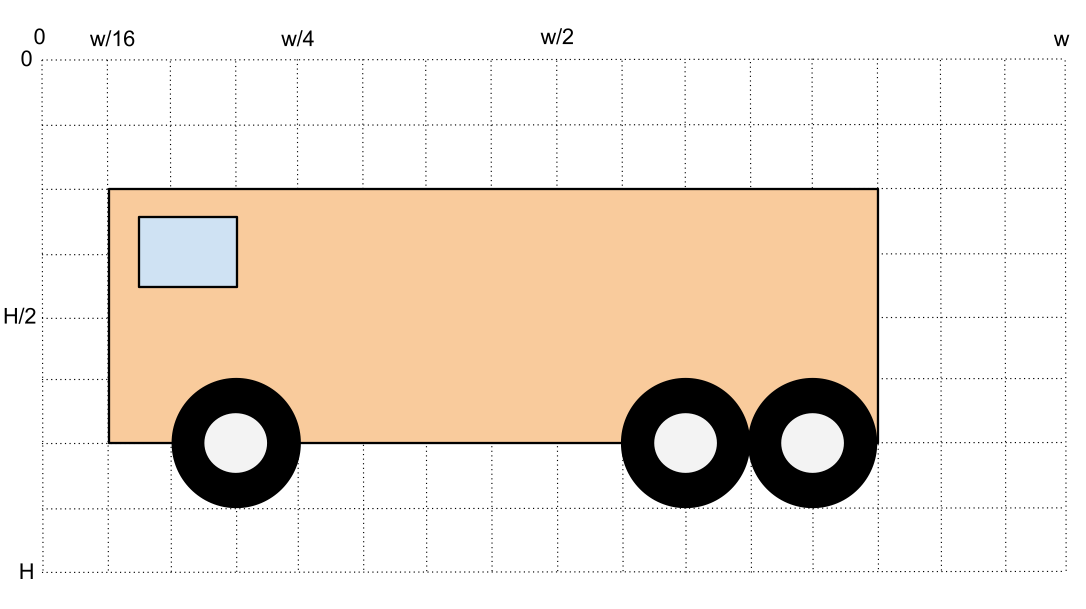
- Using the example we did in class on Tuesday as inspiration (see similar code below), create a new program that draws the bus shown above.
- Your program should have two classes:
- class Wheel
- class Bus
# A program with a car and a wheel class.
# Thanks to Victoria for providing the code!
#
from graphics import *
W = 400
H = 400
# creating a class for a taxicab
#start with class for wheel; two concentric circles of different colors
class Wheel:
def __init__(self, center, r1, r2 ): #__init__() is constructor; self is part of init; center, r1, r2 match parameters
self.center = center
r1, r2 = min(r1, r2), max(r1, r2)
self.radius1 = r1
self.radius2 = r2
self.c1 = Circle( center, r1 )
self.c2 = Circle( center, r2 )
def setFill( self, col1, col2 ):
self.c2.setFill( col1 )
self.c1.setFill( col2 )
def draw( self, win): #win matches parameter sent to draw in main
self.c2.draw( win )
self.c1.draw( win )
#class for car
class Car:
def __init__(self, p1, p2 ):
self.rect = Rectangle( p1, p2 )
length = abs( p1.getX() - p2.getX() )
xWheel1 = p1.getX() + length/4
yWheel1 = p2.getY()
xWheel2 = p2.getX() - length/4
yWheel2 = yWheel1
self.w1 = Wheel( Point(xWheel1, yWheel1), length/16, length/8 )
self.w2 = Wheel( Point(xWheel2, yWheel2), length/16, length/8 )
def draw( self, win ):
self.w2.draw( win )
self.rect.draw( win )
self.w1.draw( win )
def setFill( self, col1, col2, col3 ):
self.rect.setFill( col1 )
self.w1.setFill( col2, col3 )
self.w2.setFill( col2, col3 )
def main():
global W, H
win = GraphWin( "Wheel Class Demo", W, H)
car = Car( Point( 50,50 ), Point( 250, 100 ) )
car.setFill( "yellow", "white", "black" )
car.draw( win )
win.getMouse()
win.close()
main()
Challenge 1 |
- Add a for-loop that makes your bus disappear from the window. Make it go in the forward direction (i.e. left for the bus in the image above).
Part 2: Trees
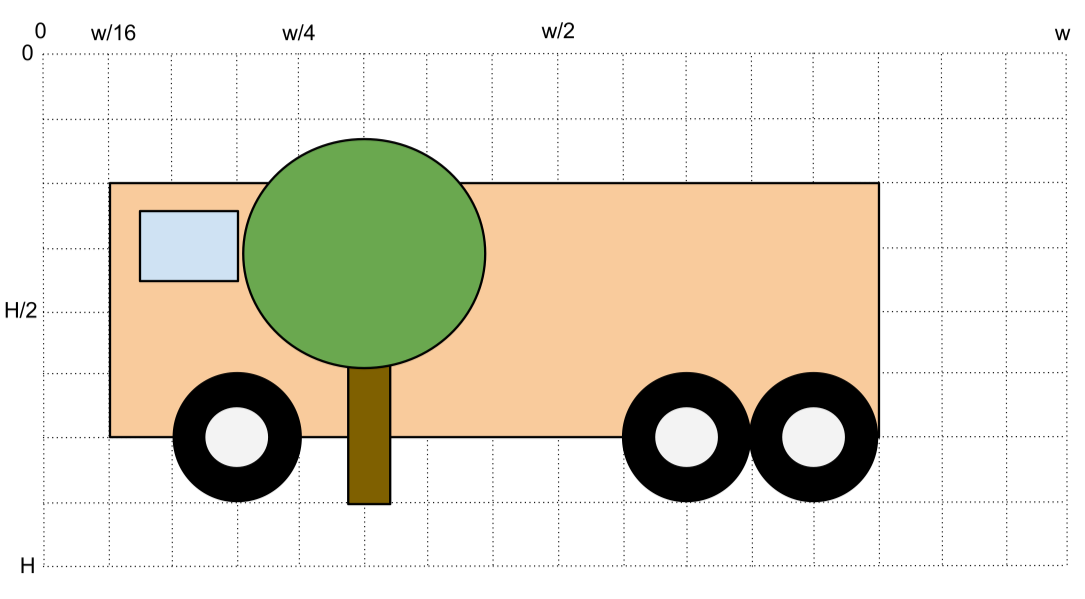
- Create a new class in your program called Tree. It will represent a simplified tree, with its green head of leaves, and its brown trunk.
- Make your program display the bus and the tree. It doesn't matter if the tree is in front or behind the bus.
- Below is a minimum class outline for the tree class...
class Tree:
def __init__( ... ):
...
def draw( ... ):
...
Challenge 2 |
- Make the bus stand still and the tree move in the direction opposite to that of the bus.
- Make the tree move out of the window for right now. No need to make it come back...
Challenge 3 |
- Add another tree object. One class: two objects.
- Place the trees in different locations so that they do not overlap
- Make your program display the two trees and the bus
Challenge 4 |
- Make the two trees move to the right and disappear from the window
Challenge 5 |
- Make the trees that disappear from the right reappear on the left, giving the illusion of a real cartoon!
- One way to make this happen is to edit the move method of the Tree class so that if the x location of some point associated with the tree is out of the window then you make the tree trunk and head move by a large x value proportional to the width of the window.
class Tree:
...
def move( ... ):
...
x = ...
if x > ...:
trunk.move( ... )
head.move( ... )
def main():
...
Fish!
The Fish section has been reported to next week's lab, Lab 13.




