Difference between revisions of "Xilinx ISE Schematics Sequential Circuit"
(Created page with "--~~~~ ---- <bluebox> This lab illustrate how to create a sequential circuit for the Xilinx CoolRunner II CPLD, and how to do behavioral simulation of it. </bluebox> =Introduc...") |
(→The Circuit of the Day) |
||
| (18 intermediate revisions by the same user not shown) | |||
| Line 3: | Line 3: | ||
<bluebox> | <bluebox> | ||
| − | This lab | + | This lab illustrates how to create a sequential circuit for the Xilinx CoolRunner II CPLD, and how to perform a behavioral simulation of it. |
</bluebox> | </bluebox> | ||
| Line 9: | Line 9: | ||
=Introduction= | =Introduction= | ||
| − | This lab assumes you have gone through the previous lab | + | This lab assumes you have gone through the previous [[Xilinx_ISE_Lab_No._1:_Schematics_Input | lab in this series]]. |
| + | |||
| + | In this lab we will be using flip-flops. Xilinx offers a large library of sequential circuits. Make sure to check it out when searching for circuits: [http://people.wallawalla.edu/~larry.aamodt/engr433/xilinx_lib6_ref.pdf Xilinx Refernce Library]. | ||
| + | |||
| + | =The Circuit of the Day= | ||
| + | |||
| + | The circuit we want to implement in this lab is a sequential circuit controlling 3 LEDs, one '''Green''', on '''Yellow''', and one '''Red''' that stay on for one cycle of the clock in the following fashion: | ||
| + | * When the outside command signal called '''cmd''' is 1, the cycling goes Green, Yellow, Red, Green, Yellow, etc... | ||
| + | * When the outside command '''cmd''' is 0, the cycling stops on Red. If cmd is activated when the light that is on is not Red, the cycling still follows the Green-Yellow-Red path, and stops on Red as long as cmd remains 0. | ||
| + | |||
| + | Generate the equation for this 2-flip-flop circuit and its outputs (R, G, and Y). | ||
| + | |||
| + | <font color="white"> | ||
| + | <tt>D0 = cmd and not( Q1 ) and not( Q0 )</tt><br /> | ||
| + | <tt>D1 = not( Q1 ) and Q0</tt><br /> | ||
| + | <tt>R = not( Q1 or Q0)</tt><br /> | ||
| + | <tt>Y = Q1</tt><br /> | ||
| + | <tt>G = not( R + Y )</tt><br /> | ||
| + | |||
| + | </font> | ||
| + | |||
| + | =Illustrated Steps= | ||
| + | |||
| + | ==Schematics== | ||
| + | * Create a new '''project''' called ''GYRSequencer''. | ||
| + | * Create a new '''source''' with type ''schematics'', and call it ''Sequencer''. | ||
| + | * Xilinx supports many different flip-flop models, some with active low signals, some with negative edge clocks. You can find them all in the [http://people.wallawalla.edu/~larry.aamodt/engr433/xilinx_lib6_ref.pdf Xilinx Library Manual] (in pdf form). We'll pick the '''FD''' flip-flop for this lab: | ||
| + | <br /> | ||
| + | <center>[[Image:XilinxFDFlipFlop.png|700px]]</center> | ||
| + | <br /> | ||
| + | * Create your schematics, according to the equations you obtained from your previous analysis. | ||
| + | * '''Note''': You can ''rotate'' gates by using '''Ctrl-R''' on the keyboard. | ||
| + | * Make sure you add an input marker for the '''clock''' signal. | ||
| + | <br /> | ||
| + | <tanbox> | ||
| + | ;Tip | ||
| + | :You can verify that a set of wires are connected properly by using ''cursor'' mode (you click on the cursor arrow in the vertical menu) and clicking on one of the wires. Every wire connected to that wire, including this wire, will turn <font color="red">'''red'''</font>. | ||
| + | </tanbox> | ||
| + | <br /> | ||
| + | <br /> | ||
| + | * Here's the (not so pretty) circuit we get, given our equations. | ||
| + | <br /> | ||
| + | <center>[[Image:ISESchematicsGYRSequencer.png|600px]]</center> | ||
| + | <br /> | ||
| + | * '''Synthesize''' your circuit (in '''Impement Design''' menu of options). Continue only if your synthesis is successful. Otherwise figure out what the bugs are from the error log in the '''console''' window. | ||
| + | |||
| + | ==Verilog Test Module== | ||
| + | * Create a '''New Source''' file, of type '''Verilog Test Fixture'''. | ||
| + | * Call it '''Test''' (or whatever name makes good sense to you). | ||
| + | * Edit the initial module to look something like the code below: | ||
| + | <br /> | ||
| + | <source lang="verilog"> | ||
| + | // Verilog test fixture [...] - Tue Apr 24 15:25:45 2012 | ||
| + | |||
| + | `timescale 1ns / 1ps | ||
| + | |||
| + | module Sequencer_Sequencer_sch_tb(); | ||
| + | |||
| + | // Inputs | ||
| + | reg Cmd; | ||
| + | reg Clock; | ||
| + | |||
| + | // Output | ||
| + | wire Y; | ||
| + | wire R; | ||
| + | wire G; | ||
| + | |||
| + | // vars | ||
| + | integer i; | ||
| + | |||
| + | // Instantiate the UUT | ||
| + | Sequencer UUT ( | ||
| + | .Cmd(Cmd), | ||
| + | .Y(Y), | ||
| + | .R(R), | ||
| + | .Clock(Clock), | ||
| + | .G(G) | ||
| + | ); | ||
| + | |||
| + | // setup the clock to switch every 10 ns | ||
| + | initial begin | ||
| + | Cmd = 0; | ||
| + | Clock = 0; | ||
| + | end | ||
| + | |||
| + | initial begin | ||
| + | // wait 100 ns | ||
| + | #100 | ||
| + | |||
| + | // flip clock every 10 ns | ||
| + | forever begin | ||
| + | #10 Clock = ~Clock; | ||
| + | end | ||
| + | end | ||
| + | |||
| + | // activate the cmd signal regularly | ||
| + | always @ ( Cmd or Clock ) | ||
| + | #100 | ||
| + | for ( i = 0; i < 200; i = i+1 ) | ||
| + | begin | ||
| + | #7 if ( i % 30 == 0 ) Cmd = ~Cmd; | ||
| + | end | ||
| + | |||
| + | endmodule | ||
| + | |||
| + | </source> | ||
| + | <br /> | ||
| + | |||
| + | * Do a '''Behavioral Check Syntax''' to test the syntax of your ''Verilog'' test module. | ||
| + | * Run the '''Behavioral Simulation Model''' | ||
| + | <br /> | ||
| + | * Adjust the scale and the ordering of the signal to your liking, and verify that you get something similar to the waveforms below: | ||
| + | |||
| + | <br /> | ||
| + | <center>[[Image:XilinxISE_RGBSequencer_Simulation.png|800px]]</center> | ||
| + | <br /> | ||
| + | |||
| + | <br /> | ||
| + | |||
| + | {| style="width:100%; background:silver" | ||
| + | |- | ||
| + | | | ||
| + | |||
| + | ===Challenge of the Day=== | ||
| + | |} | ||
| + | [[Image:QuestionMark2.jpg|right|100px]] | ||
| + | |||
| + | <br /> | ||
| + | Our design for this 3-state sequencer has a transient state. When Q1 and Q0 are 1 1, the system is in State 3, for which ''Yellow'' is 1, and it should automatically bring the FSM to State 0, where ''Red'' should be 1. We cannot verify its correct behavior, unless we find a way to force Q1 and Q0 to 1. | ||
| + | |||
| + | One way to do this is to modify the schematics and use different flip-flop designs that have a '''Preset''' input, and modify the Verilog test module to activate this Preset at the right times. | ||
| + | |||
| + | |||
| + | |||
| + | <br /> | ||
| + | |||
| + | <br /> | ||
| + | |||
| + | <br /> | ||
| + | |||
| + | <br /> | ||
| + | |||
| + | <br /> | ||
| + | |||
| + | <br /> | ||
| + | [[Category:CSC270]][[Category:CPLD]][[Category:Xilinx]][[Category:Tutorial]] | ||
Latest revision as of 09:33, 25 April 2012
--D. Thiebaut 13:47, 23 April 2012 (EDT)
This lab illustrates how to create a sequential circuit for the Xilinx CoolRunner II CPLD, and how to perform a behavioral simulation of it.
Contents
Introduction
This lab assumes you have gone through the previous lab in this series.
In this lab we will be using flip-flops. Xilinx offers a large library of sequential circuits. Make sure to check it out when searching for circuits: Xilinx Refernce Library.
The Circuit of the Day
The circuit we want to implement in this lab is a sequential circuit controlling 3 LEDs, one Green, on Yellow, and one Red that stay on for one cycle of the clock in the following fashion:
- When the outside command signal called cmd is 1, the cycling goes Green, Yellow, Red, Green, Yellow, etc...
- When the outside command cmd is 0, the cycling stops on Red. If cmd is activated when the light that is on is not Red, the cycling still follows the Green-Yellow-Red path, and stops on Red as long as cmd remains 0.
Generate the equation for this 2-flip-flop circuit and its outputs (R, G, and Y).
D0 = cmd and not( Q1 ) and not( Q0 )
D1 = not( Q1 ) and Q0
R = not( Q1 or Q0)
Y = Q1
G = not( R + Y )
Illustrated Steps
Schematics
- Create a new project called GYRSequencer.
- Create a new source with type schematics, and call it Sequencer.
- Xilinx supports many different flip-flop models, some with active low signals, some with negative edge clocks. You can find them all in the Xilinx Library Manual (in pdf form). We'll pick the FD flip-flop for this lab:
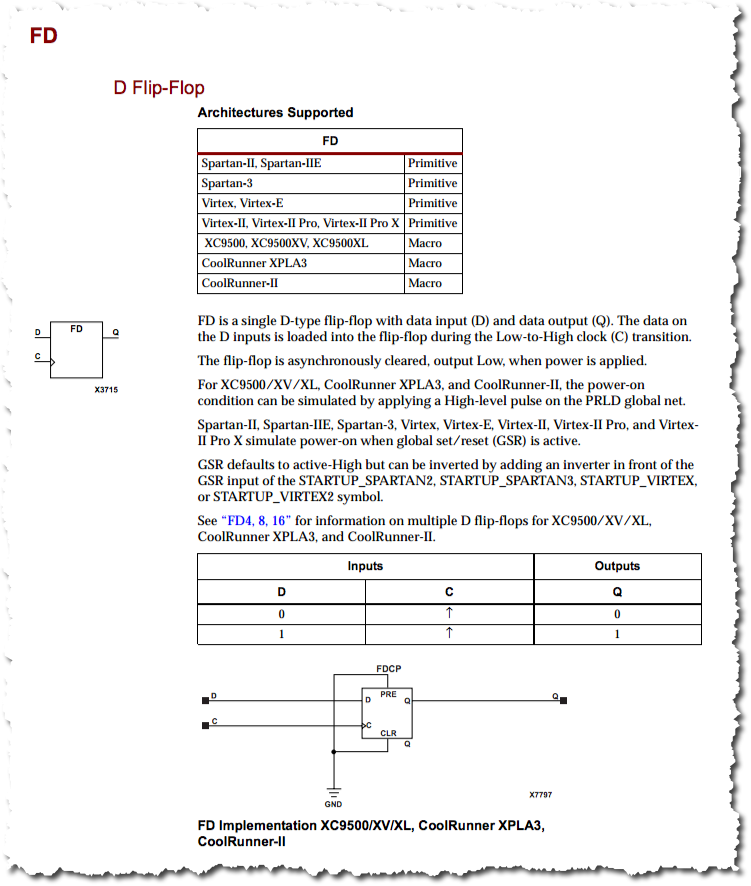
- Create your schematics, according to the equations you obtained from your previous analysis.
- Note: You can rotate gates by using Ctrl-R on the keyboard.
- Make sure you add an input marker for the clock signal.
- Tip
- You can verify that a set of wires are connected properly by using cursor mode (you click on the cursor arrow in the vertical menu) and clicking on one of the wires. Every wire connected to that wire, including this wire, will turn red.
- Here's the (not so pretty) circuit we get, given our equations.
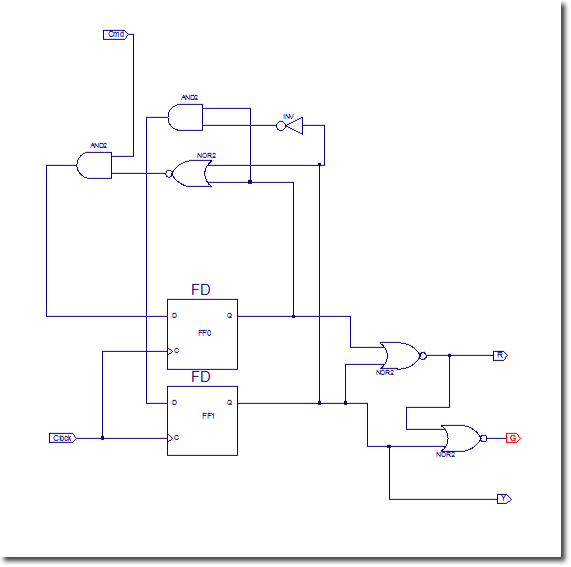
- Synthesize your circuit (in Impement Design menu of options). Continue only if your synthesis is successful. Otherwise figure out what the bugs are from the error log in the console window.
Verilog Test Module
- Create a New Source file, of type Verilog Test Fixture.
- Call it Test (or whatever name makes good sense to you).
- Edit the initial module to look something like the code below:
// Verilog test fixture [...] - Tue Apr 24 15:25:45 2012
`timescale 1ns / 1ps
module Sequencer_Sequencer_sch_tb();
// Inputs
reg Cmd;
reg Clock;
// Output
wire Y;
wire R;
wire G;
// vars
integer i;
// Instantiate the UUT
Sequencer UUT (
.Cmd(Cmd),
.Y(Y),
.R(R),
.Clock(Clock),
.G(G)
);
// setup the clock to switch every 10 ns
initial begin
Cmd = 0;
Clock = 0;
end
initial begin
// wait 100 ns
#100
// flip clock every 10 ns
forever begin
#10 Clock = ~Clock;
end
end
// activate the cmd signal regularly
always @ ( Cmd or Clock )
#100
for ( i = 0; i < 200; i = i+1 )
begin
#7 if ( i % 30 == 0 ) Cmd = ~Cmd;
end
endmodule
- Do a Behavioral Check Syntax to test the syntax of your Verilog test module.
- Run the Behavioral Simulation Model
- Adjust the scale and the ordering of the signal to your liking, and verify that you get something similar to the waveforms below:
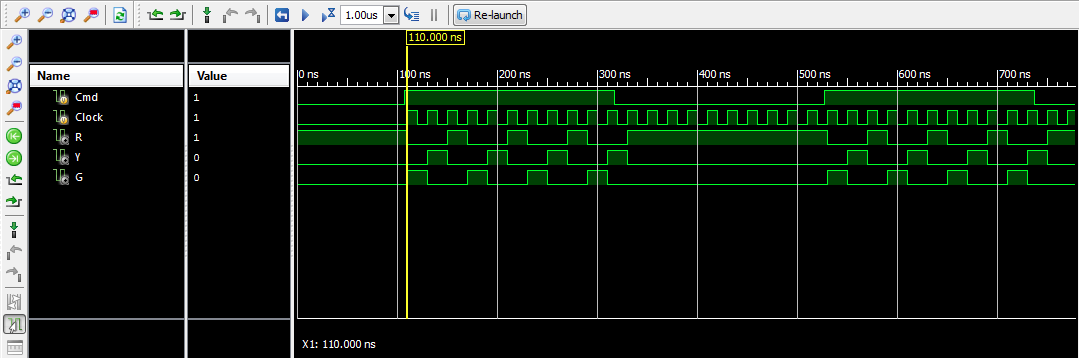
Challenge of the Day |
Our design for this 3-state sequencer has a transient state. When Q1 and Q0 are 1 1, the system is in State 3, for which Yellow is 1, and it should automatically bring the FSM to State 0, where Red should be 1. We cannot verify its correct behavior, unless we find a way to force Q1 and Q0 to 1.
One way to do this is to modify the schematics and use different flip-flop designs that have a Preset input, and modify the Verilog test module to activate this Preset at the right times.
