Difference between revisions of "Tutorial: Running Multithreaded Programs on AWS"
(→Shell File: runFilterwiki10.sh) |
|||
| (One intermediate revision by the same user not shown) | |||
| Line 3: | Line 3: | ||
<bluebox>This tutorial is a quick overview of how to run a compiled C++ program on a multi-core machine. In this case the multicore is on AWS (Amazon), but it could also be any multicore desktop machine.</bluebox> | <bluebox>This tutorial is a quick overview of how to run a compiled C++ program on a multi-core machine. In this case the multicore is on AWS (Amazon), but it could also be any multicore desktop machine.</bluebox> | ||
| + | |||
| + | <br /> | ||
| + | <br /> | ||
| + | __TOC__ | ||
| + | <br /> | ||
| + | <br /> | ||
=Overall Block Diagram= | =Overall Block Diagram= | ||
| Line 116: | Line 122: | ||
<br /><br /><br /> | <br /><br /><br /> | ||
| − | <source lang=" | + | <source lang="cpp"> |
/*************************************************************************** | /*************************************************************************** | ||
filterwiki10 | filterwiki10 | ||
| Line 133: | Line 139: | ||
Syntax: | Syntax: | ||
./filterwiki10 -in 1line.split.0 -out out.txt | ./filterwiki10 -in 1line.split.0 -out out.txt | ||
| − | |||
| − | |||
| − | |||
| − | |||
| − | |||
| − | |||
| − | |||
| − | |||
| − | |||
| − | |||
| − | |||
| − | |||
| − | |||
| − | |||
| − | |||
| − | |||
| − | |||
| − | |||
| − | |||
| − | |||
| − | |||
| − | |||
| − | |||
| − | |||
| − | |||
| − | |||
| − | |||
| − | |||
| − | |||
| − | |||
| − | |||
| − | |||
| − | |||
| − | |||
| − | |||
| − | |||
| − | |||
| − | |||
| − | |||
| − | |||
| − | |||
| − | |||
| − | |||
| − | |||
| − | |||
| − | |||
| − | |||
| − | |||
| − | |||
| − | |||
***************************************************************************/ | ***************************************************************************/ | ||
Latest revision as of 14:49, 14 June 2012
--D. Thiebaut 15:39, 14 June 2012 (EDT)
This tutorial is a quick overview of how to run a compiled C++ program on a multi-core machine. In this case the multicore is on AWS (Amazon), but it could also be any multicore desktop machine.
Contents
Overall Block Diagram
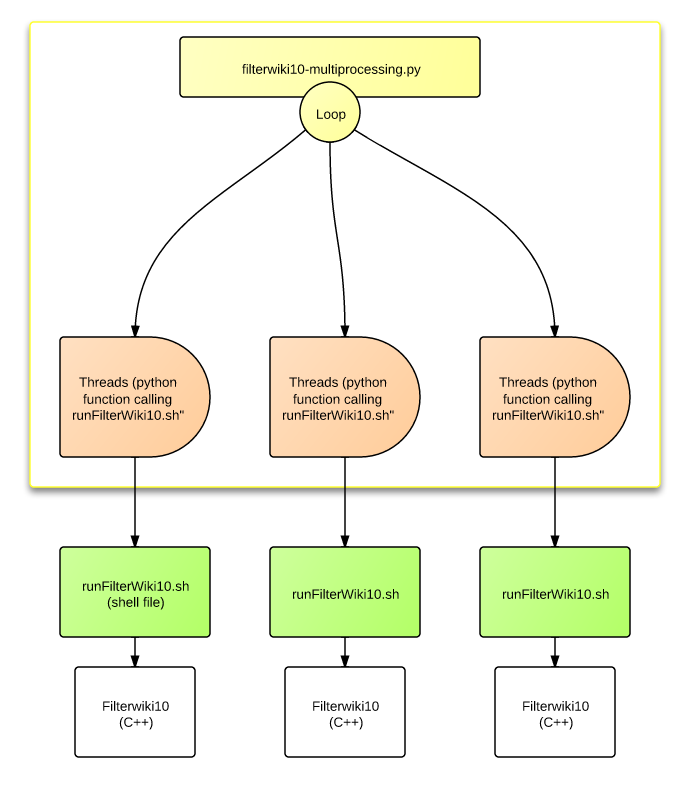
Main Python Program: runMultipleFilterWiki10.py
#! /usr/bin/env python2.6
# D. Thiebaut
import sys
import time
import multiprocessing
import subprocess
def syntax():
print "runMultipleFilterWiki10.py -start nn -end nn"
def runFilterWiki( id ):
# runFilterwiki10.sh url inFile outFile
# url = http://hadoop0.dyndns.org/wikipedia/1line.split.nnn.gz
url = "http://hadoop0.dyndns.org/wikipediagz/1line.split." + id + ".gz"
print "runFilterwiki10.sh", url, "infile."+id, "outfile."+id
output = subprocess.Popen( ["runFilterwiki10.sh", url, "infile."+id , "outfile."+id],
stdout=subprocess.PIPE ).communicate()[0]
print output
def main():
start = None
end = None
for i, arg in enumerate( sys.argv ):
#print "2"
if arg=="-start" and i+1 < len( sys.argv ):
start = sys.argv[i+1]
if arg=="-end" and i+1 < len( sys.argv ):
end = sys.argv[i+1]
#print "3"
if start==None or end==None:
syntax()
return
start = int( start )
end = int( end )
print "start = ", start
print "end = ", end
list = []
for i in range( start, end ):
p = multiprocessing.Process( target=runFilterWiki, args=( i, ) )
p.start()
list.append( p )
for p in list:
p.join()
main()
Shell File: runFilterwiki10.sh
#! /bin/bash
# runFilterwiki10.sh
# D. Thiebaut
# runs filterwiki10 and fetches URL files first
#
USAGE="syntax: runFilterwiki10.sh urlOfInputFile LocalInputFileName localOutFileName"
#echo $#
if [ $# != 3 ]; then
echo "$USAGE"
exit 1
fi
url=$1
inFile=$2
outFile=$3
echo /usr/bin/env curl -s -o ${inFile}.gz -G $url
/usr/bin/env curl -s -o ${inFile}.gz -G $url
echo gunzip ${inFile}.gz
gunzip ${inFile}.gz
echo ./filterwiki10 -in $inFile -out $outFile
./filterwiki10 -in $inFile -out $outFile
rm $inFile
echo gzip $outFile
gzip $outFile
/usr/bin/env curl -s -F "uploadedfile=@${outFile}.gz" http://hadoop0.dyndns.org/uploader.php
rm ${outFile}.gz
C++ Program: main.cpp
/***************************************************************************
filterwiki10
D. Thiebaut
6/6/10
Qt3 program.
Compile with qcompile3
This program was put together to test XGrid against hadoop.
It reads xml files produced by SplitFile and which reside in SplitFile/splits,
and generate a different xml file.
Syntax:
./filterwiki10 -in 1line.split.0 -out out.txt
***************************************************************************/
#include <qapplication.h>
#include <qobject.h>
#include <qtimer.h>
#include "engine.h"
using namespace std;
int main(int argc, char *argv[]) {
if ( argc<5 ) {
cerr << "Syntax: " << argv[0] << " -in inFileName -out outFileName" << endl << endl;
return 1;
}
QApplication app( argc, argv, false );
engineClass engine;
engine.setDebug( false );
for ( int i=1; i<argc; i++ ) {
if ( QString( argv[i] )=="-in" && ( argc>=i+1 ) )
engine.setInFileName( QString( argv[i+1] ) );
if ( QString( argv[i] )=="-out" && ( argc>=i+1 ) )
engine.setOutFileName( QString( argv[i+1] ) );
}
//--- start main application ---
QTimer::singleShot( 0, &engine, SLOT( mainEngine() ) );
return app.exec();
}