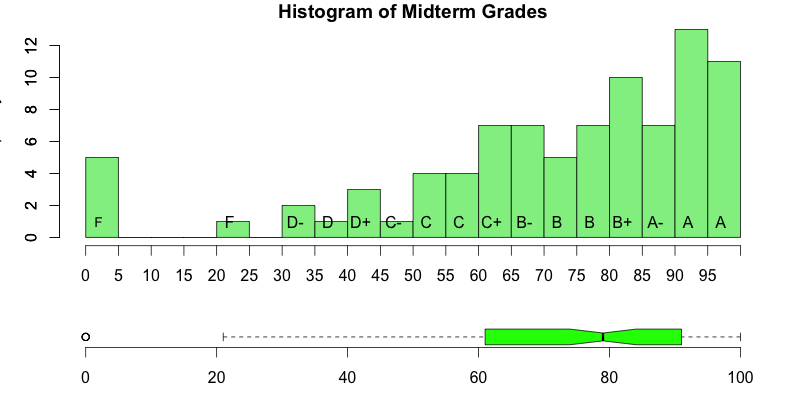Difference between revisions of "R Histogram & Boxplot of Grades"
(Created page with "--~~~~ ---- <bluebox> This is a simple recipe for generating a histogram and boxplot of student grades. For a much fancier solution, please see the [http://cran.r-project.org...") |
(→R Script) |
||
| (7 intermediate revisions by the same user not shown) | |||
| Line 8: | Line 8: | ||
<br /> | <br /> | ||
The grades are saved in a txt file, 1 grade per line. Here's a [[List of grades between 0 and 100| typical list]] | The grades are saved in a txt file, 1 grade per line. Here's a [[List of grades between 0 and 100| typical list]] | ||
| + | <br /> | ||
| + | =R Script= | ||
| + | <br /> | ||
| + | <source lang="rsplus"> | ||
| + | |||
| + | # midtermGrades.R | ||
| + | # D. Thiebaut | ||
| + | ############################################ | ||
| + | # set working directory | ||
| + | setwd( "/Users/thiebaut/Desktop/Dropbox/111/" ) | ||
| + | |||
| + | # read the grades, 1 per line, and make grades numeric | ||
| + | g <- read.table( "midtermGrades.txt" ) | ||
| + | gg <- sapply( g, as.numeric) | ||
| + | |||
| + | # create a layout with boxplot at bottom | ||
| + | nf <- layout( mat = matrix(c(1,2),2,1, byrow=TRUE), height = c(3,1)) | ||
| + | # set parameters | ||
| + | par( mar=c(3.1, 3.1, 1.1, 2.1) ) | ||
| + | |||
| + | # display histogram | ||
| + | hist <- hist( gg, main="Histogram of Midterm Grades", col="lightgreen", breaks=17, xaxt='n') | ||
| + | axis(2) | ||
| + | axis(side=1, at=seq( 0,100,5)) | ||
| + | text( 2, 1, "F", cex=0.85 ) | ||
| + | text( 22, 1, "F", cex=0.85) | ||
| + | text( 32, 1, "D-", cex=0.85 ) | ||
| + | text( 37, 1, "D", cex=0.85 ) | ||
| + | text( 42, 1, "D+", cex=0.85 ) | ||
| + | text( 47, 1, "C-", cex=0.85 ) | ||
| + | text( 52, 1, "C", cex=0.85 ) | ||
| + | text( 57, 1, "C", cex=0.85 ) | ||
| + | text( 62, 1, "C+", cex=0.85 ) | ||
| + | text( 67, 1, "B-", cex=0.85 ) | ||
| + | text( 72, 1, "B", cex=0.85 ) | ||
| + | text( 77, 1, "B", cex=0.85 ) | ||
| + | text( 82, 1, "B+", cex=0.85 ) | ||
| + | text( 87, 1, "A-", cex=0.85 ) | ||
| + | text( 92, 1, "A", cex=0.85 ) | ||
| + | text( 97, 1, "A", cex=0.85 ) | ||
| + | |||
| + | # display boxplot | ||
| + | B <- boxplot( gg, horizontal=TRUE, outline=TRUE, frame=FALSE, col="green", notch=TRUE, width=40) | ||
| + | |||
| + | |||
| + | </source> | ||
| + | <br /> | ||
| + | |||
| + | =Output= | ||
| + | <br /> | ||
| + | <center>[[Image:HistogramBoxPlotGrades.png|640px]]</center> | ||
| + | <br /> | ||
| + | <br /> | ||
| + | <br /> | ||
| + | <br /> | ||
| + | <br /> | ||
| + | <br /> | ||
| + | <br /> | ||
| + | <br /> | ||
| + | [[Category:Tutorials]][[Category:R]] | ||
Latest revision as of 08:53, 23 March 2015
--D. Thiebaut (talk) 10:45, 22 March 2015 (EDT)
This is a simple recipe for generating a histogram and boxplot of student grades. For a much fancier solution, please see the R ProfessR package created and maintained by Prof. Jonathan M. Lees at UNC.
Data
The grades are saved in a txt file, 1 grade per line. Here's a typical list
R Script
# midtermGrades.R
# D. Thiebaut
############################################
# set working directory
setwd( "/Users/thiebaut/Desktop/Dropbox/111/" )
# read the grades, 1 per line, and make grades numeric
g <- read.table( "midtermGrades.txt" )
gg <- sapply( g, as.numeric)
# create a layout with boxplot at bottom
nf <- layout( mat = matrix(c(1,2),2,1, byrow=TRUE), height = c(3,1))
# set parameters
par( mar=c(3.1, 3.1, 1.1, 2.1) )
# display histogram
hist <- hist( gg, main="Histogram of Midterm Grades", col="lightgreen", breaks=17, xaxt='n')
axis(2)
axis(side=1, at=seq( 0,100,5))
text( 2, 1, "F", cex=0.85 )
text( 22, 1, "F", cex=0.85)
text( 32, 1, "D-", cex=0.85 )
text( 37, 1, "D", cex=0.85 )
text( 42, 1, "D+", cex=0.85 )
text( 47, 1, "C-", cex=0.85 )
text( 52, 1, "C", cex=0.85 )
text( 57, 1, "C", cex=0.85 )
text( 62, 1, "C+", cex=0.85 )
text( 67, 1, "B-", cex=0.85 )
text( 72, 1, "B", cex=0.85 )
text( 77, 1, "B", cex=0.85 )
text( 82, 1, "B+", cex=0.85 )
text( 87, 1, "A-", cex=0.85 )
text( 92, 1, "A", cex=0.85 )
text( 97, 1, "A", cex=0.85 )
# display boxplot
B <- boxplot( gg, horizontal=TRUE, outline=TRUE, frame=FALSE, col="green", notch=TRUE, width=40)
Output