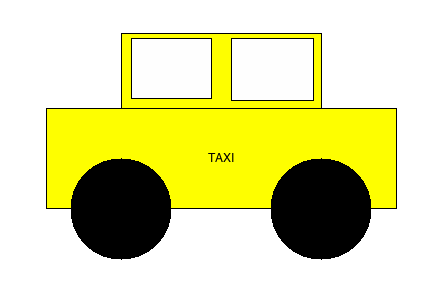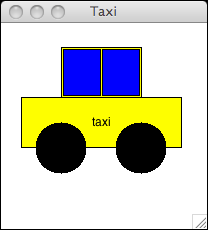Difference between revisions of "CSC111 lab5 Solutions"
(→Taxi Cab) |
(→Recipes) |
||
| (One intermediate revision by the same user not shown) | |||
| Line 56: | Line 56: | ||
def singSong( name ): | def singSong( name ): | ||
| − | for i in range( | + | for i in range( 2 ): |
hbday() | hbday() | ||
dear( name ) | dear( name ) | ||
| Line 83: | Line 83: | ||
def printLines( recipe ): | def printLines( recipe ): | ||
separatorLine() | separatorLine() | ||
| − | + | print recipe[0] | |
| − | |||
separatorLine() | separatorLine() | ||
for line in recipe[1:]: | for line in recipe[1:]: | ||
Latest revision as of 15:33, 27 February 2010
Contents
Stick Figure
# newstick.py
# Draws sticks on the screen
def head():
print
print " o "
def body():
print " /|\\ "
def legs():
print " _/ \\_ "
print
def roundBody():
print " /O\\ "
def longLegs():
print " / \\ "
print "_/ \\_ "
print
def skinnyStickFigure():
head();
body();
legs();
def roundLongFigure():
head();
roundBody()
longLegs()
def main():
skinnyStickFigure()
roundLongFigure()
main()
Birthday
# happyBirthday.py
# D. Thiebaut
def hbday():
print "Happy birthday to you!"
def dear( name ):
print "Happy birthday, Dear", name
def singSong( name ):
for i in range( 2 ):
hbday()
dear( name )
hbday()
print "\n\n"
def main():
singSong( "Alex" )
for ch in 'abcdefghijklmnopqrstuvwxyz':
singSong( "111c-a" + ch )
main()
Recipes
# recipe.py
#
def separatorLine():
print 30 * '-' + 'oOo' + 30 * '-'
def printLines( recipe ):
separatorLine()
print recipe[0]
separatorLine()
for line in recipe[1:]:
print line
separatorLine()
print "\n\n"
def main():
recipe1 = ["Smoked Salmon Tortellini with Bechamel Sauce",
"2 packages tortellini",
"1 bay leaf",
"2 whole cloves",
"1 pinch nutmeg",
"1 chopped red bell pepper",
"1/2 lb fresh asparagus",
"10 ounces fresh mushrooms" ]
recipe2 = [ "Bechamel Sauce", "1/4 cup butter", "2 tbsp flour", "1/4 cup milk"]
printLines( recipe1 )
printLines( recipe2 )
main()
Taxi Cab
Here is Megan's Taxi Cab:
.
# taxi.py
# 111c-au
# Megan Caska
# Edited by D. Thiebaut
#
from graphics import *
def main():
win = GraphWin( "Taxi", 800,600)
# body of car
rect = Rectangle(Point (225, 250), Point(575, 350))
rect.setFill('yellow')
rect.draw(win)
# top of car
rect2 = Rectangle(Point (300, 175), Point (500, 250))
rect2.setFill('yellow')
rect2.draw(win)
# left window
rect3 =Rectangle(Point(310, 180), Point( 390, 240 ) )
rect3.setFill('white')
rect3.draw(win)
# right window
rect4 =Rectangle( Point(410, 180), Point( 492, 242) )
rect4.setFill('white')
rect4.draw(win)
center = Point(400, 300)
# label in middle of body of car
label = Text (center, "TAXI")
label.draw(win)
# wheels
ccenter1 = Point(300, 350)
ccenter2 = Point(500, 350)
wheel1 = Circle(ccenter1, 50)
wheel1.setFill('black')
wheel1.draw(win)
wheel2 = Circle(ccenter2, 50)
wheel2.setFill('black')
wheel2.draw(win)
# keep window up until user presses Enter key
raw_input( "Press Enter to continue..." )
win.close()
main()
.
And here's Shannon's
# taxi.py
# Shannon
# Edited by D. Thiebaut
from graphics import *
def main():
# create window
win = GraphWin("Taxi")
# create all the points needed
a = Point(60, 125)
b = Point(100, 100)
c = Point(140, 125)
d = Point(60, 75)
e = Point(140, 25)
f = Point(20, 125)
g = Point(180, 75)
h = Point(62, 73)
i = Point(99, 27)
j = Point(101, 73)
k = Point(138, 27)
# create all the rectangles
rect1 = Rectangle(d, e)
rect2 = Rectangle(f,g)
rect3 = Rectangle(h,i)
rect4 = Rectangle(j,k)
# create the two wheels
circ1 = Circle(a, 25)
circ2 = Circle(c, 25)
# fill with the appropriate color
rect1.setFill('yellow')
rect2.setFill('yellow')
rect3.setFill('blue')
rect4.setFill('blue')
circ1.setFill('black')
circ2.setFill('black')
# draw them in the right order.
rect1.draw(win)
rect2.draw(win)
rect3.draw(win)
rect4.draw(win)
circ1.draw(win)
circ2.draw(win)
label = Text(b, 'taxi')
label.draw(win)
# wait for user to close window
raw_input( "Press Enter to finish" )
win.close()
main()