Difference between revisions of "CSC103 Homework 3 2012"
(→Problem #2: Assembly Language) |
(→Problem 1: Wiki page with report on demolition lab) |
||
| Line 9: | Line 9: | ||
<br /> | <br /> | ||
| − | =Problem 1: Wiki page with | + | =Problem 1: Wiki page with Report on Demolition Lab= |
* Create a wiki page on our [http://cs.smith.edu/classwiki/index.php/CSC103_Page_2012 student wiki system.] | * Create a wiki page on our [http://cs.smith.edu/classwiki/index.php/CSC103_Page_2012 student wiki system.] | ||
Revision as of 17:04, 15 February 2012
--D. Thiebaut 16:33, 15 February 2012 (EST)
This assignment is due on Wednesday, 2/22/12 at 9:00 a.m. The wiki page has to be done individually. You can work on Problem 2 in pairs, on the condition that all the work is done by two people working together. If you do the second part in pairs, make sure you put both names on the sheet(s) you will hand in.
Contents
Problem 1: Wiki page with Report on Demolition Lab
- Create a wiki page on our student wiki system.
- You'll have to login with the account that was given to you in class
- You may want to edit the page with the Wiki-Wiki bus on it and add your name next to your account. This is up to you.
- Your page should be an illustrated report of the lab on Monday when you took apart the computer.
- Each of the parts you found should be presented and documented.
- You should have a photo of the part. The photo should be a photo you took on Monday.
- You should write down what the part is (a processor, memory, the motherboard, etc...)
- The part number, or marker for the part (e.g. Pentium 4), if you found one.
- A quantity associated with the part (e.g. 512 MByte, or 2.8 GHz)
- A short description of what the purpose of this part is in a computer. What it's for. You can use the Web to find such information, which you should reference on your page, and you should create a link to that page. For example, if you use Wikipedia to describe what the processor is used for, you could do this as follows:
- Processor
- Motorola 68010
- 3.1 GHz
- According to Wikipedia, a processor "incorporates the functions of a computer's central processing unit (CPU) on a single integrated circuit, (IC) or at most a few integrated circuits. It is a multipurpose, programmable device that accepts digital data as input, processes it according to instructions stored in its memory, and provides results as output. It is an example of sequential digital logic, as it has internal memory." (in Wikipedia. Retrieved Feb. 15 2012, from http://en.wikipedia.org/wiki/Microprocessor).
- Processor
- Make sure you describe in this fashion all the different parts that were listed on the handout for Monday's lab. Make sure your page contains the answers to all the questions on the handout.
Requirements
- To make you good wiki editors, you will need to make sure your wiki page contains several important wiki constructs:
- images aligned with the text (to the left) and aligned to the right
- A link to our main class page, which is at http://cs.smith.edu/dftwiki/index.php/CSC103_2012
- A link to the main wiki page, which is at http://cs.smith.edu/classwiki/index.php/CSC103_Page_2012
- A bulleted list
- A numbered list
- headers for paragraph sections (headers are created by equal signs on each side of the text).
- text in bold typeface
- text in italics typeface
Submission
You do not have to submit your page. I will find it on the Web, print it, annotate and grade it directly, without needing anything from you.
Warning!
The wiki system keeps track of the time you last edit a page. If your page has been edited after class on Wednesday 2/22, it will be considered late and not graded!
Problem #2: Assembly Language
- We haven't programmed much yet, just a tiny bit in class, so this problem is just to get you to play with the simulator and get a sense for how the processor works and what the instructions do. You'll do a bit more programming on Monday 2/20/12 during class.
- Start the simulator
- Write an assembly language program that uses 10 variables stored in memory.
- When the program starts, all 10 variables contain 0.
- When the program stops, the first variable in memory will contain 1, the next variable will contain 3, the next one 5, the next one 7, and so on, until the last one which will contain 19. The image below illustrates what your memory should look like at the end of your program.
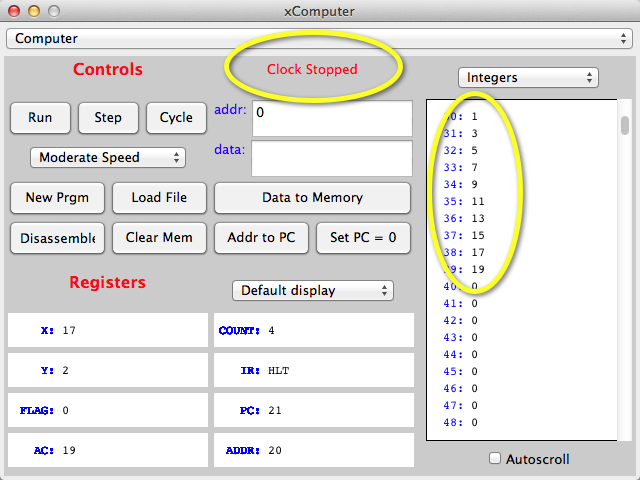
- Extra points will be given if you use different methods to initialize the different variables in your program.
- To submit the program, simply save the program to file in the simulator, and print the file to a printer of your choice.