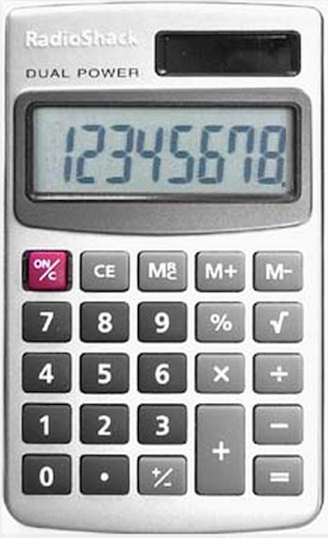Difference between revisions of "IBookAuthor: Javascript Calculator"
(→The Javascript Calculator) |
(→The Javascript Calculator) |
||
| Line 7: | Line 7: | ||
Simon Southwell, [http://www.anita-simulators.org.uk/calc/calc_example/article2_front.htm http://www.anita-simulators.org.uk/calc/calc_example/article2_front.htm], published March 2004, captured Jan. 2013.</ref>. | Simon Southwell, [http://www.anita-simulators.org.uk/calc/calc_example/article2_front.htm http://www.anita-simulators.org.uk/calc/calc_example/article2_front.htm], published March 2004, captured Jan. 2013.</ref>. | ||
| − | Southwell's article is a step by step description of the features of this simulator, showing how to "cut" the photo of a calculator into several areas corresponding to the keys and to the digits, and how to simulate the behavior of a real calculator when the user presses the keys on the screen. On a computer without a touch-screen display the user must use the mouse to click the keys. On an iPad or tablet, the user simply presses the keys on the screen. | + | Southwell's article is a step by step description of the features of this simulator, showing how to "cut" the photo of a calculator into several areas corresponding to the keys and to the digits, and how to simulate the behavior of a real calculator when the user presses the keys on the screen. On a computer without a touch-screen display the user must use the mouse to click the keys. On an iPad or tablet, the user simply presses the keys on the screen. It's very cool when you install it and it first works! |
| + | |||
| + | The javascript code provided by Southwell is available [[Javascript Calculator Simulator| here]]. | ||
=References= | =References= | ||
Revision as of 17:51, 27 January 2013
--D. Thiebaut 17:44, 27 January 2013 (EST)
The Javascript Calculator
You should first read the article by Simon Southwell[1].
Southwell's article is a step by step description of the features of this simulator, showing how to "cut" the photo of a calculator into several areas corresponding to the keys and to the digits, and how to simulate the behavior of a real calculator when the user presses the keys on the screen. On a computer without a touch-screen display the user must use the mouse to click the keys. On an iPad or tablet, the user simply presses the keys on the screen. It's very cool when you install it and it first works!
The javascript code provided by Southwell is available here.
References
- ↑ How to Write a Calculator Simulator, Simon Southwell, http://www.anita-simulators.org.uk/calc/calc_example/article2_front.htm, published March 2004, captured Jan. 2013.