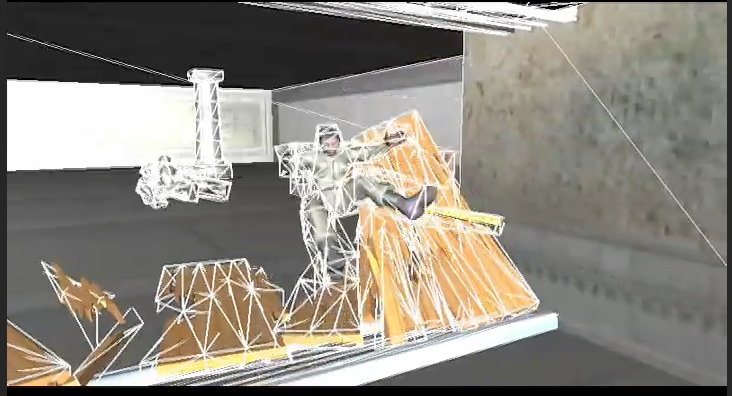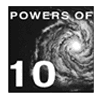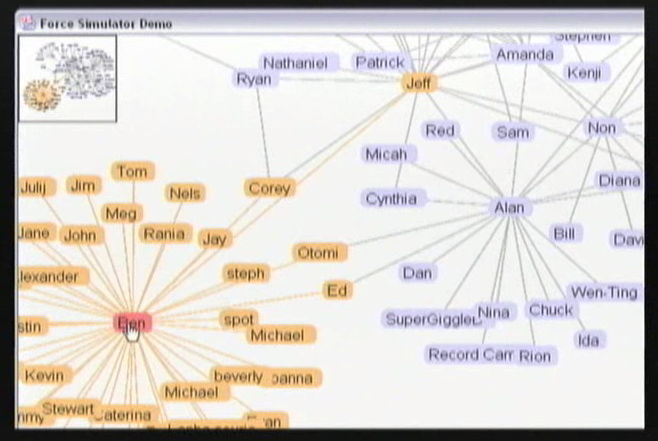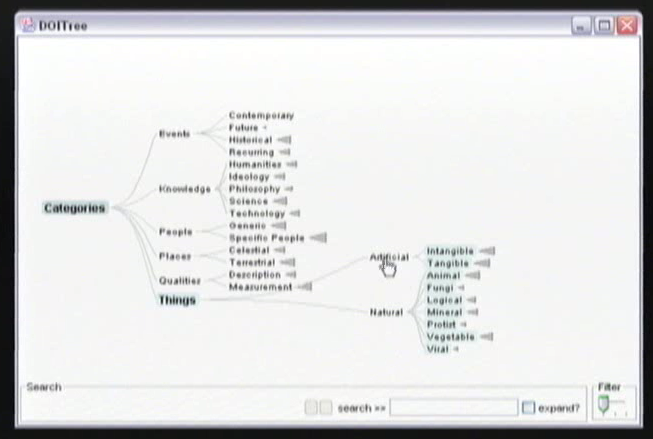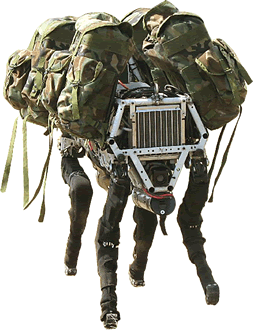Difference between revisions of "Miscellaneous Multimedia"
(→Recent YouTube Videos) |
(→Recent YouTube Videos) |
||
| Line 20: | Line 20: | ||
(The tables below were generated by this [[Python: Parse YouTube Uploaded Videos to MediaWiki Tables| Python program]].) | (The tables below were generated by this [[Python: Parse YouTube Uploaded Videos to MediaWiki Tables| Python program]].) | ||
<br /> | <br /> | ||
| + | |||
{| class="wikitable" | {| class="wikitable" | ||
| | | | ||
| − | <center>[http://www.youtube.com/watch?v= | + | <center>[http://www.youtube.com/watch?v=Rq6-Epm09lA http://img.youtube.com/vi/Rq6-Epm09lA/mqdefault.jpg]<br />[http://www.youtube.com/watch?v=Rq6-Epm09lA <b>Uploading Files to Moodle on a Mac</b>]<br /><br /></center> |
| | | | ||
| − | <center>[http://www.youtube.com/watch?v= | + | <center>[http://www.youtube.com/watch?v=hGd0HD7tOZ4 http://img.youtube.com/vi/hGd0HD7tOZ4/mqdefault.jpg]<br />[http://www.youtube.com/watch?v=hGd0HD7tOZ4 <b>Submit Files from Windows to a Moodle VPL For Evaluation</b>]<br /><br /></center> |
|- | |- | ||
| | | | ||
| − | <center>[http://www.youtube.com/watch?v= | + | <center>[http://www.youtube.com/watch?v=_HUF-7IRxJg http://img.youtube.com/vi/_HUF-7IRxJg/mqdefault.jpg]<br />[http://www.youtube.com/watch?v=_HUF-7IRxJg <b>An Infinite Verbal Loop</b>]<br /><br /></center> |
| | | | ||
| − | <center>[http://www.youtube.com/watch?v= | + | <center>[http://www.youtube.com/watch?v=XooRQgCFJeo http://img.youtube.com/vi/XooRQgCFJeo/mqdefault.jpg]<br />[http://www.youtube.com/watch?v=XooRQgCFJeo <b>CSC212 -- Javadoc</b>]<br /><br /></center> |
|- | |- | ||
| | | | ||
| − | <center>[http://www.youtube.com/watch?v= | + | <center>[http://www.youtube.com/watch?v=RKYSkrpY-T4 http://img.youtube.com/vi/RKYSkrpY-T4/mqdefault.jpg]<br />[http://www.youtube.com/watch?v=RKYSkrpY-T4 <b>CSC212 -- Pascal Triangle</b>]<br /><br /></center> |
| | | | ||
| − | <center>[http://www.youtube.com/watch?v= | + | <center>[http://www.youtube.com/watch?v=LNH492Ronmk http://img.youtube.com/vi/LNH492Ronmk/mqdefault.jpg]<br />[http://www.youtube.com/watch?v=LNH492Ronmk <b>Use of computer technology in Social Network</b>]<br /><br /></center> |
|- | |- | ||
| | | | ||
| − | <center>[http://www.youtube.com/watch?v= | + | <center>[http://www.youtube.com/watch?v=lkhwYZ0Nq3A http://img.youtube.com/vi/lkhwYZ0Nq3A/mqdefault.jpg]<br />[http://www.youtube.com/watch?v=lkhwYZ0Nq3A <b>The Simple Computer Simulator</b>]<br /><br /></center> |
| | | | ||
| − | <center>[http://www.youtube.com/watch?v= | + | <center>[http://www.youtube.com/watch?v=DwX2NfvyaIQ http://img.youtube.com/vi/DwX2NfvyaIQ/mqdefault.jpg]<br />[http://www.youtube.com/watch?v=DwX2NfvyaIQ <b>Introduction to the Simple Logic Simulator</b>]<br /><br /></center> |
|- | |- | ||
| | | | ||
| − | <center>[http://www.youtube.com/watch?v= | + | <center>[http://www.youtube.com/watch?v=xy56BJTccVw http://img.youtube.com/vi/xy56BJTccVw/mqdefault.jpg]<br />[http://www.youtube.com/watch?v=xy56BJTccVw <b>iOS/OSX Dropbox Server</b>]<br /><br /></center> |
| | | | ||
| − | <center>[http://www.youtube.com/watch?v= | + | <center>[http://www.youtube.com/watch?v=Gi7--nNN_J0 http://img.youtube.com/vi/Gi7--nNN_J0/mqdefault.jpg]<br />[http://www.youtube.com/watch?v=Gi7--nNN_J0 <b>Smith College Computer Science Liberal Arts Module 1c</b>]<br /><br /></center> |
|- | |- | ||
| | | | ||
| − | <center>[http://www.youtube.com/watch?v= | + | <center>[http://www.youtube.com/watch?v=QQWdsjf1sEA http://img.youtube.com/vi/QQWdsjf1sEA/mqdefault.jpg]<br />[http://www.youtube.com/watch?v=QQWdsjf1sEA <b>Smith College Computer Science Liberal Arts Module 1b</b>]<br /><br /></center> |
| | | | ||
| − | <center>[http://www.youtube.com/watch?v= | + | <center>[http://www.youtube.com/watch?v=Nx2Yfhy8bng http://img.youtube.com/vi/Nx2Yfhy8bng/mqdefault.jpg]<br />[http://www.youtube.com/watch?v=Nx2Yfhy8bng <b>Smith College Computer Science Liberal Arts Module 1a</b>]<br /><br /></center> |
|- | |- | ||
| | | | ||
| − | <center>[http://www.youtube.com/watch?v= | + | <center>[http://www.youtube.com/watch?v=yt1duSOuFbg http://img.youtube.com/vi/yt1duSOuFbg/mqdefault.jpg]<br />[http://www.youtube.com/watch?v=yt1duSOuFbg <b>CSC103 Final Exam 2014: Processing Sketch</b>]<br /><br /></center> |
| | | | ||
| − | <center>[http://www.youtube.com/watch?v= | + | <center>[http://www.youtube.com/watch?v=F8ssgmx7SIg http://img.youtube.com/vi/F8ssgmx7SIg/mqdefault.jpg]<br />[http://www.youtube.com/watch?v=F8ssgmx7SIg <b>Happy at the Draper Business Plan Competition, April 2014</b>]<br /><br /></center> |
|- | |- | ||
| | | | ||
| − | <center>[http://www.youtube.com/watch?v= | + | <center>[http://www.youtube.com/watch?v=fNK_z8wveXA http://img.youtube.com/vi/fNK_z8wveXA/mqdefault.jpg]<br />[http://www.youtube.com/watch?v=fNK_z8wveXA <b>CSC111-Talking to Eliza, a Demo</b>]<br /><br /></center> |
| | | | ||
| − | <center>[http://www.youtube.com/watch?v= | + | <center>[http://www.youtube.com/watch?v=djlyqdaAOQ0 http://img.youtube.com/vi/djlyqdaAOQ0/mqdefault.jpg]<br />[http://www.youtube.com/watch?v=djlyqdaAOQ0 <b>CSC111 - Tips for generating stripes with only 1 for-loop</b>]<br /><br /></center> |
|- | |- | ||
| | | | ||
| − | <center>[http://www.youtube.com/watch?v= | + | <center>[http://www.youtube.com/watch?v=TD-nn1F7oYI http://img.youtube.com/vi/TD-nn1F7oYI/mqdefault.jpg]<br />[http://www.youtube.com/watch?v=TD-nn1F7oYI <b>Lasagna Invitational 2014</b>]<br /><br /></center> |
| | | | ||
| − | <center>[http://www.youtube.com/watch?v= | + | <center>[http://www.youtube.com/watch?v=EAdAvMc1MCI http://img.youtube.com/vi/EAdAvMc1MCI/mqdefault.jpg]<br />[http://www.youtube.com/watch?v=EAdAvMc1MCI <b>Qt5 Tutorial: Bypass Qt Creator and use XCode</b>]<br /><br /></center> |
|- | |- | ||
| | | | ||
| − | <center>[http://www.youtube.com/watch?v= | + | <center>[http://www.youtube.com/watch?v=oV6z_hGFtSQ http://img.youtube.com/vi/oV6z_hGFtSQ/mqdefault.jpg]<br />[http://www.youtube.com/watch?v=oV6z_hGFtSQ <b>Top-Down Design in Python</b>]<br /><br /></center> |
| | | | ||
| − | <center>[http://www.youtube.com/watch?v= | + | <center>[http://www.youtube.com/watch?v=XmzqZmr-S-Q http://img.youtube.com/vi/XmzqZmr-S-Q/mqdefault.jpg]<br />[http://www.youtube.com/watch?v=XmzqZmr-S-Q <b>Qt5 Tutorial: Push Qt5 Example to iOS Device</b>]<br /><br /></center> |
|- | |- | ||
| | | | ||
| − | <center>[http://www.youtube.com/watch?v= | + | <center>[http://www.youtube.com/watch?v=JcYhdS3ys_0 http://img.youtube.com/vi/JcYhdS3ys_0/mqdefault.jpg]<br />[http://www.youtube.com/watch?v=JcYhdS3ys_0 <b>Qt5 Tutorial: Pushing Example App to iOS Simulator</b>]<br /><br /></center> |
| | | | ||
| − | <center>[http://www.youtube.com/watch?v= | + | <center>[http://www.youtube.com/watch?v=YF9dxRkY4E8 http://img.youtube.com/vi/YF9dxRkY4E8/mqdefault.jpg]<br />[http://www.youtube.com/watch?v=YF9dxRkY4E8 <b>CSC111 For-Loop exercises -- Exercise #5</b>]<br /><br /></center> |
|- | |- | ||
| | | | ||
| − | <center>[http://www.youtube.com/watch?v= | + | <center>[http://www.youtube.com/watch?v=TNfI1tO70CE http://img.youtube.com/vi/TNfI1tO70CE/mqdefault.jpg]<br />[http://www.youtube.com/watch?v=TNfI1tO70CE <b>CSC111 For Loop Exercises -- Exercise #4</b>]<br /><br /></center> |
| | | | ||
| − | + | <center>[http://www.youtube.com/watch?v=1VXPBeYBiuo http://img.youtube.com/vi/1VXPBeYBiuo/mqdefault.jpg]<br />[http://www.youtube.com/watch?v=1VXPBeYBiuo <b>CSC111 For-Loop Exercises -- Exercise #3</b>]<br /><br /></center> | |
| − | |||
| − | |||
| − | < | ||
| − | |||
| − | = | ||
| − | <br /> | ||
| − | |||
| − | |||
| − | < | ||
| − | |||
| − | |||
| − | |||
|- | |- | ||
| | | | ||
| − | < | + | <center>[http://www.youtube.com/watch?v=y1dv69bSSwk http://img.youtube.com/vi/y1dv69bSSwk/mqdefault.jpg]<br />[http://www.youtube.com/watch?v=y1dv69bSSwk <b>CSC111 For-Loop Exercises -- Exercise #2</b>]<br /><br /></center> |
| | | | ||
| − | + | <center>[http://www.youtube.com/watch?v=_FZEwCOyQvA http://img.youtube.com/vi/_FZEwCOyQvA/mqdefault.jpg]<br />[http://www.youtube.com/watch?v=_FZEwCOyQvA <b>CSC111 For-Loop Exercises: Solution for Exercise #1</b>]<br /><br /></center> | |
| − | |||
|- | |- | ||
| | | | ||
| − | < | + | <center>[http://www.youtube.com/watch?v=P1Myggumnso http://img.youtube.com/vi/P1Myggumnso/mqdefault.jpg]<br />[http://www.youtube.com/watch?v=P1Myggumnso <b>CSC111 -- Using PythonTutor</b>]<br /><br /></center> |
| | | | ||
| − | + | <center>[http://www.youtube.com/watch?v=ELRMtELi0zE http://img.youtube.com/vi/ELRMtELi0zE/mqdefault.jpg]<br />[http://www.youtube.com/watch?v=ELRMtELi0zE <b>Running Python Programs from the Command Line (Mac)</b>]<br /><br /></center> | |
| − | |||
|- | |- | ||
| | | | ||
| − | < | + | <center>[http://www.youtube.com/watch?v=6x2qtLrQdqU http://img.youtube.com/vi/6x2qtLrQdqU/mqdefault.jpg]<br />[http://www.youtube.com/watch?v=6x2qtLrQdqU <b>Python on the command line in Windows</b>]<br /><br /></center> |
| | | | ||
| − | + | <center>[http://www.youtube.com/watch?v=1FomulmEjuk http://img.youtube.com/vi/1FomulmEjuk/mqdefault.jpg]<br />[http://www.youtube.com/watch?v=1FomulmEjuk <b>CSC111 Intro to Lab 3</b>]<br /><br /></center> | |
| − | |||
| − | |||
| − | |||
| − | |||
| − | |||
| − | |||
| − | |||
| − | |||
| − | |||
| − | |||
| − | |||
| − | |||
| − | |||
| − | |||
| − | |||
| − | < | ||
| − | |||
| − | |||
| − | |||
|- | |- | ||
| − | |||
| − | |||
| − | |||
| − | |||
| − | |||
| − | |||
| − | |||
| − | |||
| − | |||
| − | |||
| − | |||
| − | |||
| − | |||
| − | |||
| − | |||
| − | |||
| − | |||
| − | |||
| − | |||
| − | |||
| − | |||
| − | |||
| − | |||
| − | |||
| − | |||
| − | |||
| − | |||
| − | |||
| − | |||
| − | |||
| − | |||
| − | |||
| − | |||
| − | |||
| − | |||
| − | |||
| − | |||
| − | |||
| − | |||
| − | |||
| − | |||
| − | |||
| − | |||
| − | |||
| − | |||
| − | |||
| − | |||
| − | |||
| − | |||
| − | |||
| − | |||
| − | |||
| − | |||
| − | |||
| − | |||
| − | |||
| − | |||
| − | |||
| − | |||
| − | |||
| − | |||
| − | |||
| − | |||
| − | |||
| − | |||
| − | |||
| − | |||
| − | |||
| − | |||
| − | |||
| − | |||
| − | |||
| − | |||
| − | |||
| − | |||
| − | |||
| − | |||
| − | |||
| − | |||
| − | |||
| − | |||
| − | |||
| − | |||
| − | |||
| − | |||
| − | |||
| − | |||
| − | |||
| − | |||
| − | |||
| − | |||
| − | |||
| − | |||
| − | |||
| − | |||
| − | |||
| − | |||
| − | |||
| − | |||
| − | |||
| − | |||
| − | |||
|} | |} | ||
Revision as of 10:34, 29 September 2014
Contents
<meta name="keywords" content="computer science, dominique Thiebaut, smith college, history of computers, video" /> <meta name="description" content="Dominique Thiebaut's Web Page" /> <meta name="title" content="Dominique Thiebaut -- Computer Science" /> <meta name="abstract" content="Dominique Thiebaut's Computer Science Web pages" /> <meta name="author" content="thiebaut at cs.smith.edu" /> <meta name="distribution" content="Global" /> <meta name="revisit-after" content="10 days" /> <meta name="copyright" content="(c) D. Thiebaut 2000, 2001, 2002, 2003, 2004, 2005, 2006, 2007,2008" /> <meta name="robots" content="FOLLOW,INDEX" />
Videos Created for Class or Research Projects
Recent YouTube Videos
(The tables below were generated by this Python program.)
Articles + Videos
Videos by Others to be used in Class
Parallel Processing
- Real-Time Deformation and Fracture in a Game Environment on XBox 360. Taken from Parker's page at Berkeley.
Hardware
- How hard disks work.
- How LCD monitors work. Very informative and clear!
Design
- Design and the Elastic Mind, a Charlie Rose interview with Paula Antonelli, curator of the MoMA exhibit of the same name. On charlierose.com.
- Treating Design as Art, by Paula Antonelli, at the TED conference, Jan 17, 2008.
- Powers of Ten, a film by Charles and Ray Eames. A wonderful journey through the very small and the very large. A classic film. Can also be viewed on line here.
Visualization
Nature by Numbers
- A movie illustrating Fibonacci series, and the golden ratio, among other mathematical concepts. The movie is made by Eterea Studios
- "The animation begins by presenting a series of numbers. This is a very famous and recognized sequence since many centuries ago in the Western World thanks to Leonardo of Pisa, a thirteenth century Italian mathematician, also called Fibonacci. So it is known as Fibonacci Sequence, even although it had been described much earlier by Indian mathematicians."
Prefuse
A wmv movie on the different features and easy programmability of Prefuse.
Robotics
- BigDog: A video of BigDog, the alpha male of the Boston Dynamics family of robots. More videos can be found at www.bostondynamics.com
History of Computers
Note: to view the movies on a Mac, click on the movie and choose to open with VLC. Or download to local folder, then open with VLC. Do not use Flash player.
- The Altair 8800
- History of the Altair 8800 Computer.
- 1975
- 7min 40sec
- Good reference: The Altair 8800 on Wikipedia
- Charles Babbage and his Difference Engine.
- 5 min 45 sec
- items of interest
- "cranking out the result"
- machine "thinking on its own"
- 1846, analytical engine: general purpose machine. Automaton.
- Difference engine 2: 1/3 the part of the previous machine
- output on paper
- "intelligent" machine
- Babbage never saw the machine built.
- History of computing: A quick overview of the history of computers, mentioning Zuse, Ibm, Bill Gates, Steve Wozniack, Steve Jobs.
- 1 min 14 sec
- 400BC Abbacus
- Zuse, electric calculator
- 1964 IBM 360
- 1970's PCs
- The history of Computers, Part I
- 7 min +
- This is a history of computers throughout ads.
- Start with John Cleese
- Great video of Balmer selling Windows
- Portable Compaq computer, 22lbs
- History of computers, 1939 to present
- 9 min 33
- 1944
- 1945 Zuse
- 1947 Transistor
- 1950 first commercial computer
- 1953 core memory
- 1956 General purpose computer
- 1959 IBM
- Computer History:
- 6 min
- A nice coverage, starting with Babbage, and mentioning Atanasof, Colossus, Zuse, Eniac, Apple I, IBM, Altair, Radio Shack TRS80.
- Expects a young audience
- Abbacus
- Pascal
- Babbage
- Hollereith
- Harvard Mark I
- Atanasoft
- Colossus
- Zuse 1941
- !971 Intel Processor
- 1976 Apple I
- 1990 personal computer
- When computers were human, by David Grier. First 45 minutes provide nice coverage of the human side of computing.
Excerpt from http://press.princeton.edu/titles/7999.html:
- Before Palm Pilots and iPods, PCs and laptops, the term "computer" referred to the people who did scientific calculations by hand. These workers were neither calculating geniuses nor idiot savants but knowledgeable people who, in other circumstances, might have become scientists in their own right. When Computers Were Human represents the first in-depth account of this little-known, 200-year epoch in the history of science and technology.
- Beginning with the story of his own grandmother, who was trained as a human computer, David Alan Grier provides a poignant introduction to the wider world of women and men who did the hard computational labor of science. His grandmother's casual remark, "I wish I'd used my calculus," hinted at a career deferred and an education forgotten, a secret life unappreciated; like many highly educated women of her generation, she studied to become a human computer because nothing else would offer her a place in the scientific world.
- YouTube's Selection of Computer History videos. Great stuff!
Various Presentations
- This is a 2-part video of a 10-minute talk given by D. Thiebaut, Computer Science, in the Clark Science Center at Smith College. You can read an interview of Thiebaut here...
- Presentations (flash movies) of the history and examples of data visualizations for Kahn Institute workshop.
- Movie for Presentation of the Major, Oct 08
- SigmaXi Cloud Computing presentation, Spring 2010
Python
{{#widget:Google Video
|docid=-7758421725489622662
|width=400
|height=326
}}
Programming
Infinite Loops
|
|
Go to 7-minute point in video for an example of an "infinite verbal loop"! |
Tools
<onlydft>
- downloadyoutubevideos.com: reliable system to download YouTube videos
- How to make a screencast for your Web site from webdesignerdepot.com ( cached copy)