Difference between revisions of "CSC270 Lab 1 2011"
(→LAB REPORT) |
(→LAB REPORT) |
||
| Line 266: | Line 266: | ||
* The Web documents for this class contain many graphic files showing different types of circuit and designs. Do not hesitate to use them to illustrate your own documents. | * The Web documents for this class contain many graphic files showing different types of circuit and designs. Do not hesitate to use them to illustrate your own documents. | ||
| − | A report should be | + | * A report should be an honest log of your work, not an idealized version of it. |
* Use the KISS philosophy: "Keep it simple, Stupid!" | * Use the KISS philosophy: "Keep it simple, Stupid!" | ||
Revision as of 15:25, 28 January 2009
Contents
LAB #1
© D. Thiebaut, 2009
The lab is in two parts tonight, mostly because students who have taken CSC231 have already some knowledge of the digital training kit. So, for tonight, follow this path, depending on your background:
- if you haven't taken CSC231, please do TBA
- if you have taken CSC231, concentrate on TBA
Data Sheets
If you need to refer to the data sheets of various chips during the lab, you can click on any of the links below: If the datasheet haven't been printed yet, print a set from these links: 74LS00 74LS01 74LS02 74LS03 74LS04 74LS05 74LS08 74LS09 74LS10 74LS12 74LS13 74LS15 74LS20 74LS21 74LS22 74LS26 74LS27 74LS28 74LS30 74LS32 74LS33 74LS37 74LS38 74LS40 74LS42 74LS47 74LS48 74LS51 74LS54 74LS55 74LS74 74LS75 74LS76 74LS83 74LS85 74LS86 74LS90 74LS9 74LS13 74HCT24 74LS24 74HCT24 74LS25 74HCT54.
EXPERIMENT 1: Investigating the Digital Training Kit
For this part, concentrate only on the flatter part of the Digital Kit, not the circuit board that is upright, facing you. Please follow the steps below.
- Power OFF. Connect a wire between the Logic Indicator L4 and the Logic Switch A. Activate Switch A, and observe the LED (Light Emitting Diode) turn ON and OFF. Switch the wire from A to A-Bar, and see how the LED reacts .
- Power OFF. Same experiment, but this time replace the Logic Switch by one of the Data Switches.
- Power OFF. Connect one of the Logic Indicators to the Clock signal. Connect a second wire from another Logic Indicator to the Clock-bar signal. Make sure the sliding switch is on the 1Hz mark. Power UP. What do you observe?
- Slide the switch to 1KHz. What happens? Why? Is there any difference in the brightness of the LED? Why?
EXPERIMENT 2: INTEGRATED CIRCUITS AND LOGIC GATES
You should have the data sheets of the integrated circuits implementing the AND gate (74LS08), the OR gate (74LS32), and the XOR gate (74LS86). The XOR is not and elementary gate, but its function is encountered enough times in the real world that manufacturers have built a circuit just for this function. The equation for a XOR b is ( a and not b ) or ( not a and b), which can be implemented using the simple AND, OR, and NOT.
You will be given three circuits in class, with a piece of tape hiding its part number. The circuits are labeled A, B, and C. Your job is to
- pick one gate of the circuit,
- wire up the inputs of the gate to switches,
- attach the output of the gate to an LED,
- activate the different inputs
- figure out which circuit contains AND gates, which contains OR gates, and which contains XOR gates.
Use the information shown in the Figure 1 to help you wire the circuit. Always make sure that the circuit is connected to +5V through its pin 14, and to GND via its pin 7.
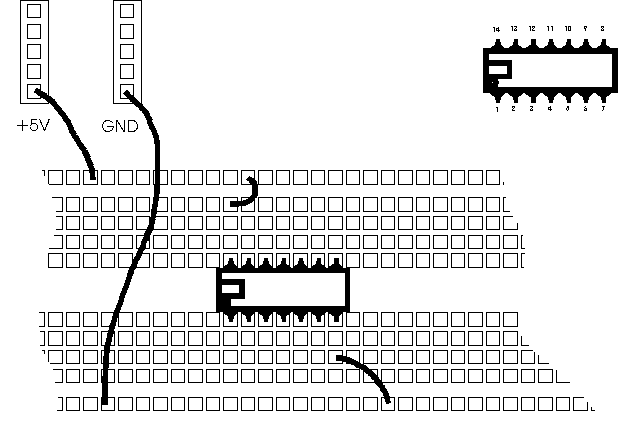
Figure 1:Wiring of an IC on the breadboard. Always identify pin 1 of the IC which is on the left (or below) the notch or circle embossed on the top of the chip
You may find the tables below useful for keeping notes of what is going on.
| Input 1 | Input 2 | Output |
|---|---|---|
|
|
|
|
| 0 | 0 | |
| 0 | 1 | |
| 1 | 0 | |
| 1 | 1 |
| Input 1 | Input 2 | Output |
|---|---|---|
|
|
|
|
| 0 | 0 | |
| 0 | 1 | |
| 1 | 0 | |
| 1 | 1 |
| Input 1 | Input 2 | Output |
|---|---|---|
|
|
|
|
| 0 | 0 | |
| 0 | 1 | |
| 1 | 0 | |
| 1 | 1 |
EXPERIMENT #3: MYSTERY CIRCUIT
Get a new circuit from your instructor, one that will also have its part number hidden, and which is labeled D. The gates inside are wired similarly as the gates in Circuits A, B, and C.
Energize one of the gates and figure out what logic function is performed by the gate.
| Input 1 | Input 2 | Output |
|---|---|---|
|
|
|
|
| 0 | 0 | |
| 0 | 1 | |
| 1 | 0 | |
| 1 | 1 |
EXPERIMENT #4: BOOLEAN ALGEBRA
For those who have taken CSC231, your job for tonight is to use AND, OR, and NOT gates and show that they are designed following the axioms of the Boolean Algebra.
- Get together as a group and discuss the axioms of a Boolean Algebra shown below (and taken from Wikipedia)
<math>a \lor (b \lor c) = (a \lor b) \lor c</math> <math>a \land (b \land c) = (a \land b) \land c</math> associativity <math>a \lor b = b \lor a</math> <math>a \land b = b \land a</math> commutativity <math>a \lor (a \land b) = a</math> <math>a \land (a \lor b) = a</math> absorption <math>a \lor (b \land c) = (a \lor b) \land (a \lor c)</math> <math>a \land (b \lor c) = (a \land b) \lor (a \land c)</math> distributivity <math>a \lor {\neg}a = 1</math> <math>a \land {\neg}a = 0</math> complements
- Figure out how to test each axiom
- Divide the work to be done into tasks and assign each task to a group or to an individual
- Demonstrate to the class that the gates found in the integrated circuits used in the lab verify the axioms of the Boolean Algebra.
EXPERIMENT 5
Build a circuit implementing the function f(a, b, c) = Σ(1, 2, 3, 5, 7).
Note: you might want to try to simplify f as much as you can, since the simpler f becomes, the simpler your hardware will be!
Generate the truth table for your circuit and verify that it generates a 1 for Minterm 1, Minterm 2, Minterm 3, Minterm 5, and Minterm 7.
LAB REPORT
That's it for this lab! Translate your notes into a lab report that you will hand in next Wednesday. The first lab report will be graded generously, and you will get feedback that will help you better organize the next reports (if necessary).
When preparing your lab reports, keep these important points in mind:
- Your lab should bear your name, and the date of the lab.
- Your lab report should be self-contained. Somebody should be able to redo the same experiments using the information contained in your report. Including the original Web page for the lab, or cutting and pasting from the Lab Web page into your report are good ideas.
- You may type or hand-write your report. If you have a lot of diagrams, hand-generating them might be faster than using a drawing package.
- Record and report observations truthfully. If you measure a signal to be of a value different from the value you think, or know it should have, report the value that you measure, not the value that you believe you should have measured. You should comment on the measurement and indicate why you think the value is incorrect.
- The Web documents for this class contain many graphic files showing different types of circuit and designs. Do not hesitate to use them to illustrate your own documents.
- A report should be an honest log of your work, not an idealized version of it.
- Use the KISS philosophy: "Keep it simple, Stupid!"
- You may find Allie's Lab 8 report from a couple years ago an interesting model to look at: Lab example.
- The report will count as a regular homework assignment.