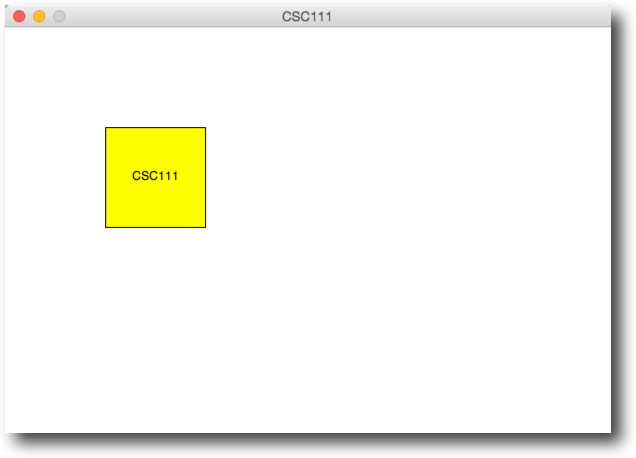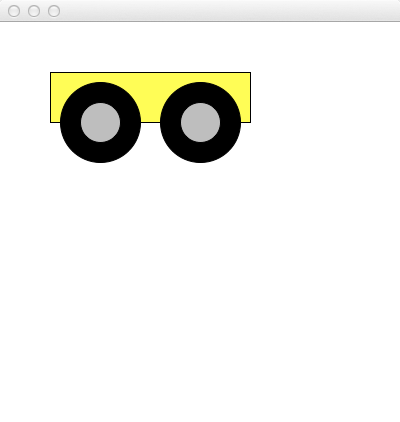Difference between revisions of "CSC111 Lab 12 2015b"
| Line 18: | Line 18: | ||
The deadline for the submission on Moodle is Friday 12/04 at 11:55 a.m. | The deadline for the submission on Moodle is Friday 12/04 at 11:55 a.m. | ||
</bluebox> | </bluebox> | ||
| + | <br /> | ||
| + | <br /> | ||
| Line 163: | Line 165: | ||
<!-- ================================================================ --> | <!-- ================================================================ --> | ||
| − | =Problem | + | =Problem 2: Animals= |
<br /> | <br /> | ||
The text below contains names of animals and their speed, expressed in miles per hour. Write a Python program called '''Lab11_3.py''' (no need to write classes for this problem) based on the preparation problem above, and make your program output the following quantities: | The text below contains names of animals and their speed, expressed in miles per hour. Write a Python program called '''Lab11_3.py''' (no need to write classes for this problem) based on the preparation problem above, and make your program output the following quantities: | ||
Revision as of 09:15, 21 November 2015
--D. Thiebaut (talk) 16:49, 20 November 2015 (EST)
Page under construction!
The first part of the lab deals with classes in general and class inheritance in particular, and you will be building classes derived from other classes.
For the second part, you will be working with text-based information in the form of lists. We often have to deal with lists: they can be list of email addresses, list of contacts, list of courses, list of grad schools, list of historical facts, list of books, or authors, etc. And very often we need to extract just a few items from the list that are of interest to us. Once you know programming, such task can be done very simply. In this lab, you are going to process several lists and extract information from them.
The deadline for the submission on Moodle is Friday 12/04 at 11:55 a.m.
Contents
Problem 1: Class Inheritance: Rectangles with Labels Inside
- Create a new program called Lab11_1.py and copy the code below into it.
# lab11_1.py # ... # A graphic program with a new MyRect class that is derived from # the Rectangle class in the graphics.py library. from graphics import * # window geometry WIDTH = 600 HEIGHT = 400 class MyRect( Rectangle ): """MyRect: a class that inherits from Rectangle, in graphics.py""" def __init__( self, p1, p2, labl ): """constructor. Constructs a rectangle with a text label in its center""" # call the Rectangle constructor and pass it the 2 points Rectangle.__init__( self, p1, p2 ) # put a label at a point in-between p1 and p2. midPoint = Point( (p1.getX()+p2.getX())/2, (p1.getY()+p2.getY())/2 ) self.label = Text( midPoint, labl ) def draw( self, win ): """draw the rectangle and the label on the window.""" # call the draw() method of the rectangle class to draw the rectangle Rectangle.draw( self, win ) # then draw the label on top self.label.draw( win ) def main(): # open the window win = GraphWin( "CSC LAB", WIDTH, HEIGHT ) # create an object of type MyRect with the string "CSC111" in the middle r1 = MyRect( Point( 100, 100 ), Point( 200, 200 ), "CSC111" ) r1.setFill( "Yellow" ) r1.draw( win ) # close the window when the user clicks the mouse win.getMouse() win.close() main()
- Run the program. Verify that it displays a Yellow rectangle with a string in the middle.
- Add a loop to your main program, that will make the rectangle move to the right:
for i in range( 20 ): r1.move( 10,2 )
- Do you observe something strange? What is happening? Think...

- Think some more. Do not move on until you are sure you know what is going on...

Discussion Time!

- Discuss the various options as a class. Figure out what is going on. What is missing, what the problem is, and how to fix it.
Circles with Labels Inside
- Use the same approach to create a new class called MyCirc that is a subclass of Circle, and that displays a circle with a label inside. You can use the same program and add to it.
- Modify the loop in your main program so that it makes both the MyRect object and the MyCirc object move together (maybe not in the same direction).
Building a Car with MyRect
- Locate the program you wrote a while back, that displays a car on the graphic window (with a body, and two wheels).
- In case you had implemented a text label as part of your Car class, please remove it. Make sure your program displays only a car with 2 wheels and two rectangles, one for the body, one for the top.
- Copy the car class in your current program for today's lab.
Using MyRect to build the Body of the Car
- Organize your program so that the MyRect class is listed at the top of the program, along with MyCirc, and then followed by the Wheel and Car classes.
;header Class MyRect: ... Class Wheel: ... Class Car: ... def main(): ... main()
- Modify your Car class so that it uses MyRect instead of Rectangle for its body. Make the label inside the body be a label that is passed in the constructor of the Car.
- Verify that your program correctly displays the modified car.
- Make your car move some deltax, deltay in a loop, the same way you moved the MyRect and MyCirc objects in the previous problem. Verify that the car moves correctly, including its label.
List of Lists
Demonstration Example
- Create a new new program called Lab11_demo.py and copy the code from this program.
- Carefully read the program to see what it does, and how it does it.
- Run the program to verify that it works well.
- Edit the text variable, and make it contain only 5 lines of text (it doesn't matter what countries you pick).
- Run your program again and verify that the "top-10" and "last-10" sections still work and do not crash, even though the list contains fewer than 10 tuples.
- Using a similar approach, solve the next problem.
Problem 2: Animals
The text below contains names of animals and their speed, expressed in miles per hour. Write a Python program called Lab11_3.py (no need to write classes for this problem) based on the preparation problem above, and make your program output the following quantities:
- The list of all the animals ranked by speed. Fastest first.
- The 10 fastest animals listed in order of decreasing speed
- The 10 slowest animals listed in order of increasing speed
- The ratio of the speeds of the fastest animal versus that of the slowest animal. For example, if the speed of the fastest animal is 50 and the speed of the slowest is 2, then the program should output that the fastest animal is 25 times faster than the slowest one.
- The list of all the animals (just their name, not their speed) that are faster than a human being ("human" is one of the species listed). Your program should not contain the number 27.9, which is the speed of a human. Instead it should find this number by looking up "human" in one of your lists and get the speed associated for the human.
Black Mamba Snake 20.0 mph Cape Hunting Dog 45.0 mph Cat (domestic) 30.0 mph Cheetah 70.0 mph Chicken 9.0 mph Coyote 43.0 mph Elephant 25.0 mph Elk 45.0 mph Giant Tortoise 0.2 mph Giraffe 32.0 mph Gray Fox 42.0 mph Greyhound 39.4 mph Grizzly Bear 30.0 mph Human 27.9 mph Hyena 40.0 mph Jackal 35.0 mph Lion 50.0 mph Mongolian Wild Ass 40.0 mph Mule Deer 35.0 mph Pig (domestic) 11.0 mph Pronghorn Antelope 61.0 mph Quarter Horse 47.5 mph Rabbit (domestic) 35.0 mph Reindeer 32.0 mph Six-Lined Racerunner 18.0 mph Spider (Tegenaria atrica) 1.2 mph Squirrel 12.0 mph Thomson's Gazelle 50.0 mph Three-Toed Sloth 0.1 mph Warthog 30.0 mph Whippet 35.5 mph White-Tailed Deer 30.0 mph Wild Turkey 15.0 mph Wildebeest 50.0 mph Zebra 40.0 mph