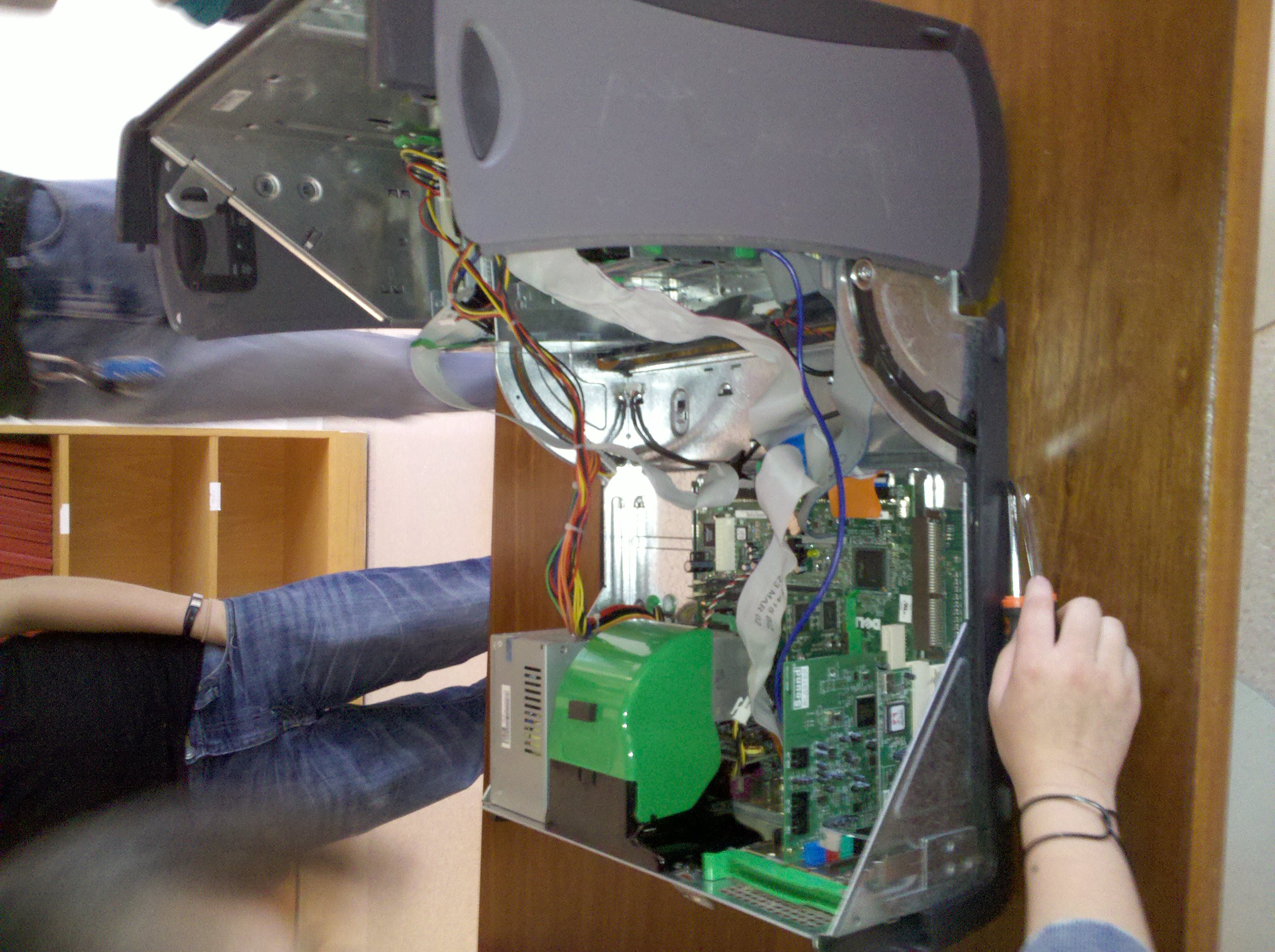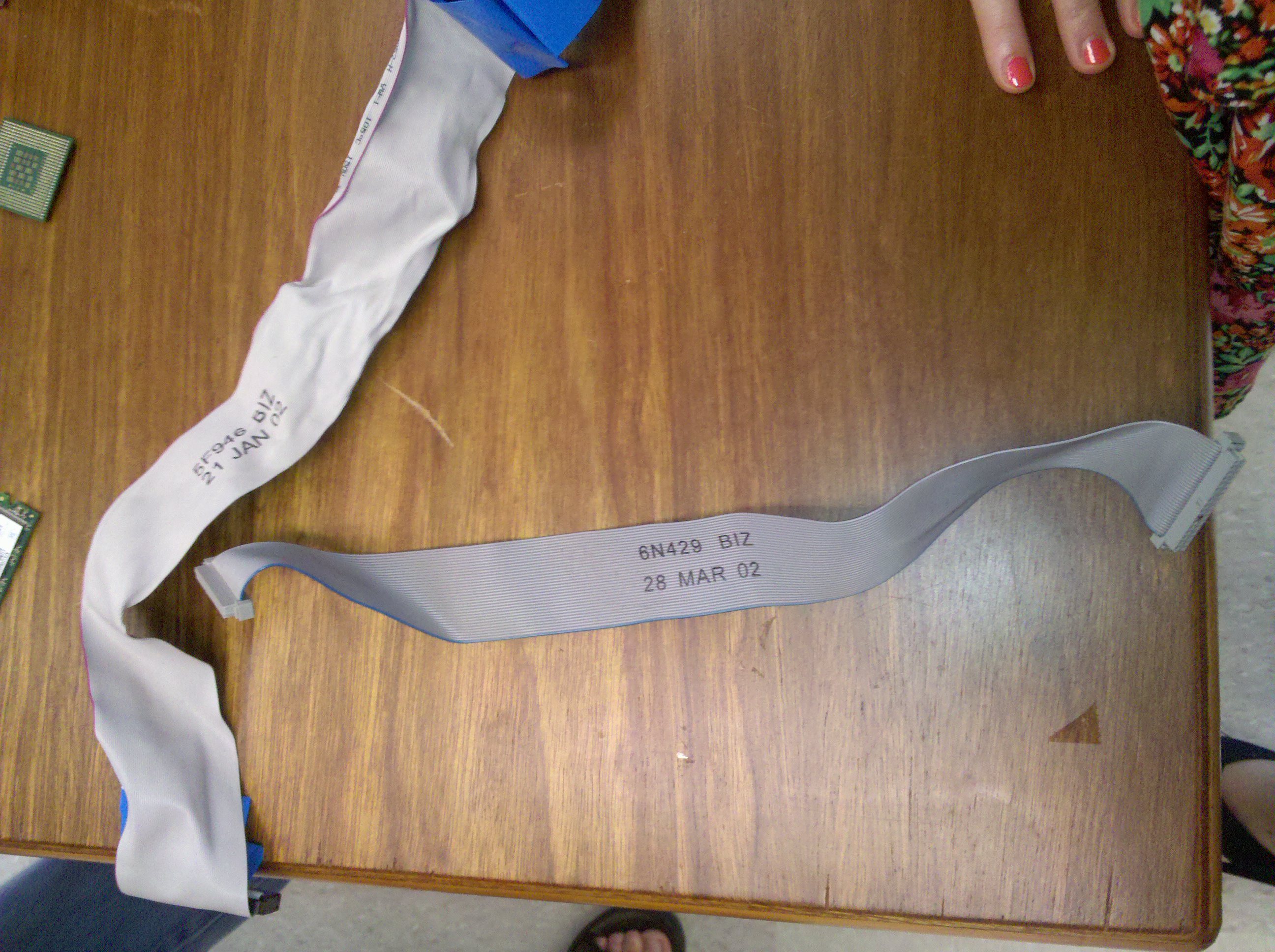Difference between revisions of "CSC231 PC-demolition Lab"
(→Available resources) |
(→Photos) |
||
| Line 20: | Line 20: | ||
[[Image:zip_drive.jpg | 100px]] | [[Image:zip_drive.jpg | 100px]] | ||
[[Image:zip_drive_2.jpg | 100px]] | [[Image:zip_drive_2.jpg | 100px]] | ||
| + | |||
| + | :(Note that some of them are not rotated and could benefit from a 90-degree rotation left or right. Please do so before using the photo in your report!) | ||
=Lab Report= | =Lab Report= | ||
Revision as of 09:05, 10 September 2010
This lab requires you to write a report. The report is due 9/17/10 at 11:59 p.m. + 1 minute. The report has to be a Wiki page, which should be accessible from here.
Contents
Setup
- Take apart an old PC, disassemble it completely, and identify all the parts...
Photos
- Below is a list of photos taken during the lab (Thanks Rebecca!)
- (Note that some of them are not rotated and could benefit from a 90-degree rotation left or right. Please do so before using the photo in your report!)
Lab Report
- Create a wiki page (demonstrated during lecture of 9/10/10) linked to your name. The main URL for the student wiki page is http://cs.smith.edu/classwiki/index.php/CSC231_Page_(2010)
- Your wiki should have your name (or first name, if you prefer not to have your last name on world wide available pages, that's fine with me).
- The class number (CSC231)
- The date
- a paragraph describing the goal for the lab, and including a description of the type of computer we took apart (PC, Mac, laptop?).
- Make sure you document the main players for our class this semester: the processor and the memory! Because these are important, feel free to describe them more at length.
- A list of all the parts that were identified and/or removed. Each item should have a picture, and a paragraph (up to 5 lines) describing its function in a computer.
- If there is a part which we identified but for which there is no photo available here, use one from the Web.
- If you include photos from other Web sites, make sure you create links and references to the outside URLs.
- Feel free to format the wiki page with more sophisticated features than we saw in class.
Available resources
- All Web/Internet resources are fine, except wiki pages from other students in the class!
- The following pages maintained by MediaWiki cover many formatting features: