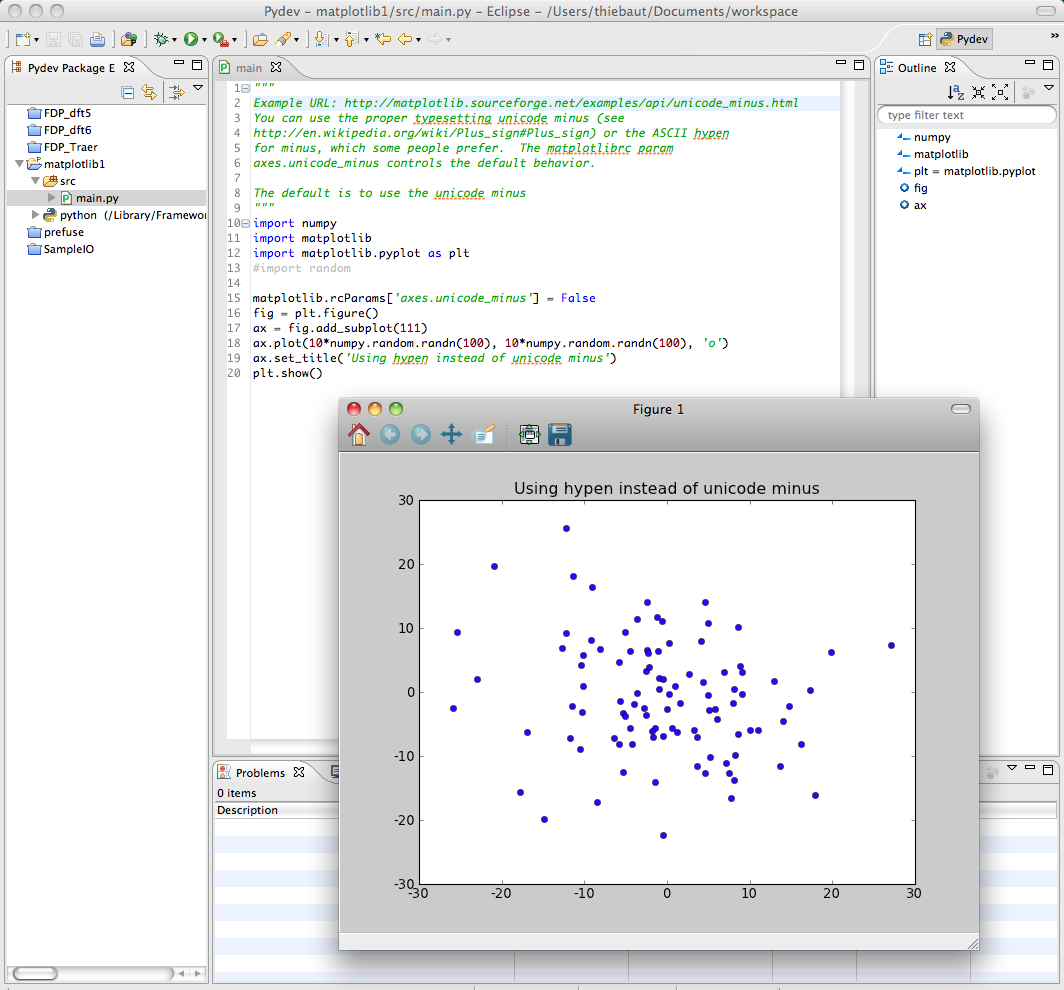Difference between revisions of "MatPlotLib Tutorial 1"
(Created page with "--~~~~ ---- {| | width="40%" | __TOC__ | <br /> <bluebox> right | 80px <br /> <br /> This tutorial will introduce you to the MatPlotLib Python library...") |
(→Setup) |
||
| Line 26: | Line 26: | ||
# EDP from Enthought: https://www.enthought.com/products/. It contains all you need to run MatPlotLib. | # EDP from Enthought: https://www.enthought.com/products/. It contains all you need to run MatPlotLib. | ||
| − | :'' '''Note''': You | + | :'' '''Note''': You should make the Python version installed by EDP as the default Python interpreter for Eclipse. To |
| + | |||
| + | ==Testing== | ||
| + | * To test that your installation is ready to go, load up the code from this URL http://matplotlib.sourceforge.net/examples/api/unicode_minus.html and run it. You should get a plot, as shown below: | ||
| + | |||
| + | <br /> | ||
| + | <center> | ||
| + | [[Image:MatPlotLib1.png|700px]] | ||
| + | </center> | ||
| + | <br /> | ||
Revision as of 10:15, 25 April 2011
--D. Thiebaut 10:27, 25 April 2011 (EDT)
Contents |
|
Setup
We use the Eclipse IDE and PyDev to develop Python packages. If you want to setup your environment to match the one used here you will need to install:
- Eclipse: http://www.eclipse.org/downloads/
- Python: http://www.python.org/download/
- PyDev: http://pydev.org/download.html
- EDP from Enthought: https://www.enthought.com/products/. It contains all you need to run MatPlotLib.
- Note: You should make the Python version installed by EDP as the default Python interpreter for Eclipse. To
Testing
- To test that your installation is ready to go, load up the code from this URL http://matplotlib.sourceforge.net/examples/api/unicode_minus.html and run it. You should get a plot, as shown below: