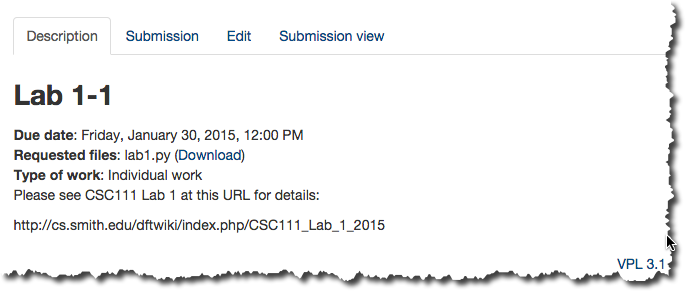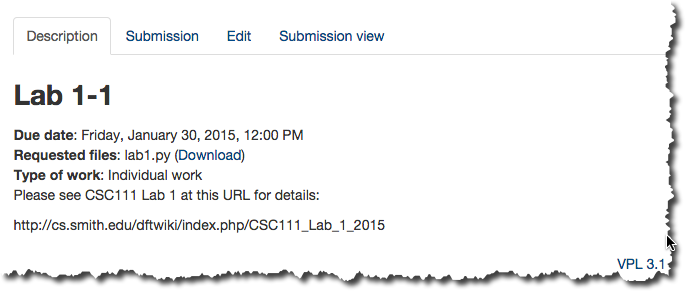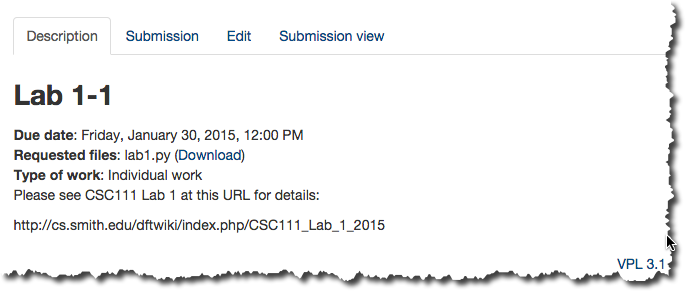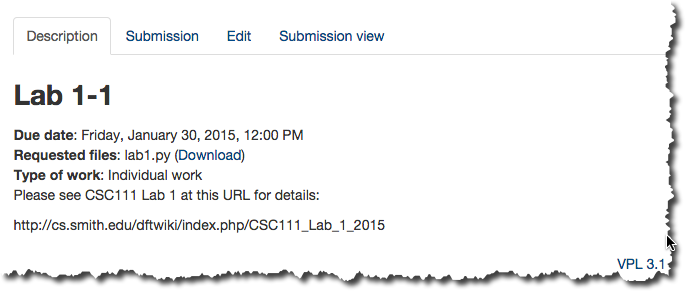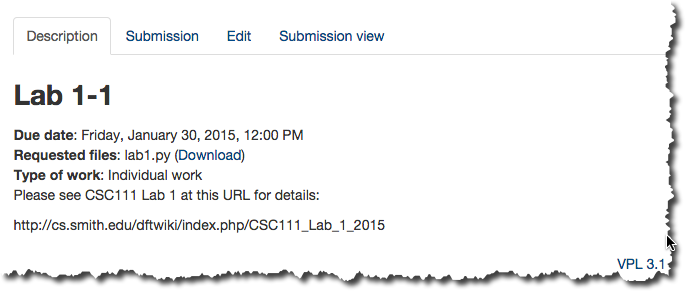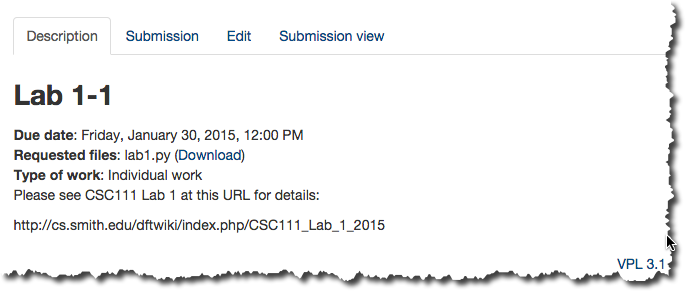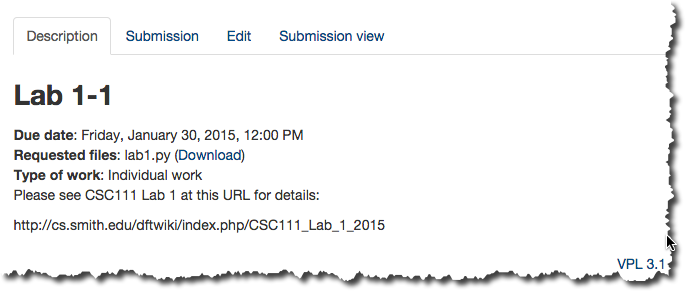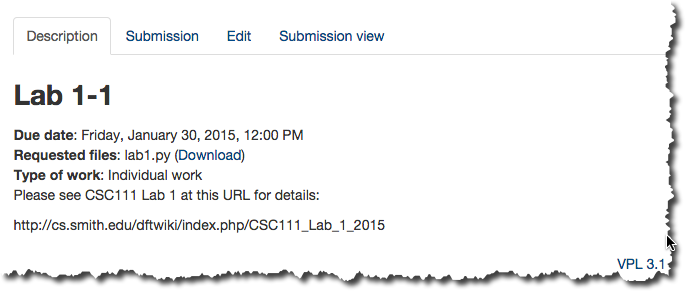Difference between revisions of "Submitting programs for automatic testing on Moodle"
(→Steps) |
|||
| Line 17: | Line 17: | ||
=Steps= | =Steps= | ||
<br /> | <br /> | ||
| + | * Point your browser to [http://moodle.smith.edu/course/ Moodle] and pick the link for this course. | ||
| + | * Find the link for today's assignment or lab. | ||
| + | * Click on it! | ||
| + | * You should see something similar to this screen capture: | ||
<br /> | <br /> | ||
| + | <center>[[Image:MoodleSubmission1.png|600px]]</center> | ||
| + | <br /> | ||
| + | |||
| + | |||
| + | |||
| + | |||
| + | |||
| + | |||
| + | |||
| + | <br /> | ||
| + | <center>[[Image:MoodleSubmission1.png|600px]]</center> | ||
| + | <br /> | ||
| + | |||
| + | <br /> | ||
| + | <center>[[Image:MoodleSubmission1.png|600px]]</center> | ||
| + | <br /> | ||
| + | |||
| + | <br /> | ||
| + | <center>[[Image:MoodleSubmission1.png|600px]]</center> | ||
| + | <br /> | ||
| + | |||
| + | <br /> | ||
| + | <center>[[Image:MoodleSubmission1.png|600px]]</center> | ||
| + | <br /> | ||
| + | |||
| + | <br /> | ||
| + | <center>[[Image:MoodleSubmission1.png|600px]]</center> | ||
| + | <br /> | ||
| + | |||
| + | <br /> | ||
| + | <center>[[Image:MoodleSubmission1.png|600px]]</center> | ||
| + | <br /> | ||
| + | |||
| + | <br /> | ||
| + | <center>[[Image:MoodleSubmission1.png|600px]]</center> | ||
| + | <br /> | ||
| + | |||
| + | |||
| + | |||
| + | |||
<br /> | <br /> | ||
<br /> | <br /> | ||
Revision as of 10:15, 2 September 2014
--D. Thiebaut (talk) 11:04, 2 September 2014 (EDT)
Contents |
|
Steps
- Point your browser to Moodle and pick the link for this course.
- Find the link for today's assignment or lab.
- Click on it!
- You should see something similar to this screen capture: