Difference between revisions of "CSC111 Homework 10 2015"
(→Submission) |
(→Optional and Extra-Credits: Problem 2 (20 points)) |
||
| Line 68: | Line 68: | ||
<br /> | <br /> | ||
| − | = | + | =Problem 2 (50 points)= |
<br /> | <br /> | ||
<center>[[Image:CSCcarsAndTrucks.png|600px]]</center> | <center>[[Image:CSCcarsAndTrucks.png|600px]]</center> | ||
Revision as of 20:08, 4 April 2015
--D. Thiebaut (talk) 20:19, 4 April 2015 (EDT)
This assignment is due Tuesday night (4/14/15) at 11:55 p.m.
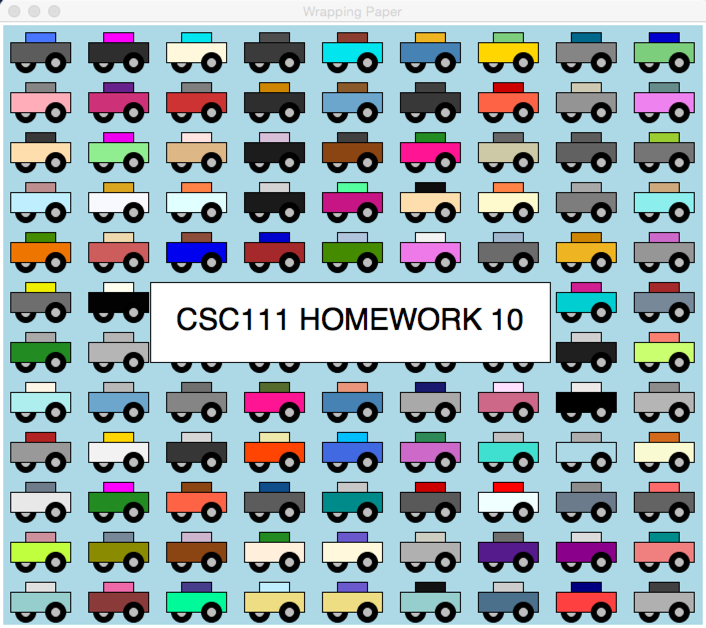
Contents
Problem 1 (60 points)
You have been hired for the summer by a company that makes wrapping paper. The company has a Web form where customers can pick different colors, a general theme, and a message to print in the middle of the page. Then a Python program generates an image that is printed by a large format printer.
The image above shows one particular output, for somebody who has selected Cars as the theme, Blue as the background, and "CSC111 HOMEWORK 10" as the message.
Your assignment
You must demonstrate that you should be hired for the programming job by writing a program that generates a sample output, with a predefined color, a predefined scheme, and a predefined message. Your program will NOT ask the user for any information, but instead will generate the information internally, on its own.
Submission
You must submit 2 files on Moodle:
- Your program, which should be called hw10_1.py
- An image of the output generated by your program. It should be called hw10_1.png or hw10_1.jpg, depending on how you capture the image.
Requirements
- Your program should print the cars using two nested for-loops. Programs that create the cars using code not repeated by loops will be given only 10 points.
- The cars are not moving. They are generated at a particular location, and do not move. Your program does not use an animation loop.
- The color of the cars should be randomly generated.
- Your program organizes the cars in rows, one above the other. The car may or may not align vertically (the image above shows them aligned vertically).
- You are free to design the shape of your car. It must contain at least 2 rectangles (or other shapes) and at least two wheels.
- A given car can have differently colored shapes, or the same color for all its shapes. It is your design decision.
- Cars are not allowed to extend past the boundaries of the window.
- The message in the middle should appear inside a rectangle that hides the cars underneath it. It is ok to have cars partially covered by the box with the message.
- The message should be centered in the rectangle.
- The message should be large enough to be easily readable.
- The actual text of the message should be your name, consisting of your first name, and your last name, so that the images can be easily assigned to you and accordingly graded.
- Your program should have a main() function defined at the end, and one final call to main() at the end of the program.
- The image you submit should not show a "click to stop" or "click to start" message.
Hints
- The document Graphic Module Reference, authored by Zelle, provides all the information you need for figuring out:
- How to set the background of the window
- How to set the size, or face (family), of the font used to display the message.
- Do not hesitate to give your classes additional methods that can make your life easier in your main program.
- The colors available can be found on this page.
Submission
Remember that you must submit 2 files, the program and a screen capture of your window.
The submission URL is http://cs.smith.edu/~thiebaut/111b/submit11.php
Problem 2 (50 points)

20 extra points = 10 points for program, 10 points for image
This second problem requires you to use two different types of cars. They should be different enough to be easily distinguished from one another.
The program must generate rows of cars, alternating between the two types of car. The first row should have cars of Type 1, the second row cars of Type 2, and continuing alternating between the two.
The program must use a for-loop to display the rows of cars!
You need to submit two files, a program called hw11b.py and a screen copy of your image, called hw11b.jpg or hw11b.png (all lower-case). Submit both to the same URL as above.