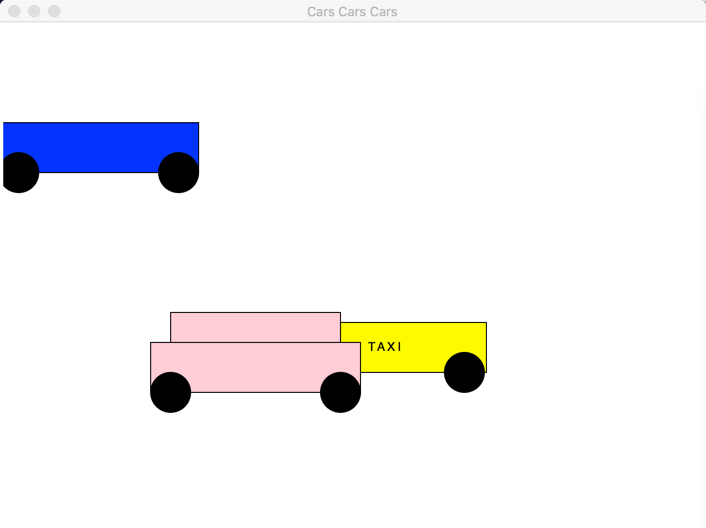Difference between revisions of "CSC111 Lab 11 2018"
(→Main Module) |
|||
| Line 80: | Line 80: | ||
==Main Module== | ==Main Module== | ||
<br /> | <br /> | ||
| + | Create another Python program that will import the '''GenericCar''' module, and create a generic car: | ||
| + | <br /> | ||
| + | ::<source lang="python"> | ||
| + | # ManyCars.py | ||
| + | # A program that uses many different classes | ||
| + | # of cars, inherited from the GenericCar super | ||
| + | # class. | ||
| + | from genericCar import * | ||
| + | from graphics import * | ||
| + | WIDTH = 700 | ||
| + | HEIGHT = 500 | ||
| + | def main(): | ||
| + | # open a graphic window | ||
| + | win = GraphWin( "Cars Cars Cars", WIDTH, HEIGHT ) | ||
| + | |||
| + | # create a generic car, draw it, set its speed | ||
| + | # and set its color to blue | ||
| + | car = GenericCar( win, Point( 100, 100 ), 200, 50 ) | ||
| + | car.draw( win ) | ||
| + | car.setSpeed( -1.5 ) | ||
| + | car.setFill( "blue" ) | ||
| + | |||
| + | # keep on moving the car until the user clicks the mouse | ||
| + | while win.checkMouse()==None: | ||
| + | car.move( ) | ||
| + | |||
| + | # close the graphic window | ||
| + | win.close() | ||
| + | |||
| + | main() | ||
| + | |||
| + | |||
| + | </source> | ||
Revision as of 09:56, 15 April 2018
D. Thiebaut (talk) 10:44, 15 April 2018 (EDT)
Problem 1: Class Inheritance in a Graphic Context
GenericCar Class
This class will be our super class. Create a new program called GenericCar.py with the code below:
# GenericCar.py # Your name here # # A module containing the definition for a graphic car with # a rectangular body and two wheels. from graphics import * from random import * class GenericCar: """Definition for a car with a body and two wheels""" def __init__(self, win, topLeft, width, height ): """constructs a car made of 1 rectangle with top-left point topLeft, dimension width x height, and two wheels away from left and right by 10 pixesl""" # save width and height of car self.width = width self.height = height # create bottom-right point x1 = topLeft.getX() y1 = topLeft.getY() P2 = Point( x1+width, y1+height ) # body is a rectangle between topLeft and P2 self.body = Rectangle( topLeft, P2 ) self.body.setFill( "yellow" ) # create wheel #1 center1 = Point( x1+20, y1+height ) self.wheel1 = Circle( center1, 20 ) self.wheel1.setFill( "black" ) # create wheel #2 center2 = Point( x1+width-20, y1+height ) self.wheel2 = Circle( center2, 20 ) self.wheel2.setFill( "black" ) # create random speed self.dx = randrange( -3, 3 ) # save window width (so that a car can detect # that it's going outside the left or right # margins) self.windowWidth = win.getWidth() def setSpeed( self, sp ): '''sets the horizontal speed to sp. Positive values will make the car go to the right. Negative, to the left.''' self.dx = sp def setFill( self, color ): '''sets the color of the body of the car''' self.body.setFill( color ) def draw( self, win ): """draw the car on the window""" self.body.draw( win ) self.wheel1.draw( win ) self.wheel2.draw( win ) def move( self ): """move the body and wheels of the car by dx""" self.body.move( self.dx, 0 ) self.wheel1.move( self.dx, 0 ) self.wheel2.move( self.dx, 0 )
Main Module
Create another Python program that will import the GenericCar module, and create a generic car:
# ManyCars.py # A program that uses many different classes # of cars, inherited from the GenericCar super # class. from genericCar import * from graphics import * WIDTH = 700 HEIGHT = 500 def main(): # open a graphic window win = GraphWin( "Cars Cars Cars", WIDTH, HEIGHT ) # create a generic car, draw it, set its speed # and set its color to blue car = GenericCar( win, Point( 100, 100 ), 200, 50 ) car.draw( win ) car.setSpeed( -1.5 ) car.setFill( "blue" ) # keep on moving the car until the user clicks the mouse while win.checkMouse()==None: car.move( ) # close the graphic window win.close() main()