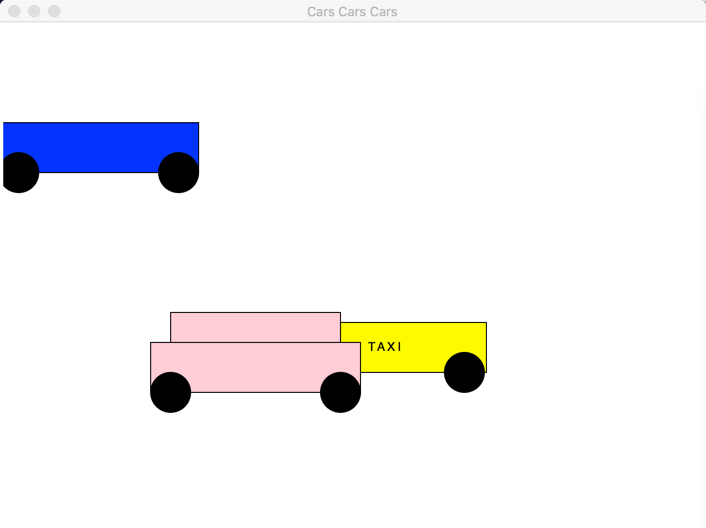Difference between revisions of "CSC111 Lab 11 2018"
(→Draw method) |
(→Draw method) |
||
| Line 140: | Line 140: | ||
</source> | </source> | ||
===Draw method=== | ===Draw method=== | ||
| − | |||
* Add a '''draw()''' method to your taxi. It will call the draw() method of the super class (see how __init__() calls the __init__() constructor of the super class, and do the same for draw(). Your draw() method needs to call draw() of the super class to draw the body and wheels, and it needs to draw the self.label. | * Add a '''draw()''' method to your taxi. It will call the draw() method of the super class (see how __init__() calls the __init__() constructor of the super class, and do the same for draw(). Your draw() method needs to call draw() of the super class to draw the body and wheels, and it needs to draw the self.label. | ||
* Save genericCar.py after your edit is done. | * Save genericCar.py after your edit is done. | ||
* Modify '''manyCars.py''' and add a taxi object, instantiated from your new Taxi class. Mirror what you did with your first two cars, creating the taxi, setting its color to, say, "lightblue", drawing the taxi, and moving the taxi. | * Modify '''manyCars.py''' and add a taxi object, instantiated from your new Taxi class. Mirror what you did with your first two cars, creating the taxi, setting its color to, say, "lightblue", drawing the taxi, and moving the taxi. | ||
* Run '''manyCars.py''', and observe that some things are not quite working well... | * Run '''manyCars.py''', and observe that some things are not quite working well... | ||
| + | ===Move method=== | ||
| + | * You will have noticed that the default '''move''' method from the GenericClass needs to be overloaded, because it does more the car and the wheels, but not the "TAXI" label. Create a new move() method for your Taxi: | ||
| + | <br /> | ||
| + | ::<source lang="python"> | ||
| + | def move( self ): | ||
| + | super().move() | ||
| + | self.label.move( self.dx, 0 ) | ||
| + | |||
| + | </source> | ||
| + | * Run '''manyCars.py''' again, and verify that your label now moves with the car. | ||
| + | <br /> | ||
| + | ===setFill method=== | ||
| + | * Make sure your manyCars.py program sets the color of your taxi to some color other than yellow. You will have noticed that your taxi gets painted that color, and not the default yellow we'd like for all our taxis. So you need to overload the '''setFill()''' method of '''Taxi''' so that it sets the color to "yellow," no matter what color the main program tries to set. | ||
| + | * You may also set the color of the taxi in the constructor, to be safe. | ||
| + | * Run '''manyCars.py''' again, and verify that your taxi now is yellow and that its label move with the body. | ||
Revision as of 10:29, 15 April 2018
D. Thiebaut (talk) 10:44, 15 April 2018 (EDT)
Contents
Problem 1: Class Inheritance in a Graphic Context
GenericCar Class
This class will be our super class. Create a new program called genericCar.py with the code below:
# genericCar.py # Your name here # # A module containing the definition for a graphic car with # a rectangular body and two wheels. from graphics import * from random import * class GenericCar: """Definition for a car with a body and two wheels""" def __init__(self, win, topLeft, width, height ): """constructs a car made of 1 rectangle with top-left point topLeft, dimension width x height, and two wheels away from left and right by 10 pixesl""" # save width and height of car self.width = width self.height = height # create bottom-right point x1 = topLeft.getX() y1 = topLeft.getY() P2 = Point( x1+width, y1+height ) # body is a rectangle between topLeft and P2 self.body = Rectangle( topLeft, P2 ) self.body.setFill( "yellow" ) # create wheel #1 center1 = Point( x1+20, y1+height ) self.wheel1 = Circle( center1, 20 ) self.wheel1.setFill( "black" ) # create wheel #2 center2 = Point( x1+width-20, y1+height ) self.wheel2 = Circle( center2, 20 ) self.wheel2.setFill( "black" ) # create random speed self.dx = randrange( -3, 3 ) # save window width (so that a car can detect # that it's going outside the left or right # margins) self.windowWidth = win.getWidth() def setSpeed( self, sp ): '''sets the horizontal speed to sp. Positive values will make the car go to the right. Negative, to the left.''' self.dx = sp def setFill( self, color ): '''sets the color of the body of the car''' self.body.setFill( color ) def draw( self, win ): """draw the car on the window""" self.body.draw( win ) self.wheel1.draw( win ) self.wheel2.draw( win ) def move( self ): """move the body and wheels of the car by dx""" self.body.move( self.dx, 0 ) self.wheel1.move( self.dx, 0 ) self.wheel2.move( self.dx, 0 )
Main Module
Create another Python program called manyCars.py that will import the GenericCar module, and create a generic car:
# manyCars.py # A program that use a generic car instantiated from # the GenericCar class. from genericCar import * from graphics import * WIDTH = 700 HEIGHT = 500 def main(): # open a graphic window win = GraphWin( "Cars Cars Cars", WIDTH, HEIGHT ) # create a generic car, draw it, set its speed # and set its color to blue car = GenericCar( win, Point( 100, 100 ), 200, 50 ) car.draw( win ) car.setSpeed( -1.5 ) car.setFill( "blue" ) # keep on moving the car until the user clicks the mouse while win.checkMouse()==None: car.move( ) # close the graphic window win.close() main()
- Save your files in the same directory.
- Run manyCars.py. Make sure your blue car moves out of the window. If your car is too fast, change the speed to 0.15.
- Create a second generic car, at a different location in the window, with a different color and a positive speed.
- Make sure your program still runs correctly.
Creating A Derived Class: TaxiClass
A taxi is a car with special features. In our case, its color will always be yellow (even if the user tries to change it to something else,) and it has the word T A X I printed on its side.
- Edit the genericCar.py program, and add the following definition, at the bottom (below the GenericCar class):
class Taxi( GenericCar ): '''A class derived from the GenericCar class, with a yellow body, and the word "TAXI" on the side of its body.''' def __init__( self, win, topLeft, width, height ): super().__init__( win, topLeft, width, height ) x = (self.body.getP1().getX() + self.body.getP2().getX() )//2 y = (self.body.getP1().getY() + self.body.getP2().getY() )//2 self.label = Text( Point( x, y ), "T A X I" )
Draw method
- Add a draw() method to your taxi. It will call the draw() method of the super class (see how __init__() calls the __init__() constructor of the super class, and do the same for draw(). Your draw() method needs to call draw() of the super class to draw the body and wheels, and it needs to draw the self.label.
- Save genericCar.py after your edit is done.
- Modify manyCars.py and add a taxi object, instantiated from your new Taxi class. Mirror what you did with your first two cars, creating the taxi, setting its color to, say, "lightblue", drawing the taxi, and moving the taxi.
- Run manyCars.py, and observe that some things are not quite working well...
Move method
- You will have noticed that the default move method from the GenericClass needs to be overloaded, because it does more the car and the wheels, but not the "TAXI" label. Create a new move() method for your Taxi:
def move( self ): super().move() self.label.move( self.dx, 0 )
- Run manyCars.py again, and verify that your label now moves with the car.
setFill method
- Make sure your manyCars.py program sets the color of your taxi to some color other than yellow. You will have noticed that your taxi gets painted that color, and not the default yellow we'd like for all our taxis. So you need to overload the setFill() method of Taxi so that it sets the color to "yellow," no matter what color the main program tries to set.
- You may also set the color of the taxi in the constructor, to be safe.
- Run manyCars.py again, and verify that your taxi now is yellow and that its label move with the body.