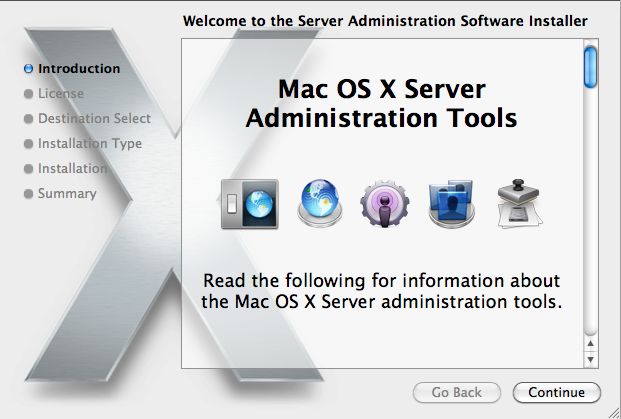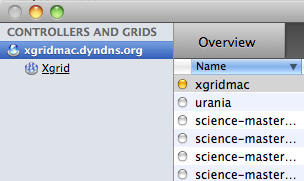Difference between revisions of "XGrid Tutorial Part 1: Monte Carlo"
(→Connecting to XGridMac) |
(→Install Apple Admin Tool) |
||
| Line 3: | Line 3: | ||
==Install Apple Admin Tool== | ==Install Apple Admin Tool== | ||
| − | * If you do not have a '''Server''' folder in the Applications folder, and an XGrid application in the Server folder, then download the admin, otherwise skip to the next step. | + | * If you do not have a '''Server''' folder in the Applications folder, and you don't have an '''XGrid Admin''' application in the Server folder, then download the admin, otherwise skip to the next step. |
* Download and install package for Mac OS X 10.6 from [http://www.apple.com/downloads/macosx/apple/application_updates/serveradmintools106.html Apple] | * Download and install package for Mac OS X 10.6 from [http://www.apple.com/downloads/macosx/apple/application_updates/serveradmintools106.html Apple] | ||
Revision as of 14:16, 15 February 2010
If you have a Mac
Install Apple Admin Tool
- If you do not have a Server folder in the Applications folder, and you don't have an XGrid Admin application in the Server folder, then download the admin, otherwise skip to the next step.
- Download and install package for Mac OS X 10.6 from Apple
- Install
- Launch
Connecting to the XGridMac server
- Locate the Server folder in your applications, and in it the XGrid icon
- Open it
- Click + to add a new a new controller.
- Enter xgridmac.xxxxxx.xxx and the password given to you in class.
- Observe that you should have access to a collection of Macs around the building