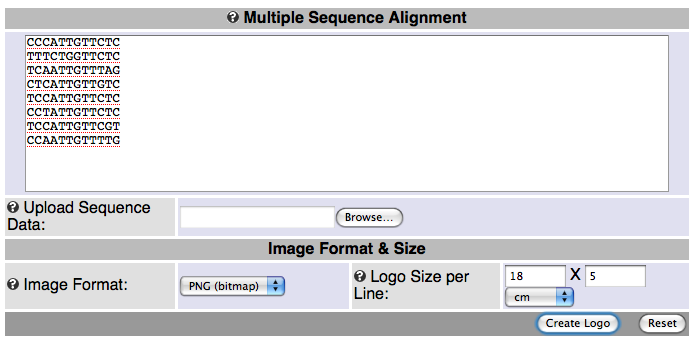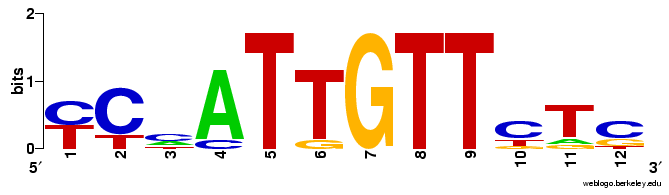Difference between revisions of "CSC334 Lab8"
| Line 18: | Line 18: | ||
Enter the 8 sequences of [[CSC334_lab7 | Lab 7]] in the input window, and click on the '''Create''' button: | Enter the 8 sequences of [[CSC334_lab7 | Lab 7]] in the input window, and click on the '''Create''' button: | ||
| − | [[Image:WebLogoInputWindow.png]] | + | [[Image:WebLogoInputWindow.png | thumb | 750 px | Input form of WebLogo Web site]] |
You should get something looking like this: | You should get something looking like this: | ||
| − | [[Image:WebLogoOutput.png]] | + | [[Image:WebLogoOutput.png | thumb | 750px | Output of WebLogo ]] |
Revision as of 17:46, 4 August 2008
<meta name="keywords" content="computer science, bioinformatics, DNA, CSC334, Lab" /> <meta name="description" content="DNA Sequence Logo Lab" /> <meta name="title" content="Bioinformatics Lab" /> <meta name="abstract" content="DNA Sequence Logo" /> <meta name="author" content="thiebaut at cs.smith.edu" />
Introduction
This lab should be done in conjunction with Lab 7 dealing with DNA sequence logos. Please refer to the introduction section of Lab 7 for more information on sequence logos.
Logos on the Web
Input
Point your browser to weblogo.berkeley.edu, which is one of the currently better logo generators on the Web.
Enter the 8 sequences of Lab 7 in the input window, and click on the Create button:
You should get something looking like this: