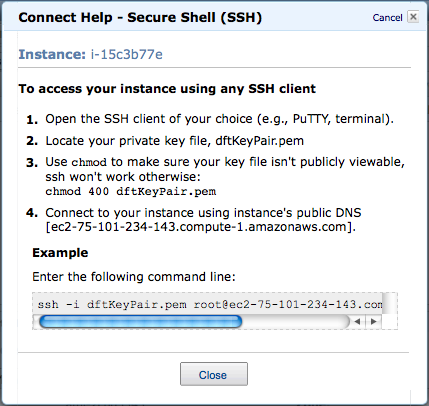Difference between revisions of "Hadoop Tutorial 4: Start an EC2 Instance"
(→Steps) |
|
(No difference)
| |
Revision as of 15:36, 19 March 2010
Creating an EC2 Instance refers to the action of starting a server on Amazon using one's credential, and then connecting to it using ssh.
Steps
The steps are fairly simple:
- Connect to the AWS console, and then select Amazon EC2
- Click on Launch Instance
- When the instance is created, right click on it and click on Connect
- Copy/Paste the ssh command into a shell that you will have started
ssh -i dft.pem root@ec2-174-129-165-180.compute-1.amazonaws.com
- Make sure you have downloaded a private key file to your .ssh directory first. This is done by
- Selecting your account
- clicking on Credentials
- selecting the X.509 certificate tab
- and clicking on Create New. A page will open allowing you to download your pem file.