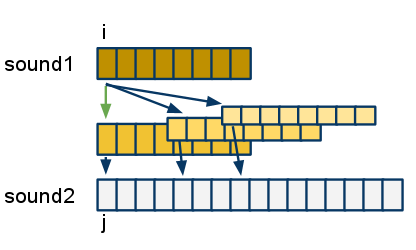Difference between revisions of "CSC231 Homework 6 2010"
(→Requirements) |
(→Introduction) |
||
| Line 1: | Line 1: | ||
| + | --[[User:Thiebaut|D. Thiebaut]] 14:28, 27 October 2010 (UTC) | ||
| + | ---- | ||
| + | <br /> | ||
| + | <tanbox> | ||
| + | The homework is due on Nov 3rd, at 11:59 p.m. + 1 minute. You can work in pairs on this assignment. | ||
| + | </tanbox> | ||
| + | <br /> | ||
| + | <br /> | ||
| + | __TOC__ | ||
| + | <br /> | ||
=Introduction= | =Introduction= | ||
Revision as of 09:28, 27 October 2010
--D. Thiebaut 14:28, 27 October 2010 (UTC)
The homework is due on Nov 3rd, at 11:59 p.m. + 1 minute. You can work in pairs on this assignment.
Contents
Introduction
- Figure out how to implement the "graphic" algorithm shown above:
- The original sound is Sound 1 ("goodbye" )
- you copy it once in a new buffer, in the same relative location
- you copy it a second time, decreasing its amplitude and adding it to the new buffer, with an offset of about 1500.
- you copy it a third time, decreasing its amplitude some more, and adding it to the new buffer, with an offset of about 3000.
- you copy the new buffer back into the wav buffer, figure out its new length, and write the file back to disk under the name goodbye2.wav.
- you listen to it and observe that there is now an echo! :-)
Requirements
- You should make sure that your program will work with sound files up to 100 KBytes in length.
- You can be assured that the sound files will always contain unsigned 8-bit samples.
- Make sure that your program uses the names goodbye.wav and goodbye2.wav as input and output files.
- Explain in your header how you manage the buffers you use to hold your file(s). In particular how you decide how large a buffer you need for the different operations.
Submission
Store your program in a file called hw6.asm and submit it as follows:
submit hw6 hw6.asm