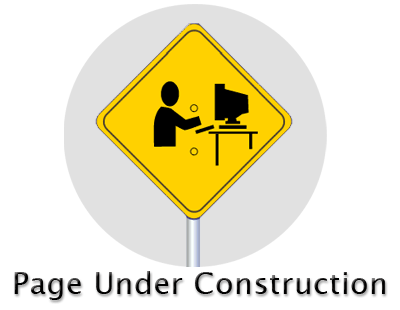CSC231 Lab 4
 =CSC 231 Lab # 4=
© D. Thiebaut, 2008
=CSC 231 Lab # 4=
© D. Thiebaut, 2008
Arduino
Setup
- Boot your PC with the Ubuntu LiveCD which you will have received.
- Go to the /root folder, find the Arduino software and star the IDE
- Connect the USB cable to the computer, and the Arduino to the USB cable
Tutorials
Follow the very nice tutorial pages from located at http://ladyada.net/learn/arduino/ :
- Lesson 1: Skip the first part, and go to the Startup! Section.
- Lesson 2. Do the whole lesson. Save to your memory stick whenever you are asked to save your sketch. Do the exercises at the end (and turn the lights off for Exercise 3!)
- Lesson 4. Do the whole lesson, and stop at the Pythagorean party section. Just for kicks, check the section labeled Introduction to types, part 2, do you recognize anything? :-)