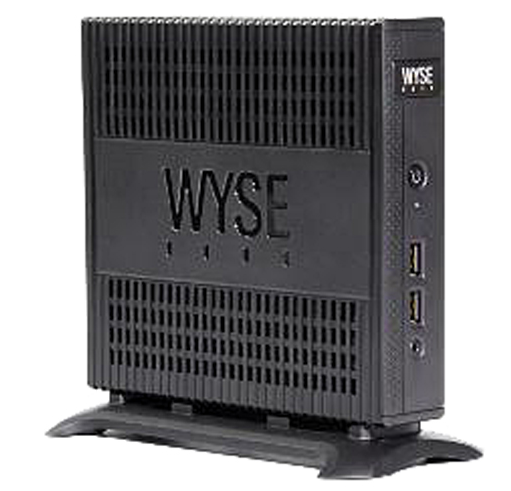Wyse Thin-Client Setup
--D. Thiebaut (talk) 13:01, 17 June 2014 (EDT)
Misc. Info
- PowerTerm Wyse 3110872
- Model Dx0D
- Part No: 909632-01L
- Serial No: 9EPDN100230
- Mac Address: 00:80:64:BF:58:B8
Directions to Use the Wyse Thin-Client
- Turn the unit ON
- Wait about 1 minute for the OS to boot
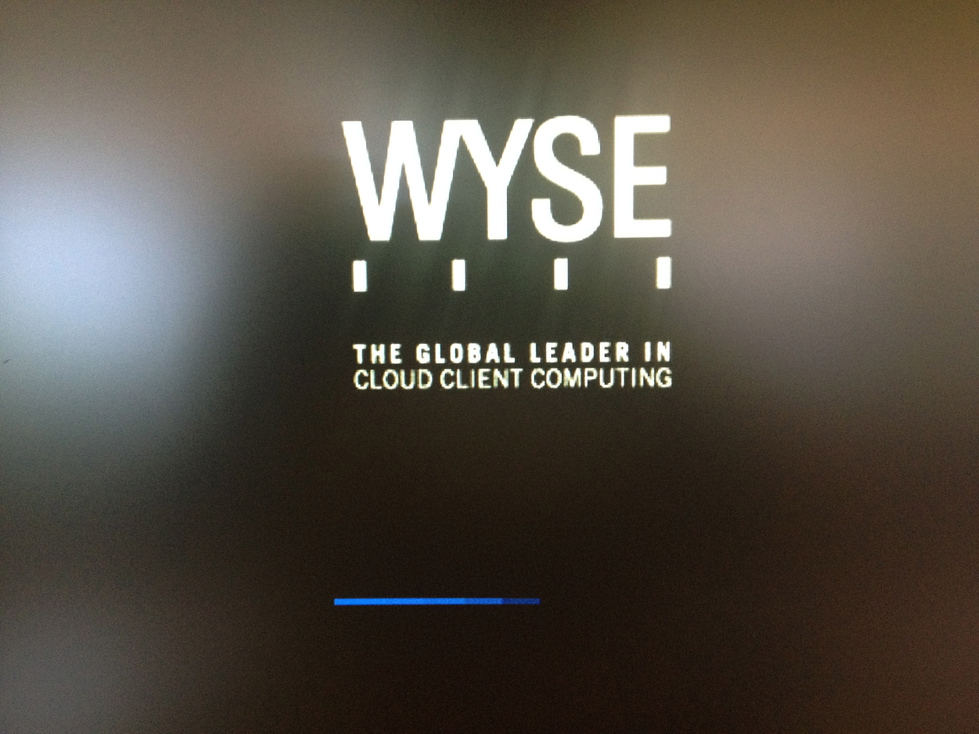
- In the Wyse Login window, enter
- Username: admin
- Domain: Local login
- In the next window
- Password: admin
- Once logged in, a new Linux Desktop should appear. Click on Computer in the bottom left of the screen, then More Applications, then pick Thinlinc
- In the login window, enter
- Server: tlserv.smith.edu
- User: dthiebaut (or your own account name)
- Password: provide your new password
Specs
- Main
- Brand: Wyse
- Model: 909632-01L (D50D)
- Type: Thin Client
- Processor
- CPU Type: AMD G-Series T48E Dual Core 1.4GHz
- Memory
- Installed Memory Size: 2GB RAM / 2GB Flash
- Memory Type: DDR3 MAX
- Memory Capacity 4GB
- Storage
- Hard Drive (Installed): No Hard Drive
- Graphic Controller
- Graphic Type: Radeon HD 6250
- Networking
- Ethernet Controller: 10/100/1000 Base-T Gigabit Ethernet
- Expansion
- Other ports: One DisplayPort. (Optional DisplayPort to DVI-I adapter available)
- One DVI-I port. DVI to VGA (DB-15) adapter included
- Four external USB 2.0 ports (2 front, 2 back)
- Serial and parallel connectivity supported through USB 2.0 adapters
- Enhanced USB keyboard with Windows keys (104 keys) and PS/2 mouse port.
- PS/2 optical mouse included.
- Audio:
- Composite audio jack: 1/8-inch mini, 16-bit stereo.
- Internal mono speaker.
- Tech Spec
- Security: Built-in Kensington security slot (cable sold separately)
- Software
- Operating System: Linux, Dell Wyse-enhanced SUSE Linux
- Power
- Power Characteristics: Worldwide auto-sensing 100-240 VAC, 50/60 Hz 65W, 19V DC. Energy Star V.5.2
- Physical Spec
- Dimensions: 7.3" x 6.7" x 1.6"