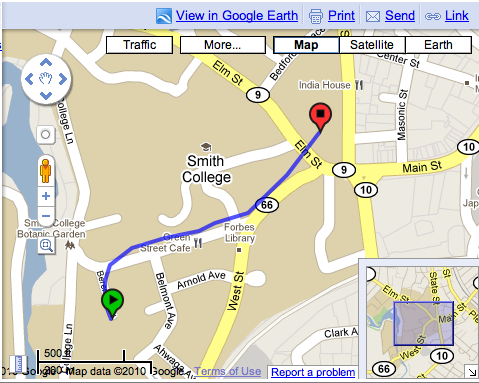CSC220 Homework 6 2010
--D. Thiebaut 14:43, 28 October 2010 (UTC)
This homework is due on 10/4 evening, at midnight. You can work in pairs on this assignment.
This assignment is more open-ended than usual. It asks you to do some research on your own, adapt some code, and make something work. For this reason, this is a very good assignment to work on with a partner. Do not hesitate to associate with somebody else in the class to work on this, in pair programming mode, i.e. two people working on one computer at the same time (and it will give you an opportunity to analyze your partner's personality! ;-)
It is based on the very good tutorial Using PHP/MySQL with Google Maps by Google Geo Team member Pamela Fox.
Part 1
- Read Pamela Fox's tutorial. Feel free to build all the tables and files she is presenting in the tutorial, and create the same output as she is.
Part 2
- Use phpmyadmin to explore the database 220a_hw6. You should have access to it. It contains 12 different KML files that were gathered during Fall break (by a friend and I riding bikes on campus).
- Your assignment is to
- copy the table kmldata into your own database (this is mostly to allow you to modify it as you see fit). Keep the name of the table the same, please, so that I can test your program easily.
- using the information from Fox's tutorial, create a php/mysql Web page that will pick one of the kml files from the database and generate a (static) Google map from it. Note: you do not have to worry about domxml for this assignment. Domxml is a library that php can use to generate xml out of hierarchical information. In our case the xml code is already built and stored in the column `data` of the mysql table `kmldata`. All you have to do is to get it and output it to Google.
Requirements and Submission
- Call your php program hw6.php, and make it get your credentials from a file called accessinfo.php, as you did in Lab 7.
- Make the Web page that outputs the Google Map also show your name(s) as well as any other information you feel makes the page self-contained, explaining what it is showing.
- Submit a dump of your copy of the kmldata table. You are free to modify its contents to make your job easier, or to enhance how the display works. Call the dump kmldata.sql.
- Submit the files as follows:
submit hw6 hw6.php submit hw6 kmldata.sql
- (You do not need to submit the accessinfo.php file.)
Optional and Extra-Credit
- Make your php file a form that offers the user to select one of the kml files to display. You are free on the method used to pick one of the files.