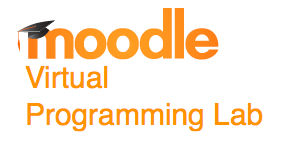Tutorial Moodle VPL Assembly Language with Output
--D. Thiebaut (talk) 08:25, 12 June 2014 (EDT)
This tutorial builds on the first one in the series, which should be done first, as the present tutorial skips some steps. In this tutorial I present a simple VPL activity to test an assembly language program that displays a fixed string of characters.
VPL Activity
Assembly Language: print stars Due date: Monday, 20 June 2016, 8:00 PM Requested files: hw2.asm (Download) Type of work: Individual work Grade settings: Maximum grade: 100 Run: No Evaluate: No Assembly Language program that display stars
Execution files
vpl_run.sh
#! /bin/bash cat > vpl_execution <<EOF #! /bin/bash nasm -f elf -F stabs hw2.asm ld -melf_i386 -o hw2 hw2.o ./hw2 EOF chmod +x vpl_execution
vpl_evaluate.cases
case = Test 1 output = "********************* ********************* ********************* ********************* ********************* ********************* "
Testing
- In the VPL Administration box, click on Test activity, Edit, and enter the solutio program below in the edit box:
section .data stars db "*********************", 10 db "*********************", 10 db "*********************", 10 db "*********************", 10 db "*********************", 10 db "*********************", 10 section .text global _start _start: ;;; print stars mov eax, 4 mov ebx, 1 mov ecx, stars mov edx, 132 int 0x80 ;;; ; exit mov ebx, 0 mov eax, 1 int 0x80
- Click on Run and verify that you get an array of stars in the terminal window.
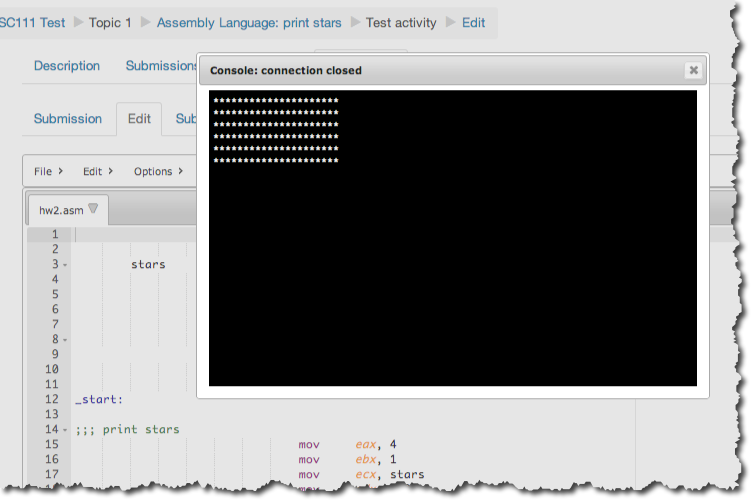
- Click on Evaluate and verify that you get 100/100.

This concludes this tutorial.