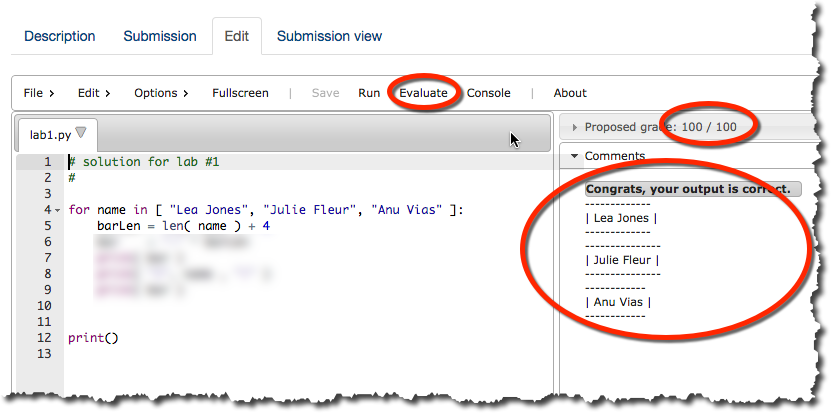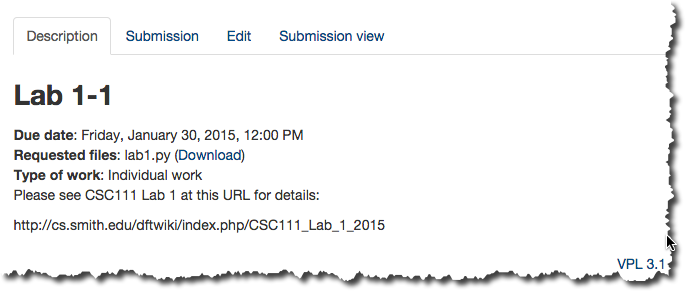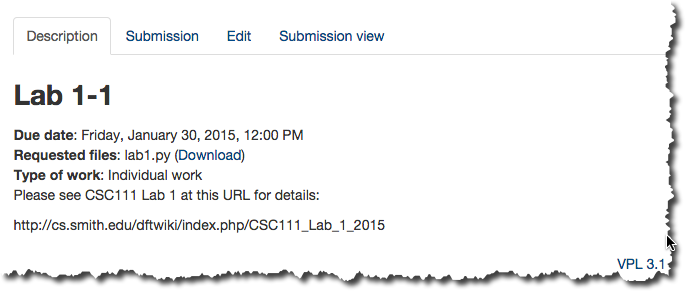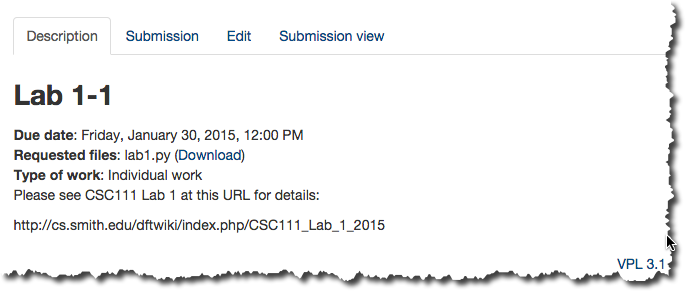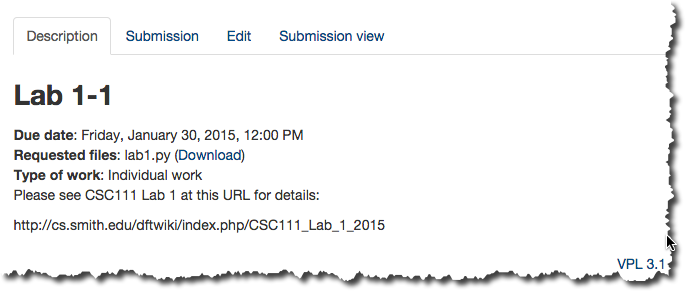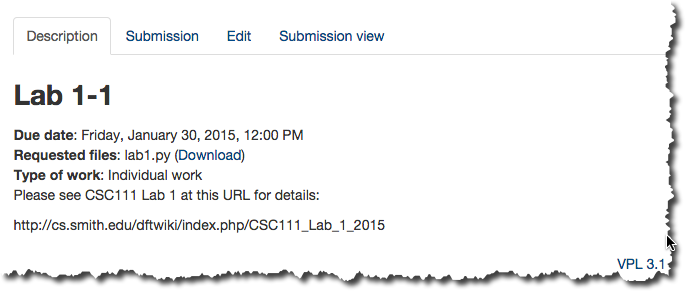Submitting programs for automatic testing on Moodle
--D. Thiebaut (talk) 11:04, 2 September 2014 (EDT)
|
|
Steps
Login to Moodle
- Point your browser to Moodle and pick the link for this course.
Submit your Program
- Find the link for today's assignment or lab.
- Click on it!
- You should see something similar to this screen capture:
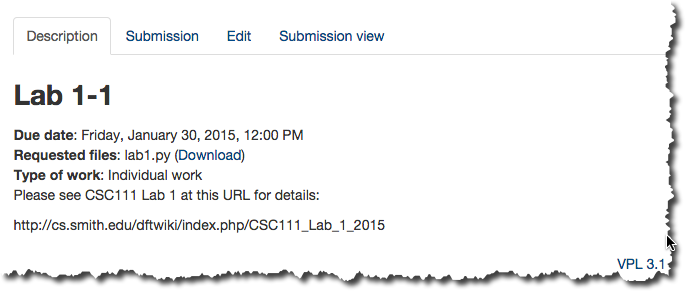
- Click on the 'Edit tab, and copy/paste your program
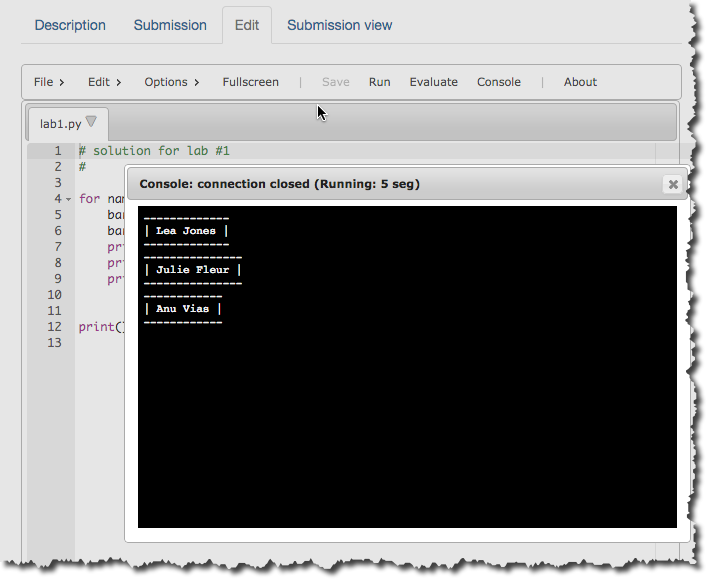
- Click on Save in the menu to save your program.
Run the Program
- Click on Run to test your program. This step will automatically assemble and link your program, display errors if any, and if not, it will display the output of the program.