CSC111 Lab 9 2015
--D. Thiebaut (talk) 07:14, 29 March 2015 (EDT)
Exceptions
Part 1: Preparation
- Create a new program called lab9_1.py, and copy this code to the new Idle window.
# lab9_1.py # Your name here # getInput: returns an integer larger # than 0. Expected to be robust def getInput(): while True: x = int( input( "Enter an integer greater than 0: " ) ) if x <= 0: print( "Invalid entry. Try again!" ) else: return x def main(): num = getInput() print( "You have entered", num ) main()
- Test it with numbers such as -3, -10, 0, 5. Verify that the input function works well when you enter numbers.
- Test your program again, and this time enter expressions such as "6.3", or "hello" (without the quotes).
- Make a note of the Error reported by Python:
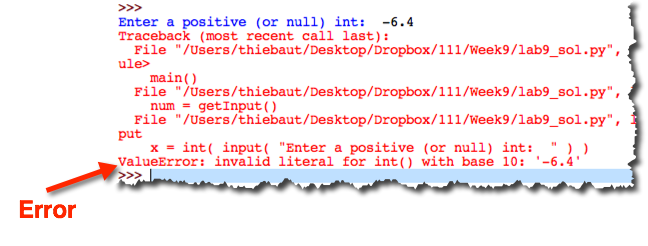
- Modify your function and add the highlighted code below by hand. This code will catch the ValueError exception.
# getInput: returns an integer larger # than 0. Catches Value errors def getInput(): # repeat forever... while True: # try to get an int try: x = int( input( "Enter an integer greater than 0: " ) ) except ValueError: # the user must have entered something other than an int print( "Invalid entry. Not an integer. Try again!" ) continue # No errors caught. See if the number is negative if x <= 0: print( "You entered a negative number. Try again!" ) else: # finally, we can return x as it is an int that is >0 return x
- Run your program and try different invalid inputs, such as strings or floats. You can also try just pressing the Return key, indicating that you are not providing anything to the input function. Verify that your program catches all these invalid entries and does not crash.
Review Class Example
- Below is an example we saw in class, and that is taken from Zelle. It illustrates how we can guard some code against several types of errors. Review it. You will need to follow this example for the next set of exercises.
def ZelleExample(): import math print( "solution to quadratic equation" ) try: a, b, c = eval( input( "enter 3 coefficients (a,b,c) " ) ) disc = math.sqrt( b*b - 4*a*c ) root1 = (-b + disc )/ (2*a) root2 = (+b + disc )/ (2*a) print( "solutions: ", root1, root2 ) except NameError: print( "You didn't enter 3 numbers" ) except TypeError: print( "Your inputs were not all numbers" ) except SyntaxError: print( "Forgot commas between the numbers?" ) except ValueError: print( "No real roots, negative discriminant" ) except: print( "Something went wrong..." )
Part 2: Exercise
- Create a new program called lab9_2.py with the code below:
def example1(): for i in range( 3 ): x = int( input( "enter an integer: " ) ) y = int( input( "enter another integer: " ) ) print( x, '/', y, '=', x/y ) def example2( L ): print( "\n\nExample 2" ) sum = 0 for i in range( len( L ) ): sum += L[i] print( "sum of items in ", L, "=", sum ) def printUpperFile( fileName ): file = open( fileName, "r" ) for line in file: print( line.upper() ) file.close() def createTextFile( fileName ): file = open( fileName, "w" ) file.write( "Welcome\nto\nCSC111\nIntroduction\nto\nComp.\nSci.\n" ) file.close() def main(): # create a text file for use later... createTextFile( "csc111.txt" ) # test first function example1() # test second function L = [ 10, 3, 5, 6, 9, 3 ] example2( L ) #example2( [ 10, 3, 5, 6, "NA", 3 ] ) # test third function fileName = input( "Enter name of file to display (type csc111.txt): " ) printUpperFile( fileName ) main()
- The program above has many flaws; it is not very robust. We can easily make it crash.
- Observe each function. Run your program a few times.
- Figure out how to make each function crash
- Go ahead and start forcing the first function to crash. Register the XXXXError that is generated. For example, if the output of the crash looks like this:
Traceback (most recent call last):
File "/Users/thiebaut/Desktop/except0.py", line 29, in <module>
main()
File "/Users/thiebaut/Desktop/except0.py", line 27, in main
example3( [ 10, 3, 5, 6 ] )
File "/Users/thiebaut/Desktop/except0.py", line 18, in example3
sum = sum + L[i]
IndexError: list index out of range
- what you are interested in is IndexError. This is the exception you want to guard your code against.
try: ........ ........ except IndexError: .........
- Add the try/except statement inside the function, and verify that your function is now more robust and does not crash on the same input that made it crash before.
- Repeat the same process for the other functions.
Classes and Objects
Cats
Below is the program we saw in class, where we create a Cat class, where each cat is defined by a name, a breed, whether it is vaccinated or not, and and age.
# cats1.py # D. Thiebaut # Program for Week #9 # Define a Cat class, and # use it to create a collection of # cats. class Cat: """a class that implements a cat and its information. Name, breed, vaccinated, tattooed, and age.""" def __init__( self, na, brd, vacc, ag ): """constructor. Builds a cat with all its information""" self.name = na self.breed = brd self.vaccinated = vacc self.age = ag def isVaccinated( self ): """returns True if cat is vaccinated, False otherwise""" return self.vaccinated def getAge( self ): """returns cat's age""" return self.age def getName( self ): """return name of cat""" return self.name def __str__( self ): """default string representation of cat""" vacc = "vaccinated" if not self.vaccinated: vacc = "not vaccinated" return "{0:20}:==> {1:1}, {2:1}, {3:1} yrs old".format( self.name, self.breed, vacc, self.age ) def main(): """ main program. Creates a list of cats and displays groups sharing the same property. Minou, 3, vac, stray Max, 1, not-vac, Burmese Gizmo, 2, vac, Bengal Garfield, 4, not-vac, Orange Tabby """ cats = [] cat = Cat( "Minou", "stray", True, 3 ) cats.append( cat ) cats.append( Cat( "Max", "Burmese", False, 1 ) ) cats.append( Cat( "Gizmo", "Bengal", True, 2 ) ) cats.append( Cat( "Garfield", "Orange Tabby", False, 4 ) ) # print the list of all the cats print( "\nComplete List:" ) for cat in cats: print( cat ) if __name__=="__main__": main()
- Recreate this code in a program called Lab9_2.py
- Run it.
- Add a loop to your main program that outputs only the cats that are not vaccinated, and only those.
Challenge #0: getBreed() method |
- Add a new method to your Cat class that returns the breed of a cat. You may want to call it getBreed(). Add a new loop to your main program, such that it uses the new method on each cat and prints only the stray cats.
- Add another loop to your main function, once more, and make it output the non-vaccinated cats that are 2 or older.
Challenge #1: Tattooed Cats |
- Assume that we now want to keep track of whether cats are tattooed or not. A tattoo is a good way to mark cats so that they can be easily identified if lost.
- Add a new boolean field to the class for the tattooed status. True will mean tattooed, False, not tattooed.
- Modify the constructor so that we can pass the tattooed status along with all the other information
- Add a method to Cat, called isTattooed(), that will allow one to test if a cat is tattooed or not.
- Modify your main program so that the tattoo status is included when each cat object is created. You may want to use this new list of cats:
Minou, 3, vaccinated, tattooed, stray Max, 1, not vaccinated, tattooed, Burmese Gizmo, 2, vaccinated, tattooed, Bengal Garfield, 4, not vaccinated, not tattooed, Orange Tabby
- Modify the __str__() method so that it includes the tattoo information in the returned string.
- Run your main program again. It should output the same information as before, but this time the tattoo information will also appear when a cat is listed.
- Add a new section to your main program that will output all the cats that are not tattooed.
Challenge #2: Vaccinated and Tattooed Cats |
- Make the main program display all the cats that are vaccinated and tattooed.
Challenge #3: Reading the Cat information from a CSV file |
- Play with the program below:
# Lab9CatsCSV.py # D. Thiebaut # Seed for a program that reads cat data from # a CSV file. def createCatCSV( fileName ): file = open( fileName, "w" ) file.write( """Minou, 3, vaccinated, tattooed, stray Max, 1, not vaccinated, tattooed, Burmese Gizmo, 2, vaccinated, tattooed, Bengal Garfield, 4, not vaccinated, not tattooed, Orange Tabby Silky, 3, vaccinated, tattooed, Siemese Winston, 1, not vaccinated, not tattooed, stray\n""" ) file.close() def main(): fileName = "cats.csv" createCatCSV( fileName ) # open a csv file file = open( fileName, "r" ) # process each line of the file for line in file: # split the line at the commas words = line.strip().split( "," ) # skip lines that do not have 5 fields if len( words ) != 5: continue # print the fields for i in range( len( words ) ): print( "words[",i,"]=", words[i].strip(), end=", " ) print() if __name__=="__main__": main()
- Merge this program and the one you wrote for Challenge #2, and make your program read the cats from a CSV file. It means your program must
- extract each cat from a line of the file,
- transform the string "vaccinated" in True, and "not vaccinated" in False (it's simpler than you think!)
- transform the string "tattooed" in True, and "not tattooed" in False (same comment),
- transform the string containing the age into an int,
- and store all this information into a Cat object. All the cats should be added to a list.
- Verify that the program outputs the correct lists of cats (vaccinated, 2 and older, vaccinated and tattooed, etc.)
<showafterdate after="20150403 11:00" before="20150601 00:00">
Solution Programs
Part 1
# lab9 programs
# D. Thiebaut
# getInput: returns an integer larger
# than 0. Expected to be robust
def getInput():
while True:
x = int( input( "Enter an integer greater than 0: " ) )
if x <= 0:
print( "Invalid entry. Try again!" )
else:
return x
# betterGetInput: returns an integer larger
# than 0. Expected to be robust
def betterGetInput():
# repeat forever...
while True:
# try to get an int
try:
x = int( input( "Enter an integer greater than 0: " ) )
except ValueError:
# the user must have entered something other than an int
print( "Invalid entry. Not an integer. Try again!" )
continue
# There was no errors. See if the number is negative
if x <= 0:
print( "You entered a negative number. Try again!" )
else:
return x
def main1():
num = betterGetInput()
print( "You have entered", num )
# =======================================================================
def example1():
print( "You will need to enter 3 pairs of ints..." )
while True:
try:
x = int( input( "enter a number: " ) )
y = int( input( "enter another number: " ) )
print( x, '/', y, '=', x/y )
break
except ZeroDivisionError:
print( "Can't divide by 0!" )
except ValueError:
print( "That doesn't look like a number!" )
except:
print( "something unexpected happend!" )
def example2( L ):
print( "\n\nExample 2" )
sum = 0
for i in range( len( L ) ):
try:
sum += L[i]
except TypeError:
continue
print( "sum of items in ", L, "=", sum )
def printUpperFile( fileName ):
try:
file = open( fileName, "r" )
except FileNotFoundError:
print( "***Error*** File", fileName, "not found!" )
return
# if we're here, the file is found and open
for line in file:
print( line.upper() )
file.close()
def createTextFile( fileName ):
file = open( fileName, "w" )
file.write( "Welcome\nto\nCSC111\nIntroduction\nto\nComp.\nSci.\n" )
file.close()
def main2():
createTextFile( "csc111.txt" )
example1()
L = [ 10, 3, 5, 6, 9, 3 ]
example2( L )
#example2( [ 10, 3, 5, 6, "NA", 3 ] )
printUpperFile( "csc111.txt" )
#printUpperFile( "csc1111.txt" )
main2()
Part 2
# Lab9Part2.py
# D. Thiebaut
# A solution program for the first part of Lab 10. The goal
# is to create a list of car objects constructed from the Car
# class. The Car class is made of a rectangular body, two
# wheels, a door, and a windshield.
# The cars are given a random direction (which cannot be
# 0) and move in that direction until all the cars have escaped
# the graphics window.
# This program uses Zelle's graphics library.
from graphics import *
import random
W = 400 # width of the graphics window
H = 400 # height of the graphics window
#----------------------------------------------------------------
class Wheel:
"""A class with two concentric circles"""
def __init__( self, center, r1, r2 ):
"""constructor"""
self.radius1 = min( r1, r2 )
self.radius2 = max( r1, r2 )
self.circ1 = Circle( center, self.radius1 )
self.circ2 = Circle( center, self.radius2 )
def draw( self, win ):
"""draws the wheel on the graphics window win"""
self.circ2.draw( win )
self.circ1.draw( win )
def move( self, dx, dy ):
self.circ1.move( dx, dy )
self.circ2.move( dx, dy )
def setFill( self, color1, color2 ):
self.circ1.setFill( color1 )
self.circ2.setFill( color2 )
def getRadius1( self ):
"""returns the smallest radius"""
return self.radius1
def getRadius2( self ):
"""returns the largest radius"""
return self.radius2
#----------------------------------------------------------------
class Car:
def __init__( self, P1, P2, dx ):
"""constructor. Receives top-left and bottom-right point, and speed"""
#--- create additional points needed for the car ---
pp1 = Point( min( P1.getX(), P2.getX() ), min( P1.getY(), P2.getY() ) )
pp2 = Point( max( P1.getX(), P2.getX() ), max( P1.getY(), P2.getY() ) )
pp3 = Point( (pp1.getX()+pp2.getX())/2, pp1.getY() )
pp4 = Point( pp3.getX(), pp1.getY()-30 )
pp5 = Point( (pp1.getX()+pp2.getX())/3, pp1.getY() )
pp6 = Point( (pp1.getX()+pp2.getX())*2/3, pp1.getY() )
#--- define the body ---
self.body = Rectangle( pp1, pp2 )
P1 = pp1
P2 = pp2
#--- the wheels ---
w =abs( P2.getX()-P1.getX() )
h =abs( P2.getY()-P1.getY() )
center1 = Point( w/4+P1.getX(), P2.getY() )
center2 = Point( P2.getX()-w/4, P2.getY() )
r2 = w/8
r1 = r2/2
self.w1 = Wheel( center1, r1, r2 )
self.w2 = Wheel( center2, r1, r2 )
#--- adjust speed if equal to 0 ---
if dx==0: dx = 2
self.dx = dx
#--- put windshield in direction of motion ---
if dx < 0:
self.shield = Polygon( pp1, pp3, pp4 )
else:
self.shield = Polygon( Point( pp2.getX(), pp1.getY() ), pp3, pp4 )
#--- create door ---
self.door = Rectangle( pp5, center2 )
def setFill( self, bodyc, tirec, insidec ):
"""set the color of the body, and tires"""
self.body.setFill( bodyc )
self.shield.setFill( "lightblue" ) # windshield color fixed
self.door.setFill( bodyc )
self.w1.setFill( tirec, insidec )
self.w2.setFill( tirec, insidec )
def draw( self, win ):
"""draw all the parts, in the right order so that wheel overlap everything"""
self.body.draw( win )
self.door.draw( win )
self.shield.draw( win )
self.w1.draw( win )
self.w2.draw( win )
def move( self ):
"""move the car by its own speed"""
self.body.move( self.dx, 0 )
self.shield.move( self.dx, 0 )
self.door.move( self.dx, 0 )
self.w1.move( self.dx, 0 )
self.w2.move( self.dx, 0 )
def IsOutside(self, W, H):
"""returns True if car is outside the window defined by W and H"""
#--- get leftmost and rightmost points ---
P1 = self.body.getP1()
P2 = self.body.getP2()
leftX = P1.getX()
rightX = P2.getX()
#--- are they out? ---
if leftX > W or rightX < 0:
return True
return False
#----------------------------------------------------------------
def waitForClick( win, message ):
""" waitForClick: stops the GUI and displays a message.
Returns when the user clicks the window. The message is erased."""
# wait for user to click mouse to start
startMsg = Text( Point( win.getWidth()/2, win.getHeight()/2 ), message )
startMsg.draw( win ) # display message
win.getMouse() # wait
startMsg.undraw() # erase
#----------------------------------------------------------------
def main():
"""demo program for a list of moving cars"""
global W, H
win = GraphWin( "wheel demo", W, H )
waitForClick( win, "click to start" )
#--- build a list of cars ---
List = []
for i in range( 3 ):
car = Car( Point( 120, 60+i*50 ), Point( 20, 20+i*50 ), 3-random.randrange( 6 ) )
car.setFill( "red", "yellow", "black" )
car.draw( win )
List.append( car )
waitForClick( win, "click to move" )
#--- move the cars ---
while True:
#--- as we move the cars, count the number of outside cars ---
outsideCount = 0
for car in List:
car.move( )
if car.IsOutside(W, H):
outsideCount += 1
#--- if they are all outside, we quit ---
if outsideCount >= len(List):
break
waitForClick( win, "click to end" )
main()
</showafterdate>




