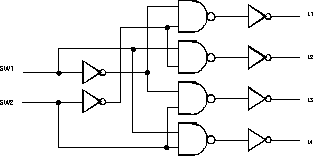CSC270 Lab 3 2011
This lab deals with NANDs, NORs, majority voters, and decoders
Contents
Universal Gates
- Wire up Nand (74LS00) gates together to demonstrate that they can be used to implement AND, OR and NOT boolean functions.
Majority Voter
- Implement a majority voter (see the class exercises for more info) with the gates of your choice. Use as fewer chips as possible!
- Refer to this list of datasheets to get the pin-outs of the different circuits. Here's a reminder of what is what:
- AND: 74LS08
- OR: 74LS32
- NOT: 74LS04
- NAND: 74LS00
- NOR: 74LS02 (be careful, its pin-out is different from that of the other chips)
- XOR: 74LS86
Decoder Circuit: the Do-It-Yourself version
Part 1
Complete the circuit shown in Figure 1 by adding the name of the circuit inside the logic symbol, and by adding the pin numbers on the inputs and outputs of the gates. Also, do not forget that each circuit requires power and ground.
When you are done, implement the circuit on the breadboard section of your kit. Make sure you have turned off the power before you start wiring. Make sure also that you connect the outputs of the inverters to the four logic indicators. Verify your connections before you turn the power back on. Activate the two inputs and record the outputs in a truth table which you'll include in your report.
Because the inactive outputs are all set to zero, and the active one is set to 1, we refer to this type of circuit as a circuit with "active high" outputs.
Part 2
Now connect L1, L2, L3 and L4 to the input of the inverters rather than their output, and record the variation of L4, L3, L2 and L1 as a function of SW2 and SW1.
SW1 SW2 L4 L3 L2 L1 0 0 0 1 1 0 1 1
You now have the opposite behavior, where the inactive outputs are all 1 except for one that is set to 0. We refer to this type of circuit as a circuit with active-low outputs.
Most decoders work as the last circuit you just tested, rather than the one you first experimented with, although the first circuit had a more "logical" behavior.
The 74LS42 Decoder
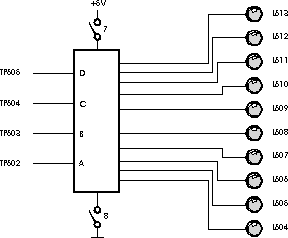
Figure 2: The 7442, as wired on the HeathKit digital trainer.
Block 6 on the circuit board attached to your kit contains a circuit centered on a 7442 (or 74LS42). The logic diagram of the circuit is shown in Figure 2. It has four inputs connected to the test points labeled TP602, TP603, TP604, and TP605. Connect these test points to the data switches. You may want to add a "post-it" note above the data switches to indicate which inputs of the 74LS42 (A, B, C or D) you are activating with the switches. The ten outputs of the 7442 are connected to 10 LEDs, labeled L604 to L613.
To apply power to the 7442, close DIP-switches 7 and 8 in Block 6 (closing a switch means bringing it in the position where the little knob is aligned with the number "1" painted on the switch). (Note: A Dip switch is a "Dual In Line" switch, that is a series of miniature switches that have the same footprint as a regular integrated circuit.)
Turn the Kit power back ON. Activate the data switches and record the variation of the output LEDs in a table
| D | C | B | A | L13 | L12 | L11 | L10 | L9 | L8 | L7 | L6 | L5 | L4 |