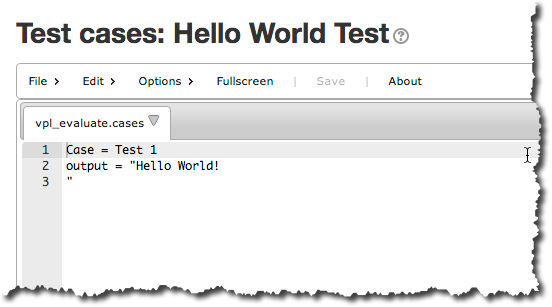Tutorial: Moodle VPL Hello World -- Python
--D. Thiebaut (talk) 14:56, 10 June 2014 (EDT)
- Login as Instructor for course where Python test is to be added
- Turn editing ON
Add New Activity
- Add new activity
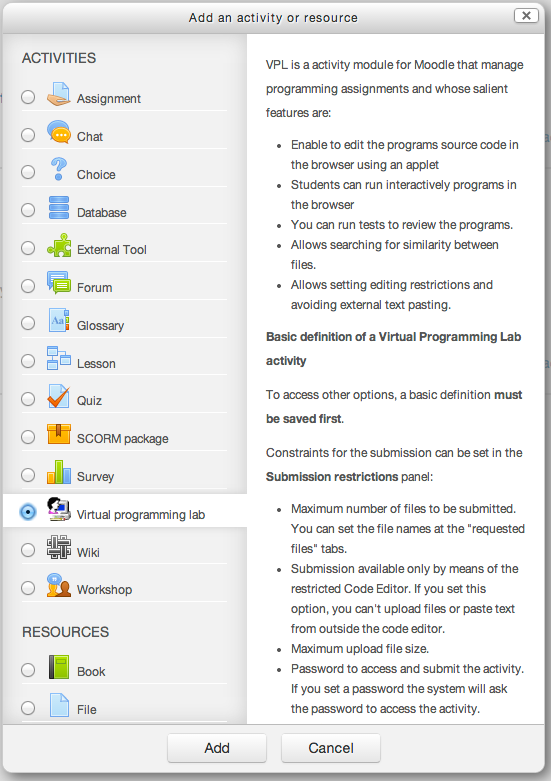
- Set the following fields:
- Name: Hello World Test
- Short description: Hello World in Python 3
- Full description: You need to write a Python program that outputs the string "Hello World!" (without the quotes, and with a blank line afterwards) on the console.
- Submission period: pick today's date for Available from and a date that is in your future for Due date, and click on Enable
- Submission restrictions/Max number of files: 1, and leave all the other fields with their default values.
- Grade: Use Point, 100, and pick the category of grades this should fall in (You need to create categories first, i.e. quizzes, homework, exam, etc.)
- Save and display
VPL Administration
- Concentrate now on the second down on the left:
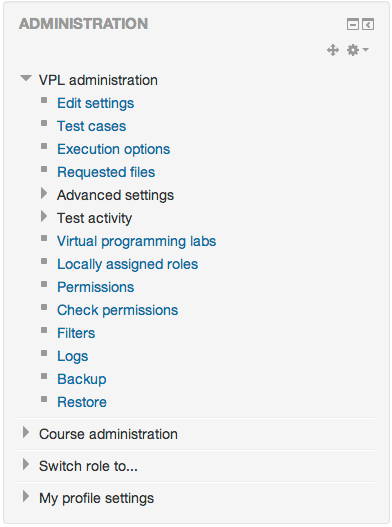
- Test cases: Enter a name for the case, and what the output of the program is expected to be. The exact output should be between double quotes. Note that there is a return at the end of "Hello World!" which should be part of the output.