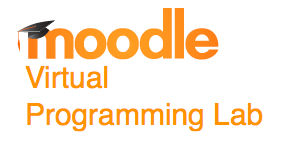Tutorial Moodle VPL Gremlins -- Python
Revision as of 11:33, 11 June 2014 by Thiebaut (talk | contribs) (Created page with "--~~~~ ---- {| style="width:100%;" | style="width:60%;" | __TOC__ | Image:MoodleVPLLogo.png |} <br /> <bluebox> This tutorial builds on the [[Tutorial: Moodle VPL Hello ...")
--D. Thiebaut (talk) 12:33, 11 June 2014 (EDT)
This tutorial builds on the first one in the series, which should be done first, as the present tutorial skips some steps. In this tutorial we setup a VPL activity that tests a Python program that is supposed to
- ask the user for the name of a file (that must exists)
- open the file, read it, and replace all g- and G-letters with gremlin or Gremlin, and
- save the new content in the original file.
We perform the evaluation and automatic grading of the program by using a second Python program that creates the sample text file and feeds its name via a redirected stdin to the student program.