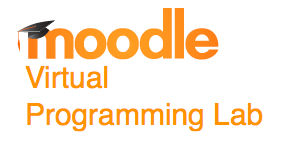Tutorial Moodle VPL Gremlins -- Python
--D. Thiebaut (talk) 12:33, 11 June 2014 (EDT)
This tutorial builds on the first one in the series, which should be done first, as the present tutorial skips some steps. In this tutorial we setup a VPL activity that tests a Python program that is supposed to
- ask the user for the name of a file (that must exists)
- open the file, read it, and replace all g- and G-letters with gremlin or Gremlin, and
- save the new content in the original file.
We perform the evaluation and automatic grading of the program by using a second Python program that creates the sample text file and feeds its name via a redirected stdin to the student program.
VPL Activity Description
runGremlin.py
This program is provided and should NOT be modified by the student.
#runGremlin.py
# students, do not modify this file. It will be used to test
# your program. Instead, copy/paste or enter your code in
# gremlin.py (next tab over)
import sys
#--- create a sample text file to use in the test ---
file = open( "sample.txt", "w" )
file.write( """Great news!
The eggs are greatly reduced today.
Good day!
""" )
file.close()
#--- put the name of the sample file into another text file that
#--- will serve as stdin for the program to test
file = open( "fakestdin.txt", "w" )
file.write( "sample.txt\n" )
file.close()
#--- make stdin read information from the text file
file = open( "fakestdin.txt", "r" )
sys.stdin = file
#--- capture the stdout of the program to test into a file
saveStdOut = sys.stdout
sys.stdout = open( "fakestdout.txt", "w" )
#--- run the program to test ---
import gremlin
#--- get rid of whatever it printed on the stdout ---
sys.stdout = saveStdOut
#--- display the contents of the sample.txt file which should
#--- have been modified by the program under test.
file = open( "sample.txt", "r" )
print( file.read(), end="" )
file.close()
gremlin.py
This is the program that the student must complete.
1 # Enter your code below (and remove this line!)
2
Execution files
vpl_run.sh
#! /bin/bash
echo "#! /bin/bash" > vpl_execution
echo "python3.4 runGremlin.py" >> vpl_execution
chmod +x vpl_execution
vpl_evaluate.cases
case = Test 1
output = "Gremlinreat news!
The egremlingremlins are gremlinreatly reduced today.
Gremlinood day!
"
Testing
- In the VPL Administration box, click on Test activity, Edit, and enter this code for gremlin.py:
# Enter your code below (and remove this line!) fileName=input( "File name? " ) file = open( fileName, "r" ) text = file.read() file.close() text = text.replace( 'g', 'gremlin' ) text = text.replace( 'G', 'Gremlin' ) file = open( fileName, "w" ) file.write( text ) file.close()
- Click on Evaluate and verify that the program passes the test.
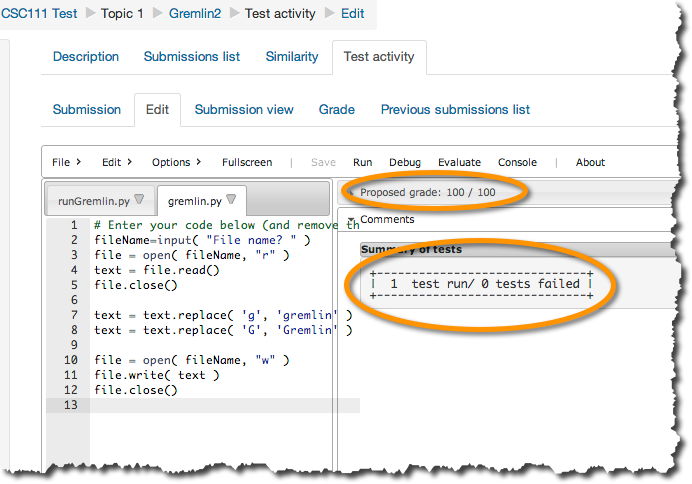
This concludes this tutorial