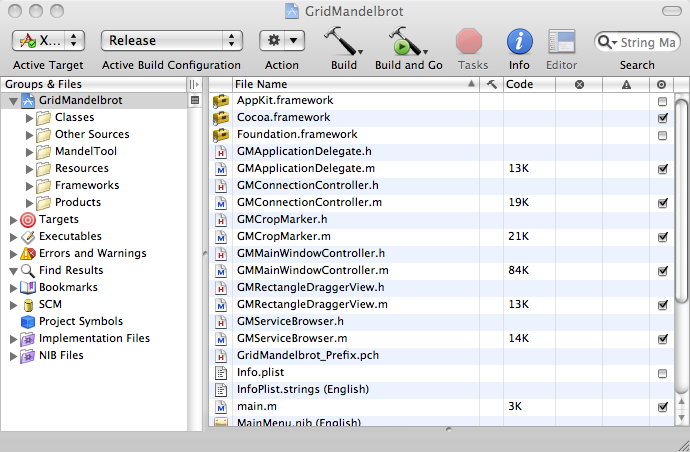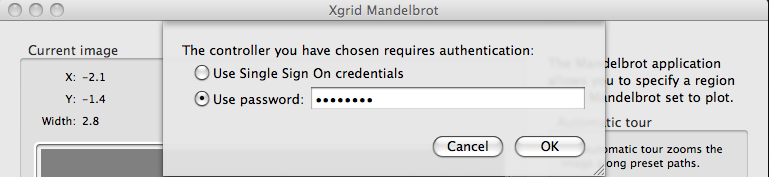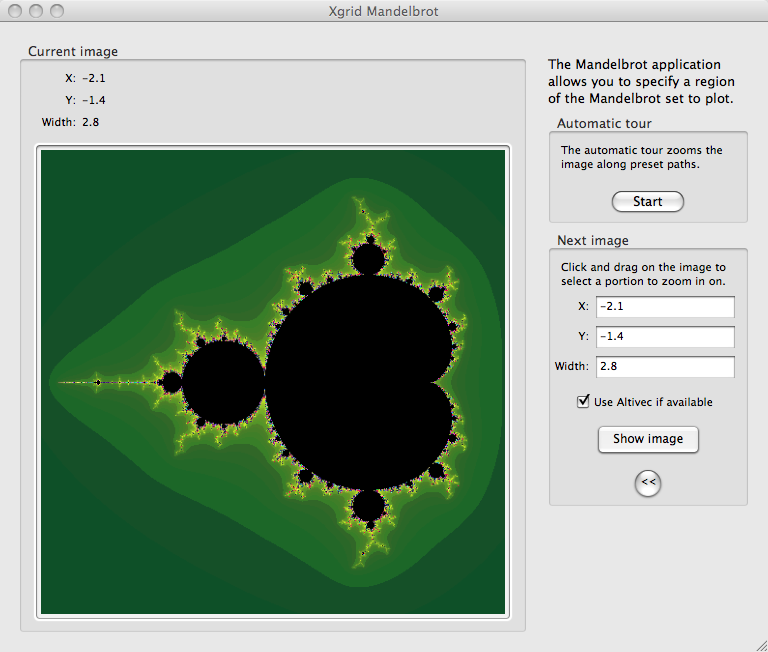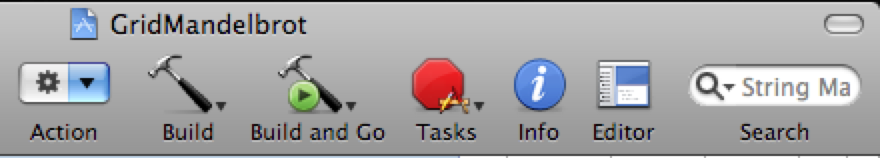XGrid Mandelbrot
Running the Mandelbrot Demo program on the XGrid
Contents
This is a simple test to see if you have all the tools installed, and a good connection to the cluster.
There are several ways to get started. I am used to Terminal/console windows more than to GUIs, and that's what I'm using here.
Terminal Window
- Use Finder to open the Utilites, open a terminal window and type the following commands:
cd /Developer/Examples/Xgrid/GridMandelbrot open GridMandelbrot.xcodeproj
XCode Project
- The Mac uses XCode as a development tool for everything programming.
- Opening the xcodeproj file will start the XCode GUI:
- click on Build and Go at the top
Connection to Grid-Controller
- You are asked for the name of the controller to connect to. Use mathgrid0.smith.edu:
- Connect using the Xgrid password. If you do not remember it, email one of the members of the Screms project.
Success!
- You should see an evolving continuous zoom into the Mandelbrot set.
Stop!
- To stop the demo, simply click on the red icon in the top toolbar.
To Do
There are some unresolved questions after this demo:
- How many nodes are used in the computation?
- Which file in the project controls the number of nodes used?