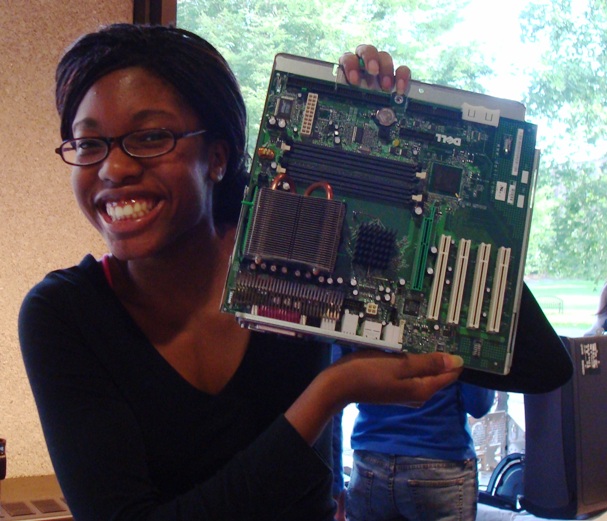CSC103 Lab 2 2011
--D. Thiebaut 11:47, 4 February 2011 (EST)
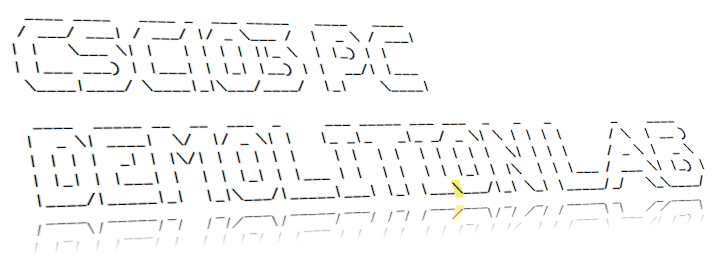
Preparation for Lab #2
- The lab will take place in FH Atrium
- Please bring a camera (digital or phone) if you can
Assignment
- Your assignment is to
- take the PC apart, and if possible take some of the parts apart
- take notes of the part numbers, and or size of the various elements
- take pictures of the different parts that are important elements of a computer
- recognize by the name the different parts.
Helpers
- There will be helpers around you. Do not hesitate to ask them questions about what you discover, or if you are having trouble with any of the equipment.
Helpful Questions/Suggestions
- You will have had a successful lab if you find the answers the following questions during the lab, and if you have pictures taken of all of the parts listed.
- You will need these answers for the next homework assignment, Homework #2
- Question 1
- What is the make and model number of the computer you are taking apart?
- Question 2
- What are the parts visible when you remove the cover?
- Question 3
- Where is the processor? What brand and model number is it? Remove it from the motherboard!
- Question 4
- Where is the RAM (Random Access Memory)? How much RAM is in the PC you're taking apart? What company makes it?
- Question 5
- Where is the CD/DVD player/burner? Is it a CD or DVD drive?
- Question 6
- Where is the power supply? How many watts of power can it output?
- Question 7
- What are all the cables for?
- Question 8
- Where is the hard disk? How many Gigabytes of data does it hold?
- Optional Question 9
- What is inside the hard disk?
- Question 10
- Where is the motherboard? What are the lines you see on the board?
- Question 11
- On the motherboard is a crystal. Where is it? What is it for?
- Question 12
- You may find a small battery on the motherboard. What is it for?