CSC111 Building A Car 2014
--D. Thiebaut (talk) 22:13, 6 April 2014 (EDT)
Graphics Program For Building a Car with Objects
This page shows how to build a simple car made with a rectangle and two sets of concentric circles for wheels using Horstmann's graphics library.
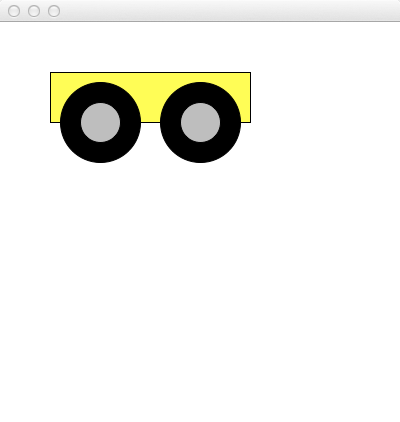
from graphics2 import GraphicsWindow
import time
MAXWIDTH = 400
MAXHEIGHT = 400
class Wheel:
def __init__( self, x, y, radius1, radius2 ):
self._x = x
self._y = y
self._radius1 = min( radius1, radius2 )
self._radius2 = max( radius1, radius2 )
def setX( self, x ):
self._x = x
def setY( self, y ):
self._y = y
def undraw( self, canvas ):
canvas.setColor( "white" )
canvas.drawOval( self._x-self._radius2,
self._y-self._radius2,
2*self._radius2, 2*self._radius2 )
def draw( self, canvas ):
canvas.setFill( "black" )
canvas.drawOval( self._x-self._radius2,
self._y-self._radius2,
2*self._radius2, 2*self._radius2 )
canvas.setFill( "grey" )
canvas.drawOval( self._x-self._radius1,
self._y-self._radius1,
2*self._radius1, 2*self._radius1 )
class Body:
def __init__(self, topX, topY, bottomX, bottomY, color ):
self._topX = min( topX, bottomX )
self._topY = min( topY, bottomY )
self._bottomX = max( bottomX, topX )
self._bottomY = max( bottomY, topY )
self._width = self._bottomX - self._topX
self._height = self._bottomY - self._topY
self._color = color
self._wheel1 = Wheel( self._topX + (self._bottomX-self._topX )//4,
self._bottomY, 20, 40 )
self._wheel2 = Wheel( self._topX + 3*(self._bottomX-self._topX )//4,
self._bottomY, 20, 40 )
def draw( self, canvas ):
canvas.setFill( self._color )
canvas.drawRect( self._topX, self._topY, self._width, self._height )
self._wheel1.draw( canvas )
self._wheel2.draw( canvas )
def main():
win = GraphicsWindow(MAXWIDTH, MAXHEIGHT)
canvas = win.canvas()
"""
wheel1 = Wheel( 50, 250, 20, 40 )
wheel1.draw( canvas )
wheel1 = Wheel( 150, 250, 20, 40 )
wheel1.draw( canvas )
for x in range( 0, MAXWIDTH, 5 ):
wheel1.undraw( canvas )
wheel1.setX( x )
wheel1.draw( canvas )
time.sleep( 0.08 )
"""
car = Body( 50, 50, 250, 100, "yellow" )
car.draw( canvas )
win.wait()
main()